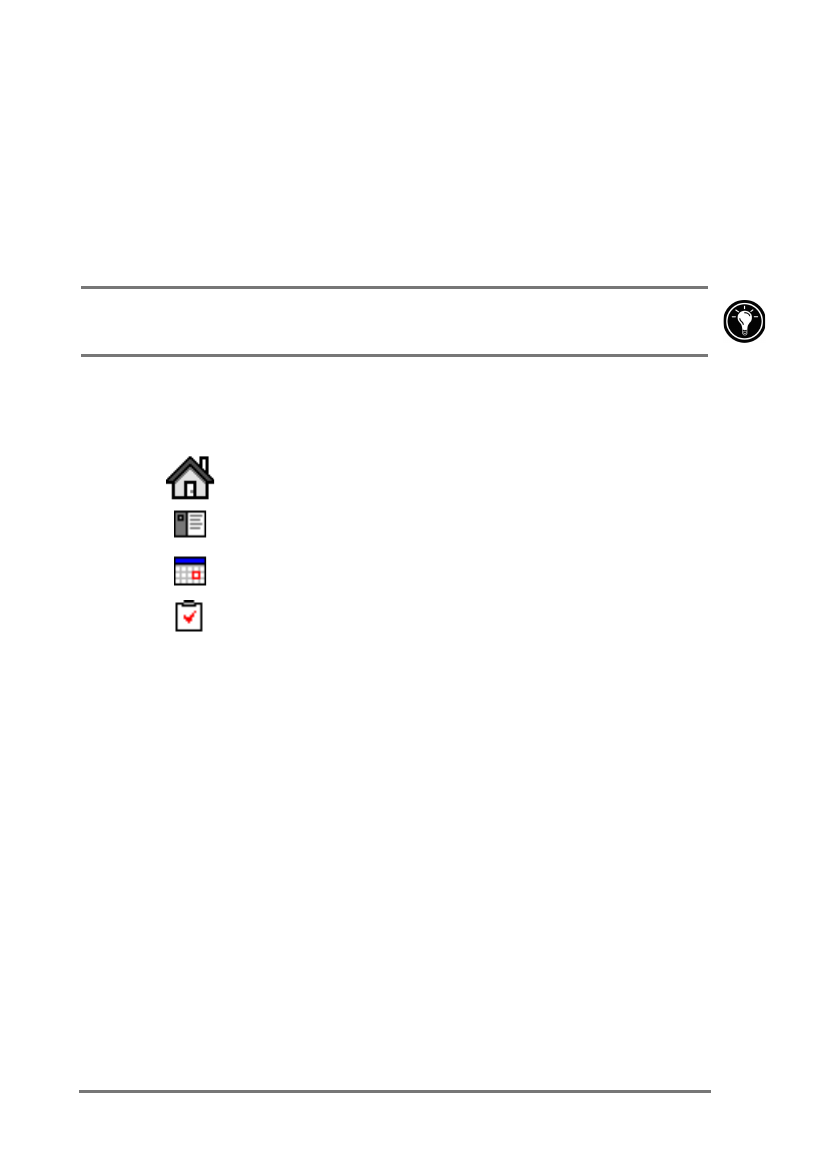
Chapter 2 | Getting started | 15
5HFRUGEXWWRQ
•
Press and release the Record button to turn on your HP Jornada.
•
Press and hold the Record button to turn on your HP Jornada and begin
recording. If the speaker is not muted, a beep indicates that recording has
started.
•
Release the Record button to stop recording. If the speaker is not muted,
a double beep indicates that recording has stopped.
To avoid inadvertently turning on your HP Jornada, you can disable the
Record button. For more information, see “Adjusting settings” in chapter 5.
+3KRWNH\V
•
Press any HP hot key to start the associated application:
HP home menu hot key
Contacts hot key
Calendar hot key
Tasks hot key
•
Press the HP home menu hot key to launch the HP home menu.
•
Press the HP home menu hot key a second time to display the second
page of buttons.
•
Press and hold the HP home menu hot key to launch HP settings.
•
Press the Calendar, Contacts, or Tasks hot key to launch that application.
•
In Calendar, Contacts, or Tasks, press the associated hot key again to
change views (for example, to switch from Day view to Week view).
•
Press and hold the Tasks hot key to turn the display off (without turning
off the device). Press the Tasks hot key (when device is off) to turn the
display on again.
•
You can also set the HP hot keys to turn on your HP Jornada and start
the associated application with one touch. For more information, see
“Adjusting settings” in chapter 5.


















