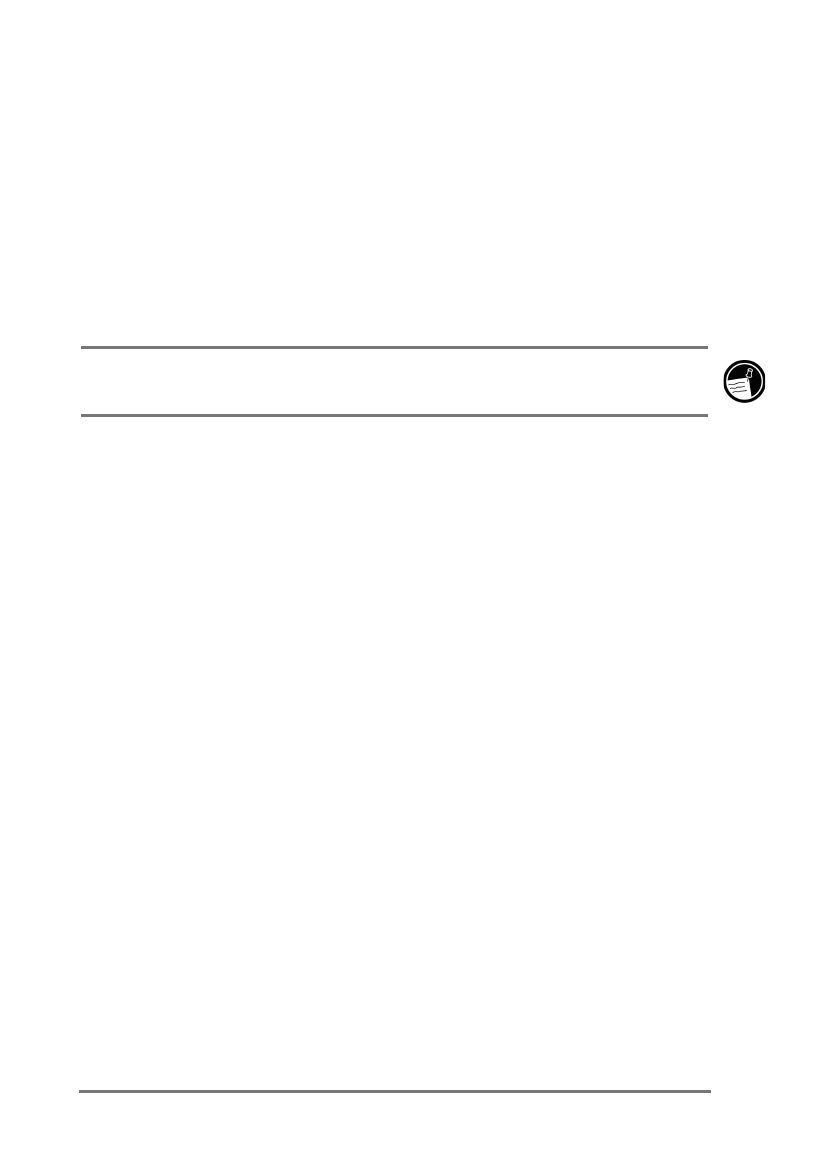
Chapter 7 | Companion programs | 89
:RUNLQJZLWKDXGLRILOHVRQD&RPSDFW)ODVK&DUG
Because songs and audio files can use a lot of storage memory, you might
want to store them on a Type I CompactFlash card. When you store songs
and audio files on a Type I CompactFlash card, the files must be stored in a
folder named My Documents. In addition, it is recommended that you use
Microsoft Windows Media Manager for Pocket PC to transfer files from your
desktop PC to the storage card, because Media Manager can automatically
resolve security protocols for packaged content. For more information on
installing a CompactFlash card and working with files on a storage card, see
“CompactFlash cards” in chapter 8.
When you store songs and audio files on a CompactFlash card, the files must
be stored in a folder named My Documents.
0LFURVRIW5HDGHU
Use Microsoft Reader to read electronic books (eBooks) on your HP Jornada.
Download books to your desktop PC from eBook Web sites. Then, use
ActiveSync to copy the book files to your Pocket PC. The books appear in the
Reader Library.
An eBook includes many features not available with a paper book. These
features are available from any book page. You can add notes or bookmarks,
highlight text, search for words or phrases, and copy text to use in other
documents or messages.
The Reader Guidebook is preinstalled on your HP Jornada, and contains all
the information you will need to use Microsoft Reader. Open the Guidebook
from within Microsoft Reader, as described below.
=X\]J[]6RL[X\XO];NJMN[
1. On the
Start
menu, tap
Programs,
and then tap
Microsoft Reader
.
Microsoft Reader displays the Library, a list of all the eBooks stored
on your HP Jornada.
2. To open a book, tap the title in the Library list.
The MSReader folder in the Extras folder on the ActiveSync CD-ROM
contains sample books and a dictionary. Use ActiveSync to download the files
from your desktop PC to your device as described in the Readme file in the
MSReader folder.


















