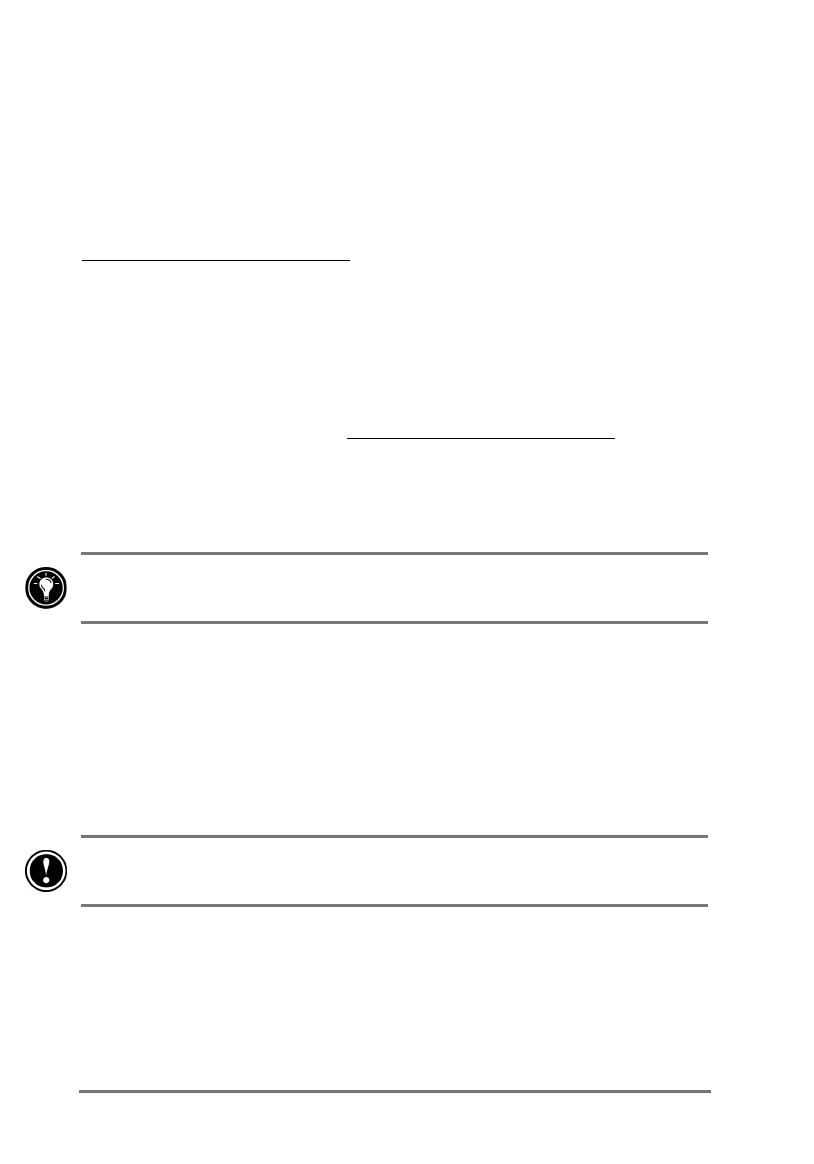
46 | HP Jornada 520 Series User’s Guide
&RQQHFWLQJ\RXU+3-RUQDGD
Your HP Jornada gives you several options for connecting to a remote
computer. You can use an optional CompactFlash card modem, an infrared
modem, or a mobile phone. Each of these methods requires purchase of a
modem or adapter as an optional accessory. For more information about
compatible modems and accessories, visit the HP Jornada Web site at
www.hp.com/jornada/accessories
.
&RQQHFWLQJZLWKD&RPSDFW)ODVKFDUGPRGHP
Your HP Jornada Pocket PC supports a variety of Type I CompactFlash card
modems and network interface cards (NICs). Whether you use a Compact-
Flash card modem or CompactFlash NIC, the card must be a Type I
CompactFlash card. For a list of compatible CompactFlash cards, go to the
HP Jornada accessories page at www.hp.com/jornada/accessories
.
Many NICs also require that you install a software driver. The card manu-
facturer must provide a software driver for the HP Jornada Pocket PC. Follow
the card manufacturer’s instructions for installing the card and configuring the
driver for use with your HP Jornada.
The driver for the Socket Low Power Ethernet CF+ card NIC is preinstalled on
your HP Jornada.
After you have installed and configured the card, the make and model of the
card will appear in the list of modems or the list of network adapters when you
create a new connection (see “Creating an ISP or network connection” later in
this chapter).
When you are ready to connect, connect the CompactFlash card modem to an
analog telephone line or a network connection using the appropriate cable.
Follow the card manufacturer’s instructions to attach the cable to the port on
the card.
Do not connect a CompactFlash card modem to a digital telephone line unless
it is specifically designed for use with a digital line.


















