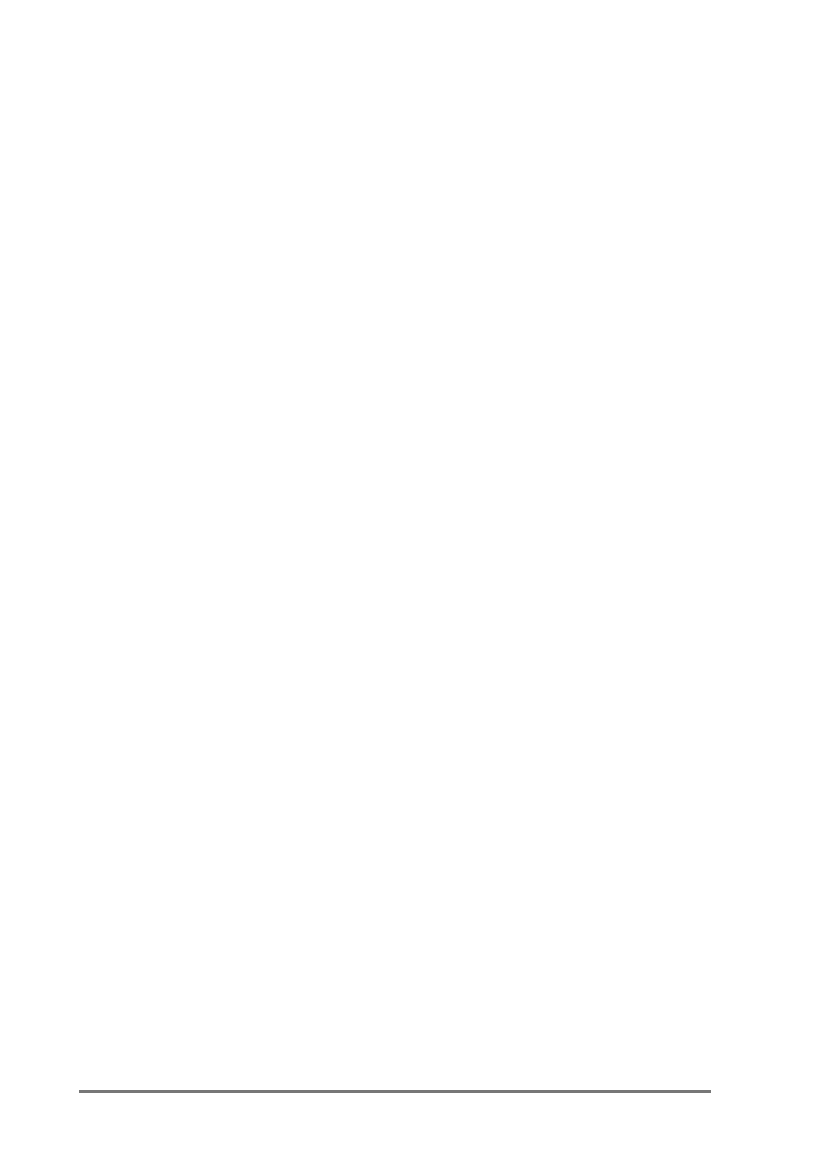
&RQWHQWV
1 | Welcome ......................................................................................1
What’s in the box ......................................................................2
Using this manual .....................................................................2
What’s on your HP Jornada......................................................4
Where to find information..........................................................7
2 | Getting started..............................................................................9
Hardware features ..................................................................10
Using your HP Jornada for the first time .................................12
Turning your HP Jornada on and off.......................................14
Using the hardware buttons and LED.....................................14
Navigating in Windows for Pocket PC ....................................16
Entering information................................................................20
Finding and organizing information.........................................27
3 | Connecting to your desktop PC..................................................29
Installing Microsoft ActiveSync on your desktop PC...............30
Installing the HP Dynamic Voice audio codec.........................31
Connecting your HP Jornada..................................................33
Establishing a partnership.......................................................36
Synchronizing data .................................................................37
Browsing your HP Jornada from your desktop........................39
Transferring files between your HP Jornada
and your desktop PC.........................................................40
Backing up and restoring data ................................................40
4 | Connecting to the Internet or to a network.................................. 45
Connecting your HP Jornada..................................................46
Creating an ISP or network connection ..................................48
Browsing the Web (or a corporate intranet) ............................50
Sending and receiving e-mail..................................................55
5 | Configuring your HP Jornada .....................................................61
Managing power .....................................................................62
Managing memory..................................................................63
Adjusting settings....................................................................64
Security...................................................................................66
Configuring hardware buttons.................................................68
Configuring menus..................................................................70
Adding or removing programs.................................................72


















