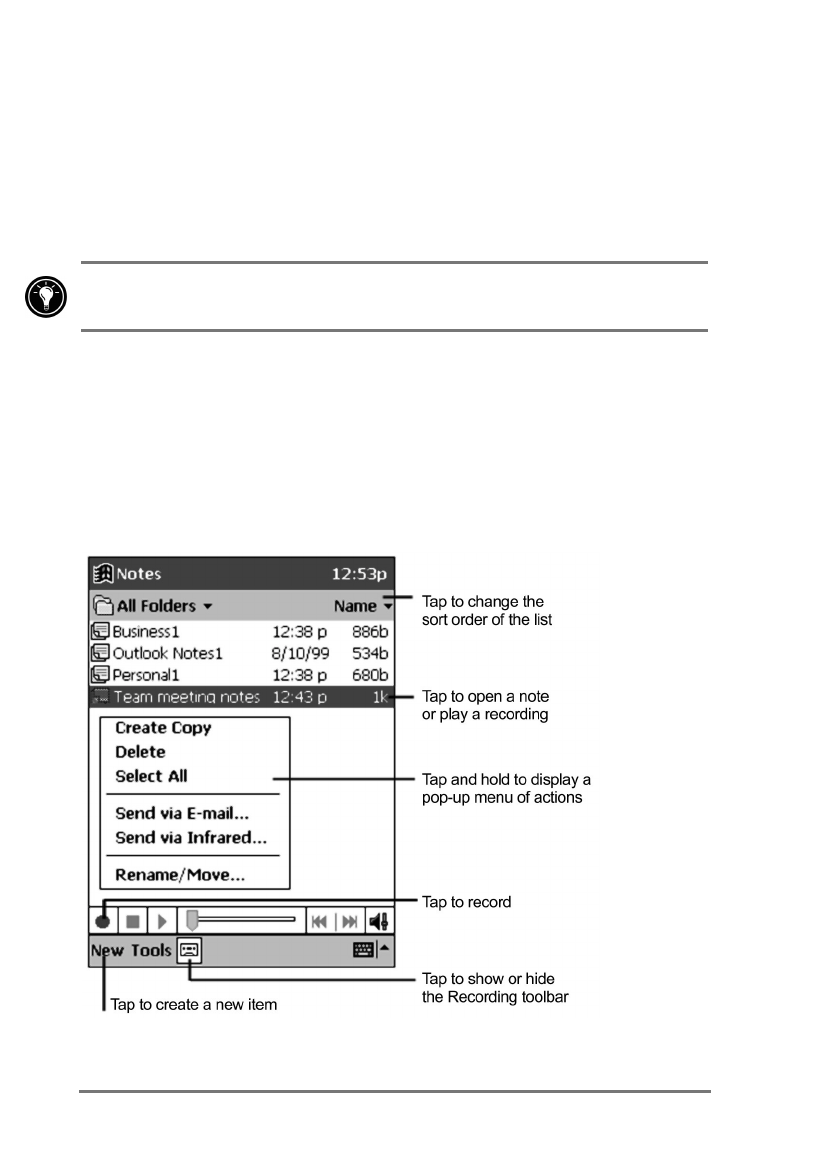
80 | HP Jornada 520 Series User’s Guide
4. To assign the task to a category, tap
Categories,
and then select a
category from the list. (In the Task list, you can display tasks by
category.)
5. To add notes, tap the
Notes
tab. You can enter text, draw, or create
a recording. For more information on creating notes, see ”Notes:
capturing thoughts and ideas” later in this chapter.
6. When finished, tap
OK
to return to the Task list.
To quickly create a task with only a subject, tap
Entry Bar
on the
Tools
menu.
Then, tap
Tap here to add a new task
and enter your task information.
1RWHVFDSWXULQJWKRXJKWVDQGLGHDV
Quickly capture thoughts, reminders, ideas, drawings, and phone numbers
with Notes. You can create a written note or a recording. You can also include
a recording within a note. If a note is open when you create the recording, it
will be included in the note as an icon. If the note list is displayed, the
recording will be created as a standalone recording.
The Notes list


















