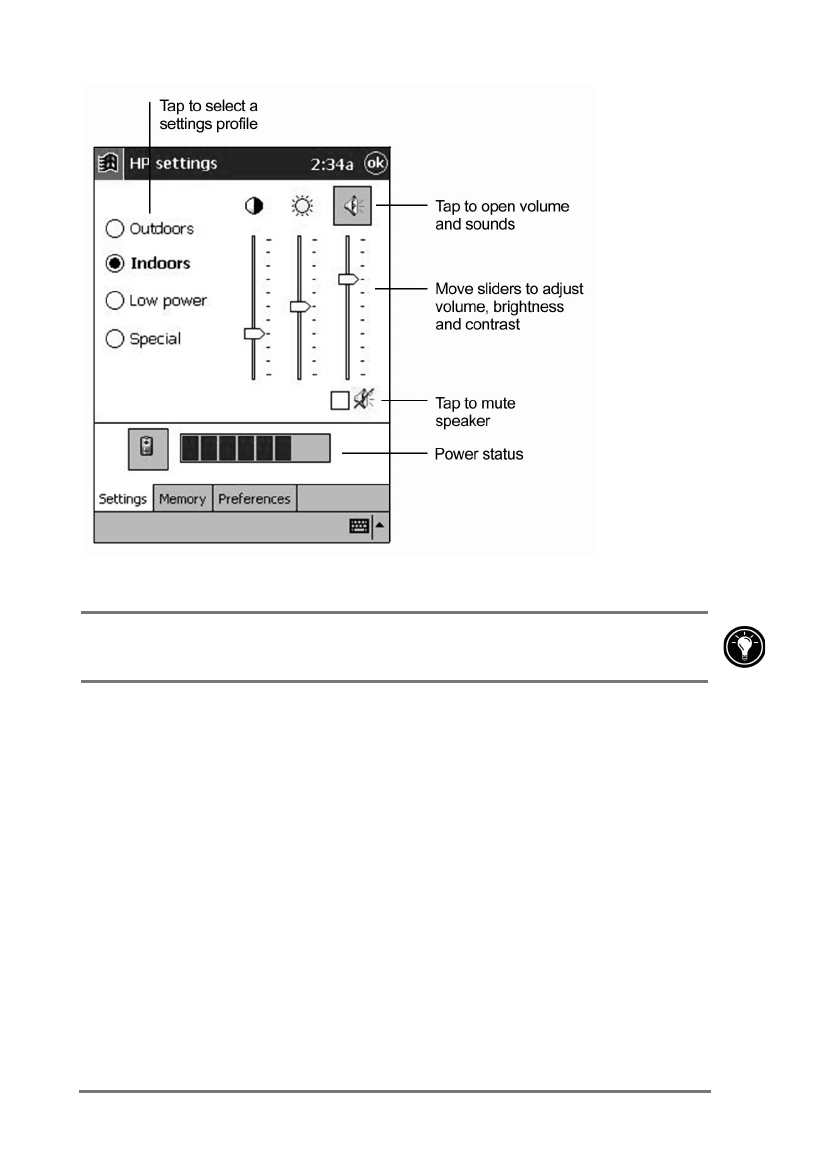
Chapter 5 | Configuring your HP Jornada | 65
HP settings
To change the speaker volume settings, you can quickly switch to the Sounds
& Reminders control panel by tapping the Speaker button.
Save your preferred settings to any of the four profiles. Select the profile you
want to change, and then adjust the sliders to fine-tune the settings.
The remaining power is displayed on a status bar at the bottom of the
Settings
tab. To switch to the Power control panel, tap the battery icon next to
the power status bar.
7KH0HPRU\WDE
The
Memory
tab displays total and available (free) Storage, Program, and
Storage Card memory. For information on allocating memory between storage
and programs, see “Managing memory” earlier in this chapter.
7KH3UHIHUHQFHVWDE
Use the
Preferences
tab to customize button settings and certain power
options.


















