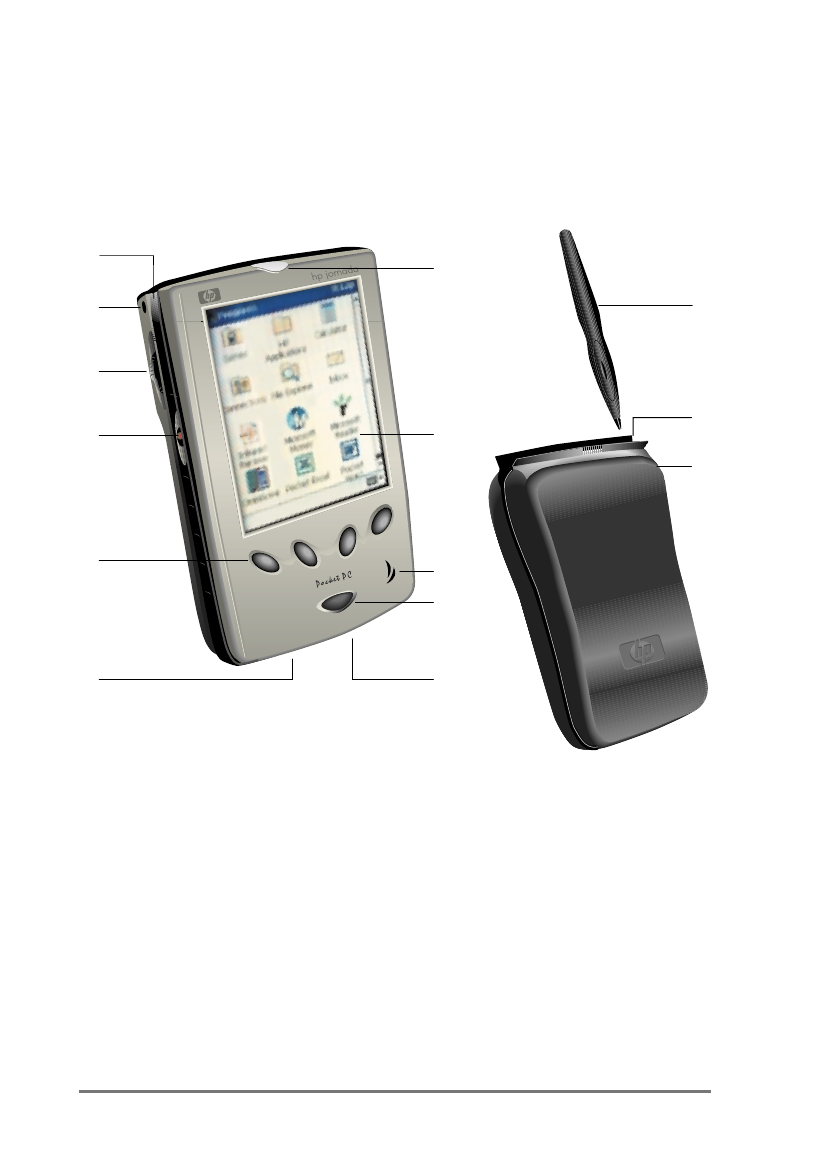
10 | HP Jornada 520 Series User’s Guide
+DUGZDUHIHDWXUHV
The illustrations below introduce you to the various buttons, connectors, ports,
and other features of your HP Jornada.
5
6
7
8
9
10
11
12
13
14
4
1. Stylus.
2. Carrying pouch.
3. Stylus slot.
1
2
3
4. Rubber studs. Remove the studs to add
an accessory cover. Note that once
removed, the rubber studs cannot be
replaced.
5. Microphone.
6. Action button. Press to select the high-
lighted item, or rock to the button to
scroll up or down in a document.
7. Record button. Hold while recording.
8. HP hot keys. Press to open an
application.
9. Serial port. Connect to your
desktop PC using a sync cable
or cradle.
10. DC jack.
11. On/Off button.
12. Speaker.
13. Touch screen.
14. Notification LED. Signals an
alarm or reminder and
indicates power status while
recharging.


















