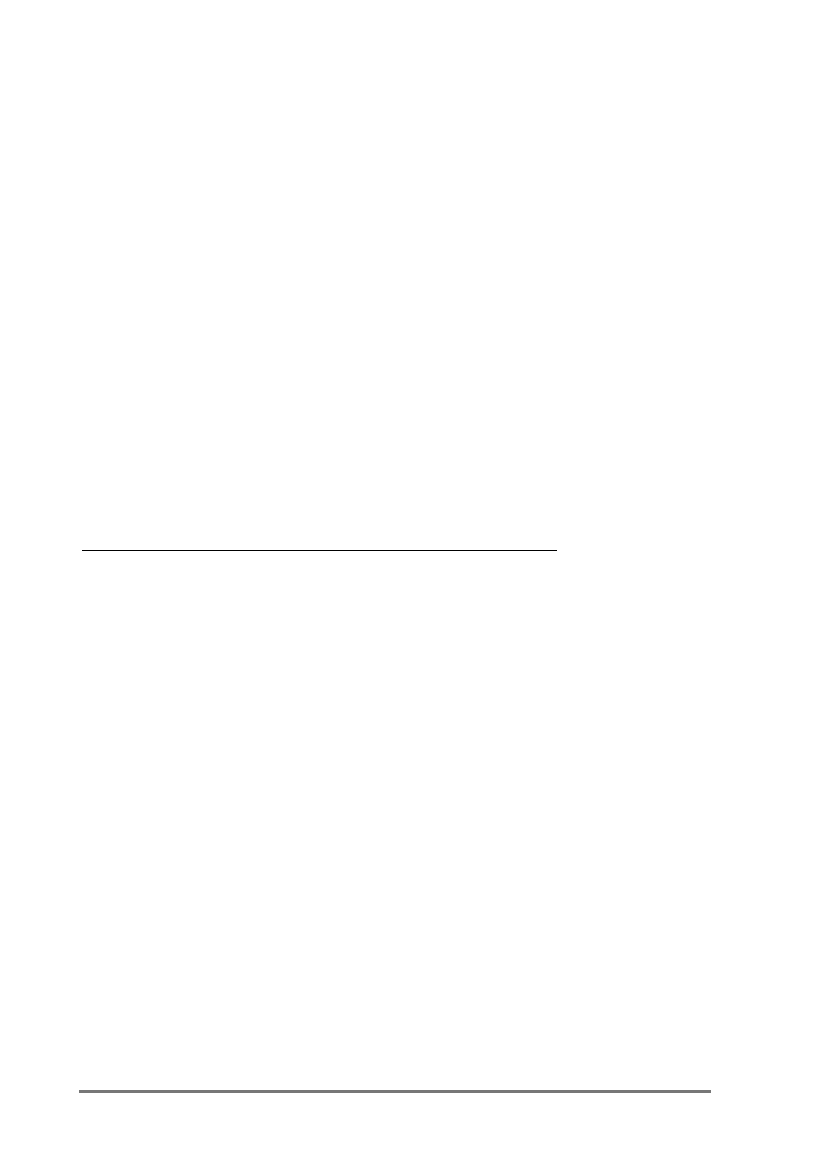
48 | HP Jornada 520 Series User’s Guide
,XVYJL]/UJ\QLXWWNL]R_R]bTR]
You may be able to obtain a Type I CompactFlash connectivity kit from the
manufacturer of your phone, or from a third-party manufacturer. In either case,
the kit must be designed to work with the specific model of your phone, and
the manufacturer must provide a driver for use with the HP Jornada Pocket
PC.
After you have installed and configured the card, the make and model of the
card will appear in the list of modems or the list of network adapters when you
create a new connection (see “Creating an ISP or network connection” later in
this chapter).
?RJRWO[J[NM
If your mobile phone has a built-in IrDA-compatible infrared port (or if an
optional infrared connectivity kit is available for your phone), you can use the
infrared port on your HP Jornada to connect to it. When you create a new dial-
up connection, select
Generic IrDA modem
from the modem list. Align the
infrared port on your HP Jornada with the infrared port on the mobile phone
before dialing the call. For detailed instructions on how to establish a wireless
connection using a mobile phone, check the HP Jornada Web site at
www.hp.com/jornada/solutions/hardware/wireless_solutions
.
&UHDWLQJDQ,63RUQHWZRUNFRQQHFWLRQ
To connect to a network or the Internet, you need an account with an ISP, an
account on your corporate network, or access permission to dial in to a
specific computer.
For each account, you will need a user name and password provided by the
ISP or account administrator. If you are connecting to a commercial ISP, you
will also need to know the dialup telephone number and IP and DNS
addresses (if required).
If you plan to use the account to send or receive e-mail messages directly
from your HP Jornada, you must also obtain the following information from
your ISP or account administrator:
•
a user name and password for your e-mail account (these may be
different than the user name and password you use to connect)
•
the name of the POP3 or IMAP4 server (for incoming messages)
•
the name of the SMTP server (for outgoing messages)


















