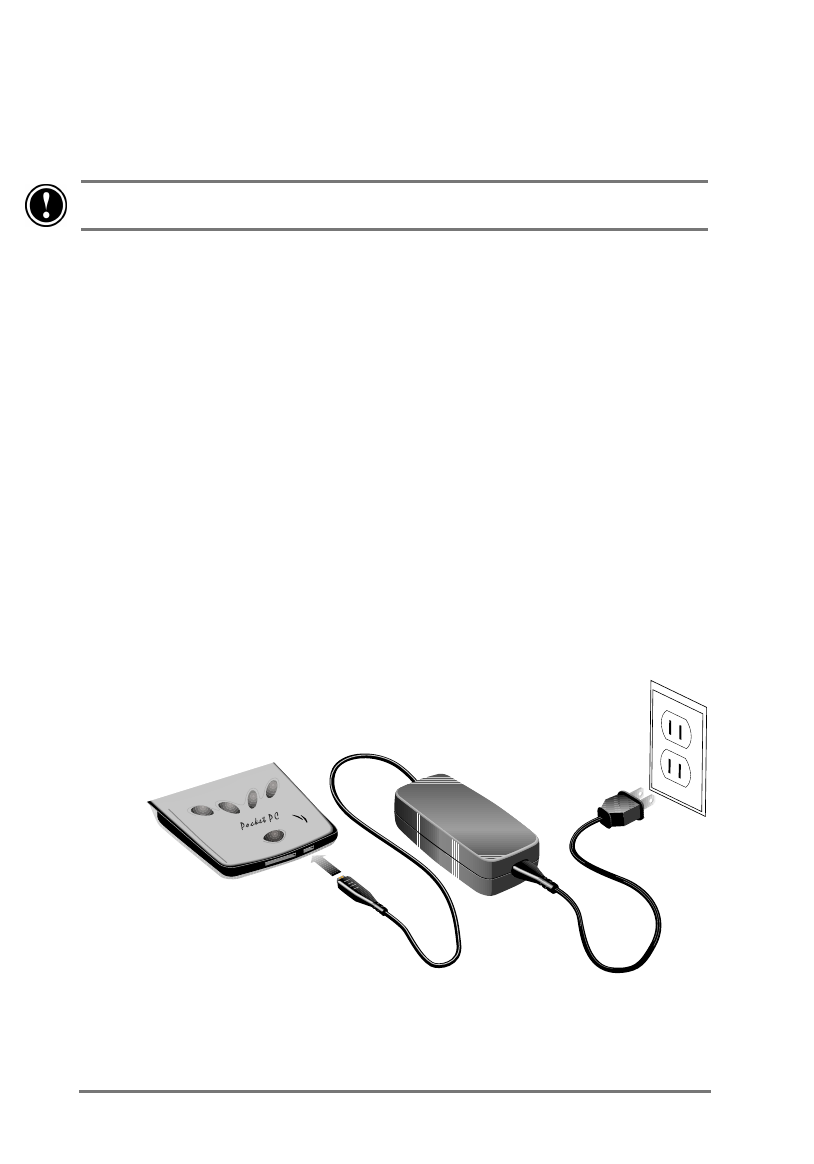
12 | HP Jornada 520 Series User’s Guide
Use the stylus to tap the HP Jornada screen to avoid scratches or
damage to the screen. To clean the screen, use a small amount of
commercial glass cleaner sprayed on a soft cloth. Avoid spraying the
screen directly.
Be sure to turn off your HP Jornada before cleaning the touch screen.
•
Do not drop your HP Jornada.
Dropping or jarring your HP Jornada can
cause damage to delicate components such as the display. Accidental
damage is not covered under the Hewlett-Packard express warranty.
•
Avoid radiated interference.
Radiated interference from other electronic
equipment may affect the appearance of the display of your HP Jornada.
Removing the source of the interference will return the display to normal.
•
Avoid high temperatures.
Your HP Jornada is designed to operate at
temperatures between 0 to 40 ºC (32 to 104 ºF). Subjecting the device to
temperatures outside this range may damage the unit or result in loss of
data. Be especially careful not to leave your HP Jornada in direct sunlight
or in a car where temperatures can rise to harmful levels.
8VLQJ\RXU+3-RUQDGDIRUWKHILUVWWLPH
Follow these steps to begin using your HP Jornada.
1.
Connect to ac power.
Assemble the ac adapter, and connect it to
the dc jack on your Pocket PC.


















