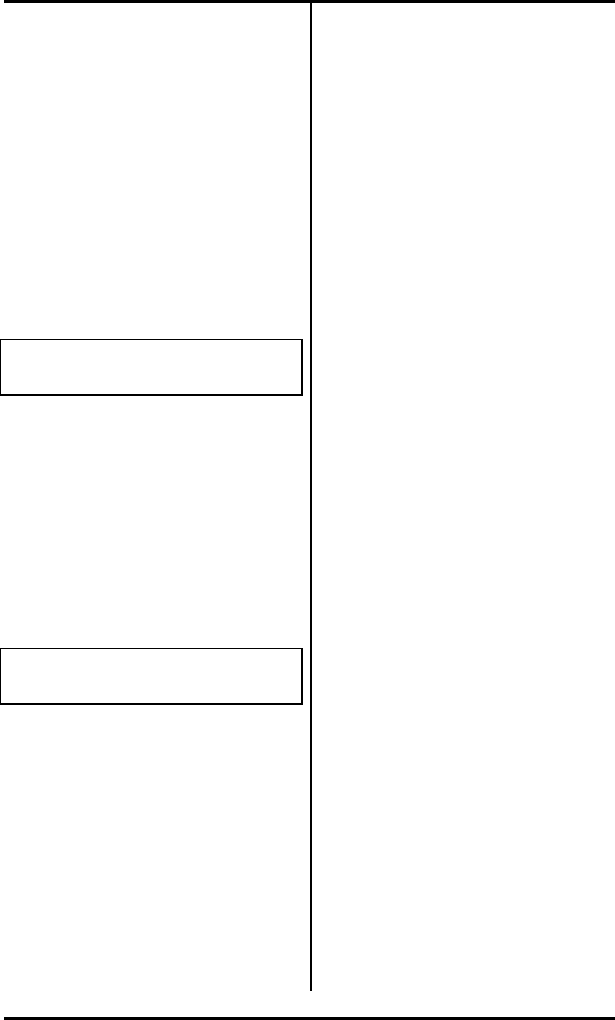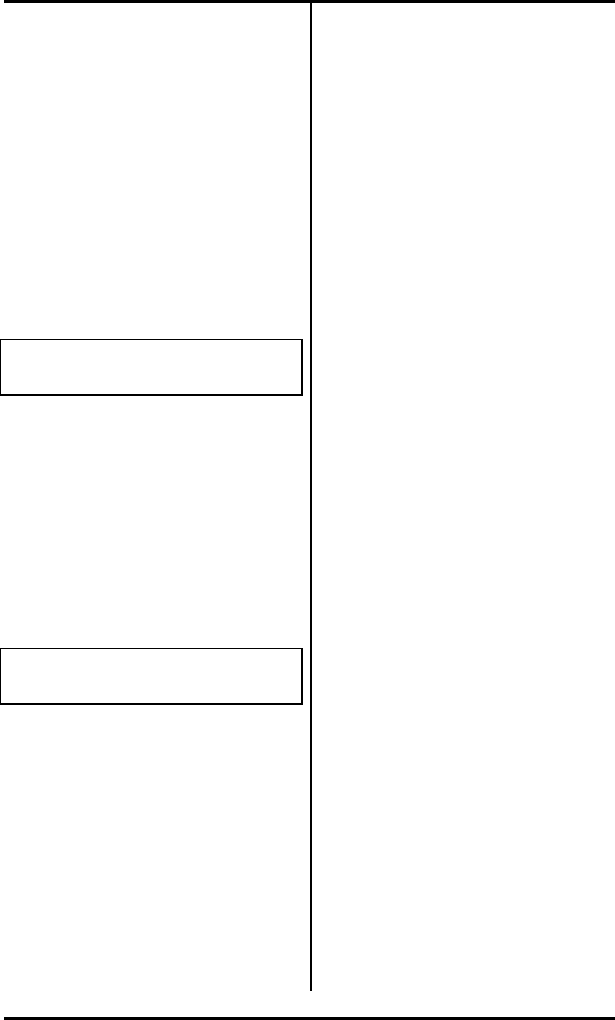
Appendix B ( SRS-1050 Installation
Page B-5
3. Dial your data SPID number and
press ENTER.
If you have no data capability,
just press ENTER.
To cancel a data SPID, press
CLEAR and then press ENTER.
The display prompts for the D-
channel TEI. (If you are on a
DMS system, enter the packet
TEI.)
ENTER PACKET TEI
ID=0
4. Dial your TEI (valid numbers are
from 0 to 63) and press ENTER.
Your System Administrator
provides the TEI.
If you have no data capability,
just press ENTER.
This screen appears:
SPID/TEI ASSIGNMENT
COMPLETED
5. Press REGISTER (softkey 4) to
return to normal operations.
Note: For first time installations,
download will occur without
plugging and unplugging the
set.
At initial installation, when you
press ENTER, the SRS-1050
automatically requests a
download from the switch. This
downloading function will work
on switches that support
parameter downloading and on
early versions of the DMS that
supports Service Profile
Management downloading
(SPM). On other switches,
manual configuration of features
and lines is necessary.
Although each service provider
can decide the number of
characters and format of the SPID,
most have agreed on a simple
format. This format, referred to as
generic SPID format, is likely the
format used by your service
provider.
The generic SPID format consists
of 14 digits: (10 digit DN) + ( 2
digit Sharing Terminal Identifier) +
(2 digit Terminal Identifier).
The first component is the main
telephone number of the terminal,
including the area code. For
example, 9197962000.