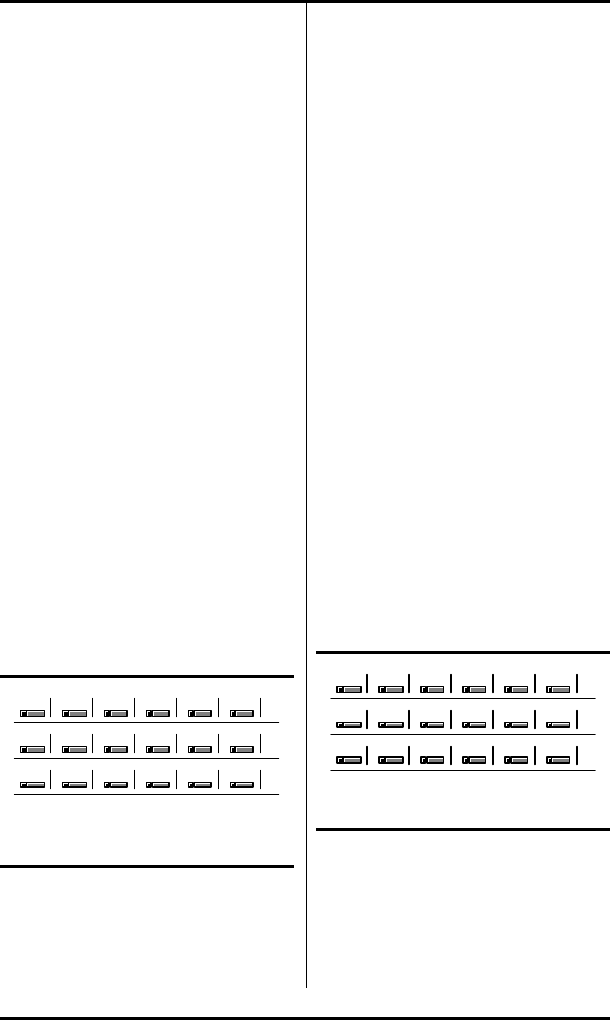
SRS-1050 Overview ( Chapter 1
Page 1-6
See the section Activating the
MIC-OFF key in Chapter 3 for the
procedure to deactivate this
feature. You can then reassign
this button as a one-touch
button.
If you are on an active call,
pressing a Call Appearance
button automatically puts the call
on hold. This feature is called
autohold.
Multiple Directory Number
Appearances
Each SRS-1050 associates its
primary Directory Number with
multifunction button 1. Multiple
appearances of the same
Directory Number are always on
adjacent Call Appearance
buttons. (The button at the end
of a row is "adjacent to" the
button beginning the next row
up.)
1 2 3 4 5 6
7 8 9 10 11 12
13 14 15 16 17
MIC-OFF
Figure 1-3: Multifunction
Button Layout
A telephone can also be assigned
additional Directory Numbers.
Each such number can then be
assigned to adjacent buttons as
well to allow multiple call handling
on that line.
Any Directory Number assigned
to one phone can also appear on
another phone, which can then
share the use of that line.
Figure 1-4 shows an SRS-1050
whose primary Directory Number
is 747-3456, with two additional
Call Appearance buttons
assigned that same number. The
telephone's secondary line is 747-
7890, which has two appearances.
In the illustration, this set also
has buttons assigned to the
number 747-3482. This could, for
example, be a shared line using
someone else's primary Directory
Number.
MIC-OFF
3456 3456 3456 7890 7890
Figure 1-4: Example Line
Assignment


















