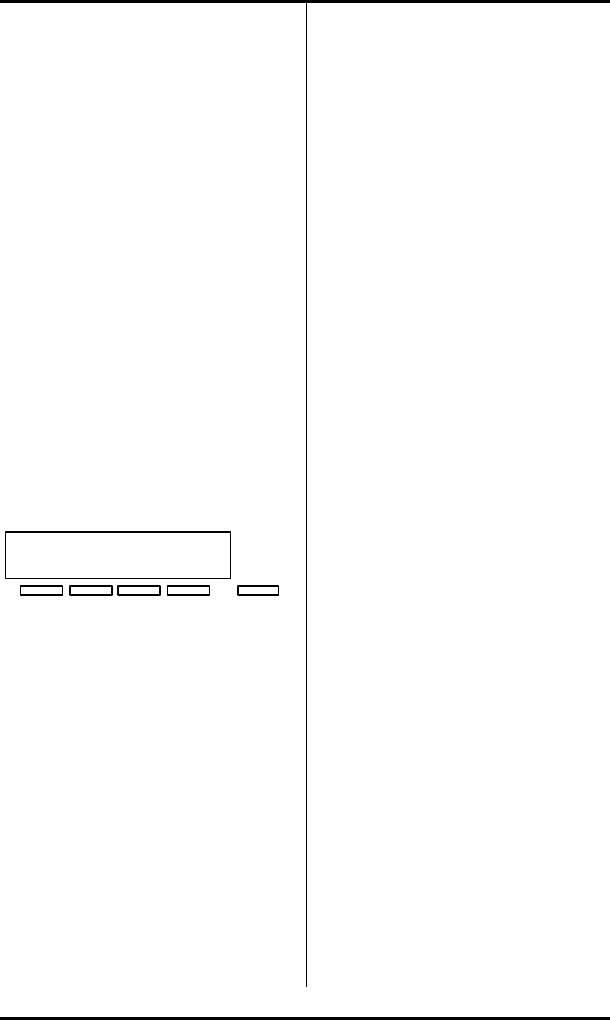
SRS-1050 Voice Features ( Chapter 2
Page 2-2
The term "onetouch" used here
refers to a network feature. The
term "one-touch" used through
the remainder of this guide refers
to an SRS-1050 feature that stores
a phone number for a button.
To simplify presentations in this
guide, the text assumes that
handsfree operation is automatic
when you press an idle CA, that
is that onetouch is "yes". If your
installation is different, then to
get a dial tone after pressing an
idle CA you must either press
SPEAKER for handsfree
operation or lift the handset.
If you have any questions about
your phone system setup, see
your System Administrator.
UNA DATA CLEAR REG
1 2 3 4
5:20 PM Tuesday January 4
Key Menu
Standard Softkey Layout
(The DATA softkey label appears
only if you have the data model.)
Note: Softkey 1 also serves as
the ENTER key (for entering
information as indicated in
this User Guide).
PLACING AND RECEIVING
CALLS
This section describes how to
make and answer calls with your
SRS-1050 using the handset,
speaker, or a headset. (Headset
setup is described in Chapter 3.)
Each of the set of directions listed
below has two subsections: what
to do if you are not talking on
another call, and what to do if you
are talking on another call.
• Switching between handset
and handsfree modes
• Placing a call using the
handset
• Receiving a call using the
handset
• Placing a handsfree call
• Receiving a handsfree call
• Placing a call using the
headset
• Receiving a call using the
headset
Following the final procedure
listed above is a general
procedure for placing calls to a
leased network. You can place a
call to a leased network in any of
the above modes.


















