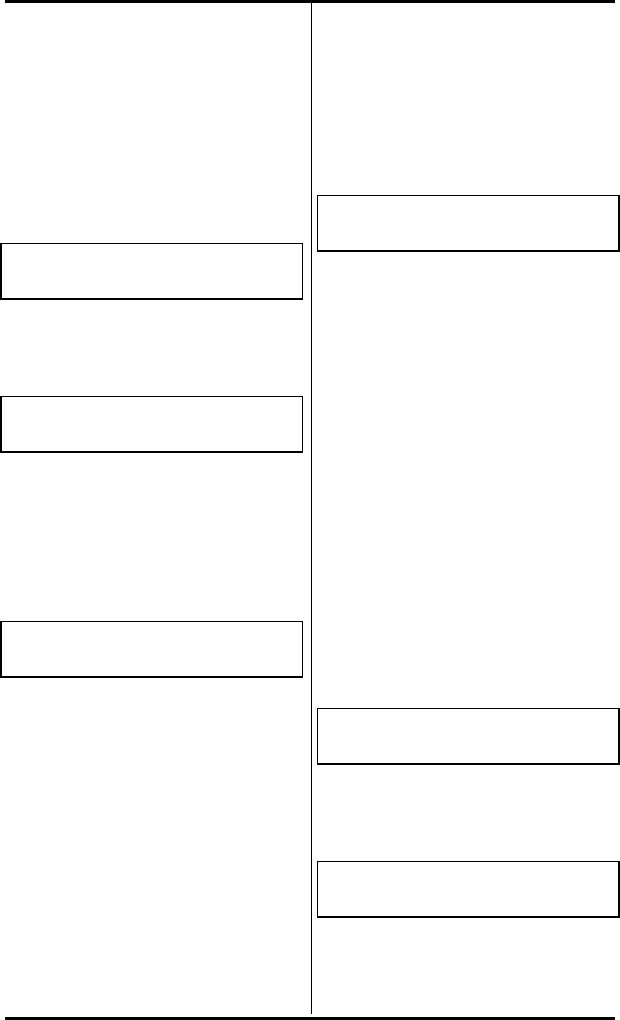
SRS-1050 Local Features ( Chapter 3
Page 3-16
Operating the Set with a
Headset
To operate the set with a headset,
follow these steps:
1. Press REG (softkey 4), 6, ENTER
(softkey 1). This screen
appears:
HAND-SET/HEAD-SET MODE
HAND-SET
2. Press ENTER, and this screen
appears:
1:HAND-SET 2:HEAD-SET
(SELECT 1-2)
3. Press 2. Line 2 changes to
(SELECT=2).
4. Press ENTER. This screen
appears:
HEAD-SET
COMPLETED
You can now operate the SRS-
1050 using only your headset.
The SPEAKER button controls
picking up and hanging up calls,
and the MIC-OFF button is not
operational. The sounds that are
usually audible through the
speaker, such as the key tones,
are now audible only through the
headset.
Switching from Headset Back
to Handset Mode
Do steps 1 through 4 above, but
in step 3, press 1 instead of 2.
The final screen will look like this
instead:
HAND-SET
COMPLETED
When the display shows the
selection you prefer, press REG
(softkey 4) to return to the normal
display.
Selecting Handsfree Operation
(using the speaker and
microphone)
To select handsfree operation
while in handset mode, follow
these steps:
1. Press REG (softkey 4), 5, ENTER
(softkey 1). This screen
appears:
HANDS-FREE SERVICE MODE
NON SUPPORTED
2. Press ENTER, and this screen
appears:
1:SUPPORT 2:NO SUPPORT
(SELECT 1-2)
3. Press 1. Line 2 changes to
(SELECT=1).


















