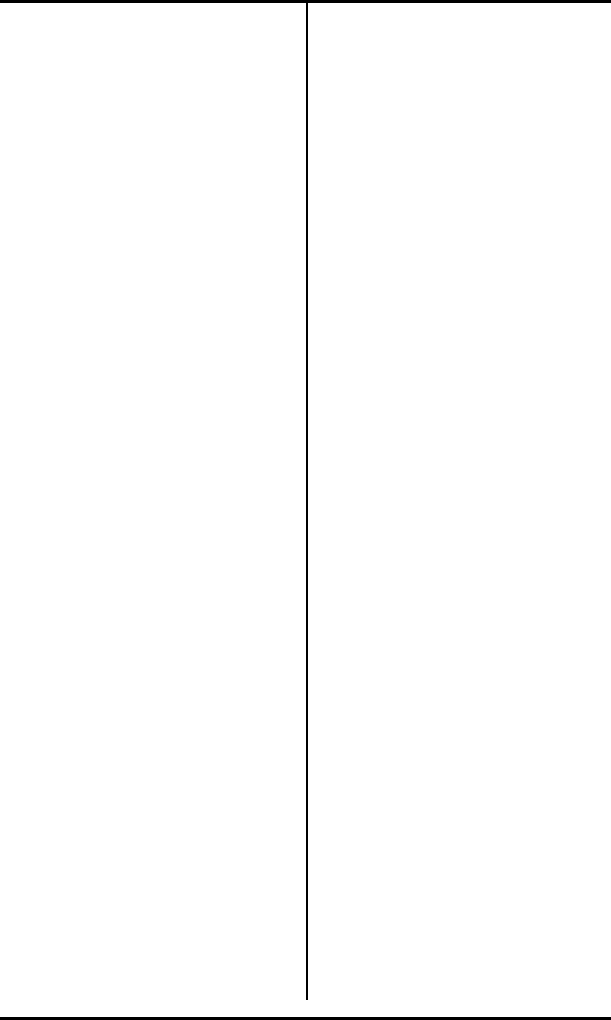
Chapter 1 ( SRS-1050 Overview
Page 1-5
Data connector (optional) This
25-pin female connector (DB25)
appears only on sets with the
optional data terminal adapter
installed. This connector, labeled
"DTE", is the interface connector
for data transmission.
Volume and Contrast
Controls
Both volume and dis play contrast
are controlled by two buttons just
above the front panel functions
keys, and marked with a down
arrow and an up arrow.
Speaker/handset volume. Adjust
when any Call Appearance is
active, with a call or dial tone.
The new volume is held until the
set is reset.
Display contrast. Adjust any
time the digital set is idle.
MULTIFUNCTION BUTTONS
There are three types of
multifunction buttons. The
purpose of each type is:
One-touch
Dial a number you stored there
Feature
Activate/deactivate a special
network feature, such as call
forwarding
Call Appearance (CA)
Handle incoming or outgoing
calls
Using one-touch dialing buttons
is described in Chapter 2. Chapter
3 shows how to set-up the
buttons.
Special features, such as call
forwarding, are provided by the
ISDN network. These features are
selected by your System
Administrator and assigned to
buttons on your phone during
installation.
You use Call Appearance (CA)
buttons to handle your calls, as
described in the next two
sections. Pressing a Call
Appearance button connects you
to a phone line. This line can be
idle with dial tone for making an
outgoing call, a line containing an
incoming call, or a call on hold.
The upper right button is
normally used as a MIC-OFF
function key, and is set this way
when the unit is shipped. When
pressed, the MIC-OFF key turns
red and mutes the speaker or
handset microphone, allowing
you to have a private
conversation.


















