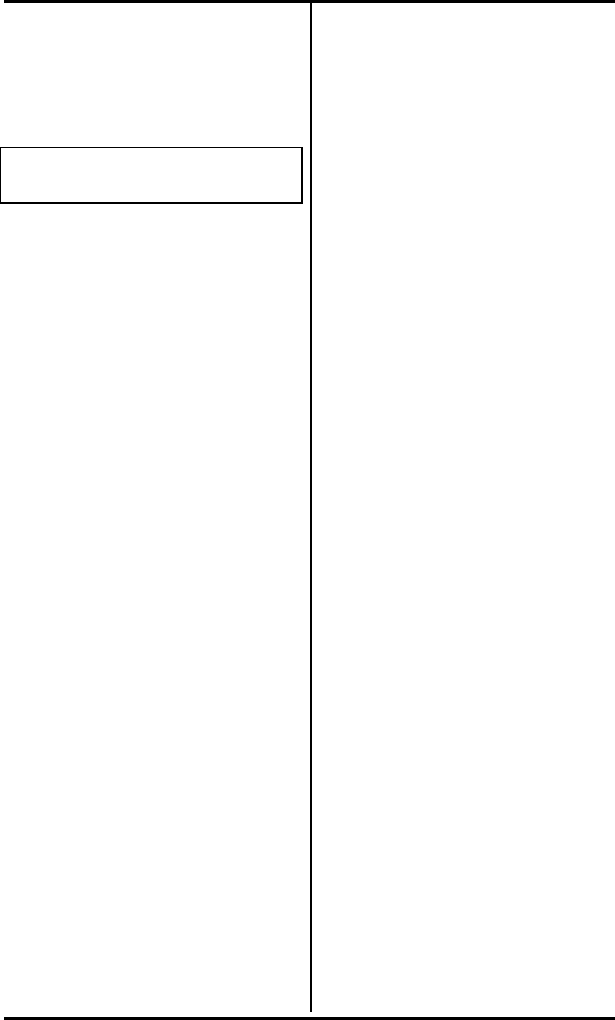
Chapter 2 ( SRS-1050 Voice Features
Page 2-19
3. Press CONFERENCE again. All
three parties are now connected.
The display shows the number
of parties on the call (3) as
follows:
1= CONFERENCE 3
12:55AM SUN MAY 26 02:23
Disconnecting the last party
added
Press DROP. Your connection
with the original party is retained.
Your installation may subscribe to
six-party conferencing. Check
with your System Administrator
for details.
DROP
Cancels connection with the
last party called or added to
a call
Using DROP on a Two-party
Call that you originated
Pressing DROP at the end of a
regular two-party call disconnects
the call. The display of the call's
duration remains for about three
seconds.
Using DROP on a Multi-party
Call
Press the DROP key. This ends
your connection with the last
party you added to the call, but
any others on the call stay
connected. The display of the
call's duration continues until the
call is over. If you press DROP to
end the last connection, the
duration is displayed for about
three seconds past the end of the
call.
Note: When the person who
originates the conference call
presses DROP, the last party
added is dropped from the
call. When any called party
presses DROP, it terminates
that party's connection with
the conference call.
TRANSFER
Connects the caller with a
different party
You can transfer an active call to
another party and hang up. The
called or calling parties remain
connected.
To transfer a call, follow these
steps:
1. Press TRANSFER while on an
active call.


















