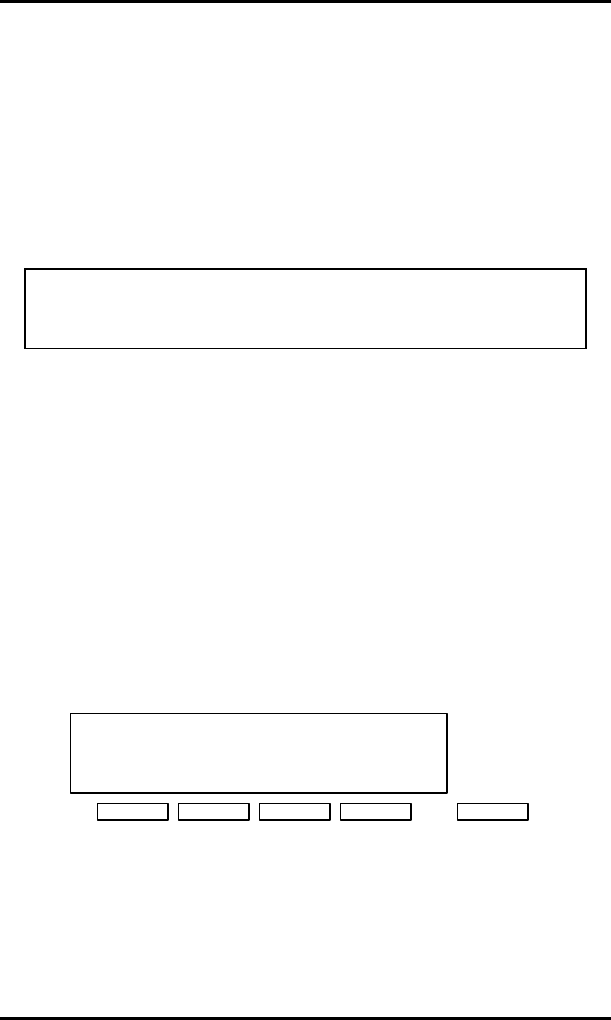
( Fujitsu SRS-1050
Page 9
Conventions and Layout
In procedures, the required actions are noted, with the buttons you
press in capital letters, such as HOLD or REDIAL.
Other important words, such as messages that appear on the
display, also appear in CAPITAL LETTERS.
Menus or screen displays appear as text in boxes.
. . . . . . . . . . . . . . . . . . . . . . . . . . . . . . . . . . . . . . . . . . . . . . . . . . . . . . . . . . . . .
. .
12:55PM SAT May 10
Helpful Tips About Your SRS-1050
Because ISDN technology is new, some features of your SRS-1050
may be unfamiliar. This section describes features you may find
surprising.
Softkeys
The softkeys are the four keys located just below the display.
When you press the KEY MENU button to their right, function
labels appear on line 2 of the display.
UNA DATA CLEAR REG
1 2 3 4
5:20 PM Tuesday January 4
Key Menu
Standard Softkey Layout
(The DATA softkey label appears only if you have the data model.)


















