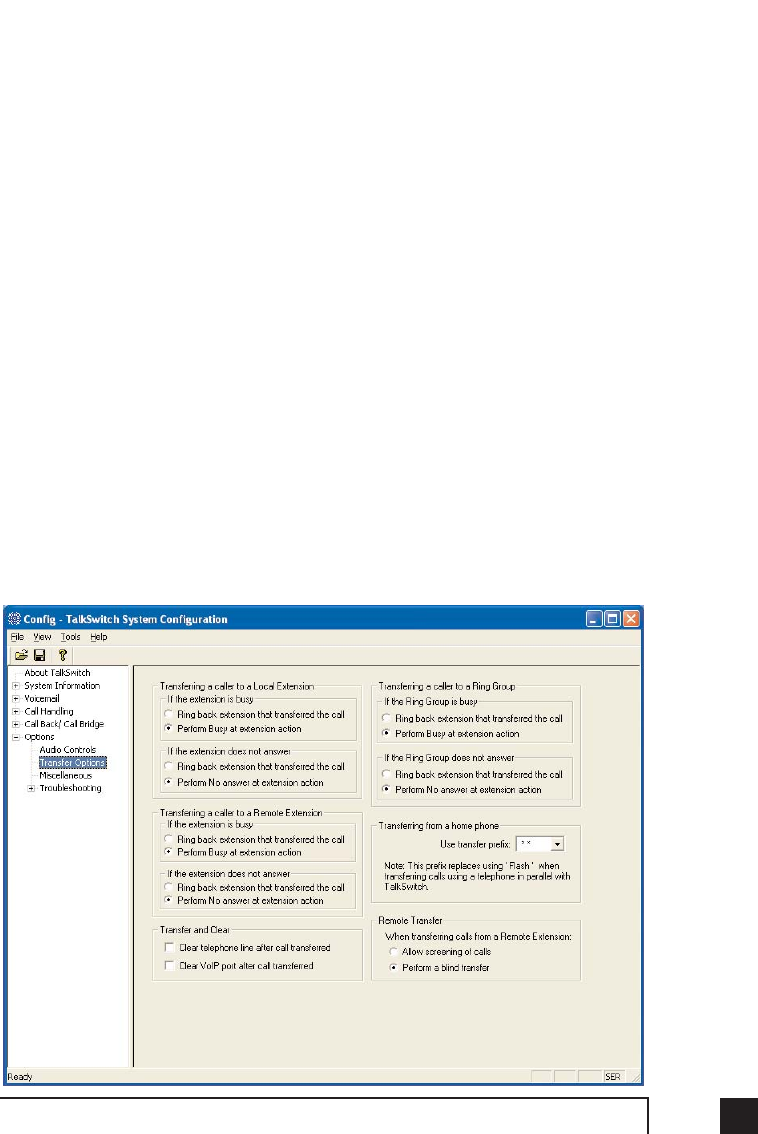
693.0 Configuring TalkSwitch
further increase the gain for each line. We recommend that you adjust the gain
for each line separately, as the characteristics of each line may vary. These
controls only affect the volume heard by the caller.
Extension Controls:
These controls can be used to increase or decrease the volume level of calls and
system prompts heard at each extension.
VoIP Codec Selection:
By default, all 3 codecs are active and the default codec is G.729 (approximately
20Kbps bandwidth). If, for example, you have a ‘lite’ version of a broadband
service, then you would not have enough bandwidth to support G.711
(approximately 100Kbps bandwidth) or G.726 (approximately 50Kbps
bandwidth) codecs, as a ‘lite’ connection typically has only enough bandwidth to
support G.729. In this case, you should uncheck the G.726 and G.711 codecs so
that the system will not attempt to use these codecs when setting up a call.
Otherwise using these codecs could cause one side of the call to sound ‘choppy’
since the broadband connection cannot handle the required bandwidth.
3.3.5.2 Transfer Options
This section deals with actions TalkSwitch makes when calls are transferred
manually.
TS manual 11th ED_CVA_v11_CD_Release.qxd 7/13/2004 3:36 PM Page 69


















