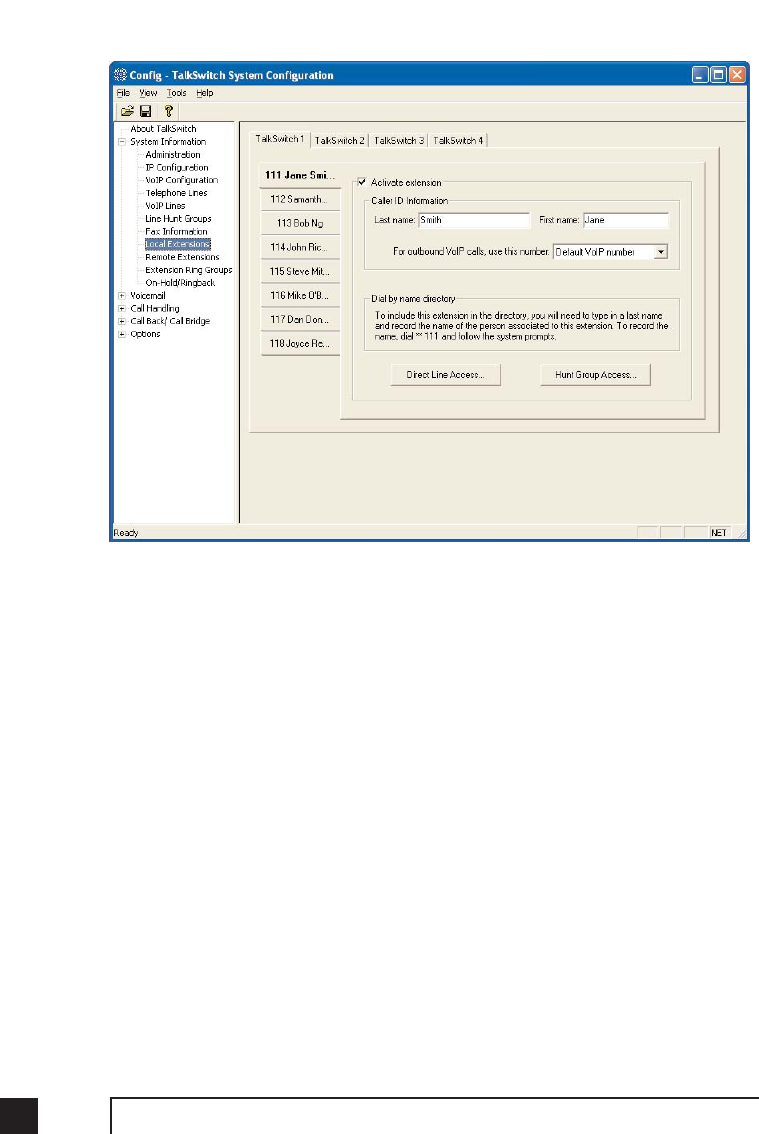
32 TalkSwitch User Manual
Select any of the extensions that you wish to configure.
Local Extensions are by default activated with the associated Voice mailbox. Voice
mailboxes for each Local Extension can be de-activated in the Voicemail section in
the System Information folder.
Last Name / First Name:
Enter the first and last name of the person associated to the extension. The last
name is required if the person is to be included in the ‘Dial by Name’ directory
listing used by the Auto Attendant. The person using that extension must also
record their name for the directory by following the instructions below the name
fields. The name entered will also appear on the Caller ID of other Local
Extensions during intercom calls.
For outbound VoIP calls, use this number:
Select the number you want to appear at the remote location when VoIP calls are
placed from this extension. If ‘Default VoIP Number’ is selected, then the phone
number associated to the outgoing VoIP port will be used. This selection makes
the most sense if your VoIP lines have been configured to handle all inbound
calls in the same manner.
TS manual 11th ED_CVA_v11_CD_Release.qxd 7/13/2004 3:34 PM Page 32


















