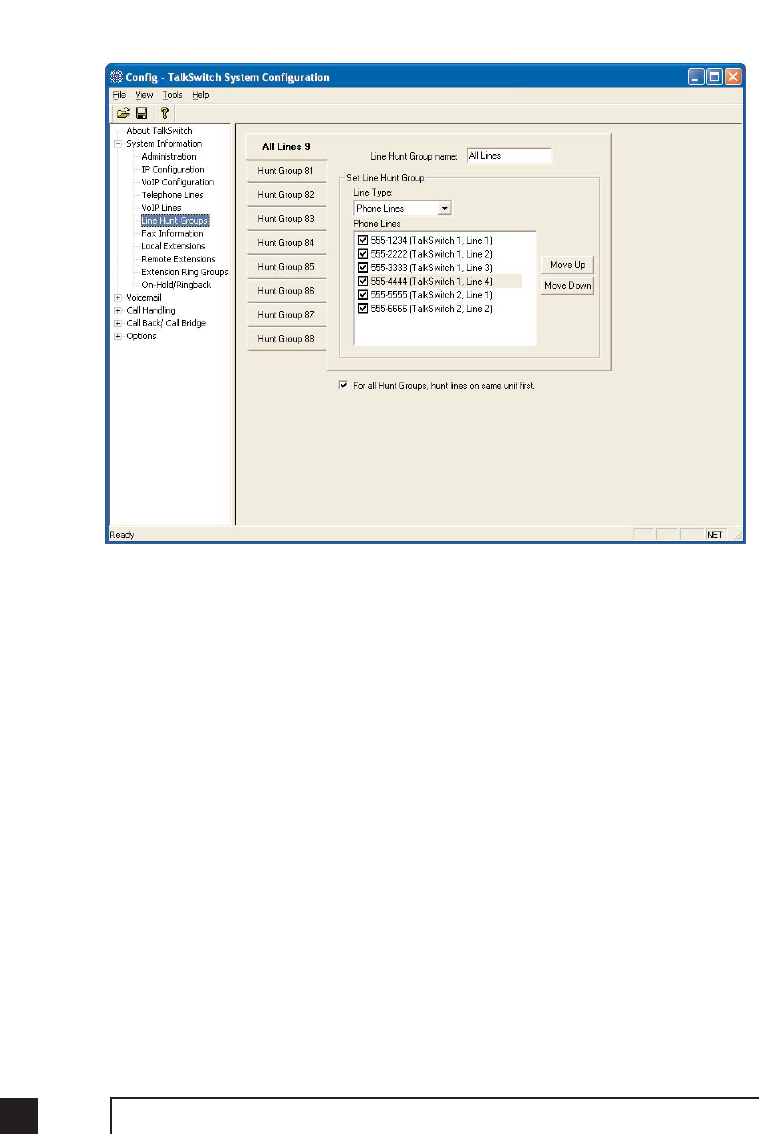
30 TalkSwitch User Manual
for accessing telephone lines, then select 'Phone Lines'. If you wish to use this hunt
group for accessing VoIP lines, then select 'VoIP Lines'.
Under Set Line Hunt Group, select the lines you wish to add to the Hunt Group by
simply checking the box next to the line.
If you have multiple TalkSwitch unit connected to the LAN, then a checkbox will be
present and enabled so that outbound calls will always hunt the lines on the unit
where the extension is connected to minimize network traffic between units.
3.3.1.7 Fax Information
The information in this tab helps configure TalkSwitch to handle faxes.
If you have a dedicated fax line or a Distinctive Ring number for faxing associated to
a line, please choose this ‘Fax number’ in the list. If you don’t have a line dedicated
for inbound faxing, select ‘none’.
If you do not see your fax number in the list, make sure you have activated the
appropriate line or Distinctive Ring number in the Telephone Lines section under
System Information. See section 3.3.1.4.
Next, select the extension number where you have your fax device connected. For
TS manual 11th ED_CVA_v11_CD_Release.qxd 7/13/2004 3:34 PM Page 30


















