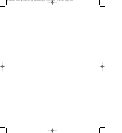108
TalkSwitch User Manual
figured.” Try rebooting TalkSwitch (turn the power off and then back on).
Problems that may occur while using TalkSwitch’s features
The Auto Attendant:
Problem: The Auto Attendant does not play when calls come in.
• Make sure you have recorded the Auto Attendant message.
• Check your Call Handling settings for the ‘Auto Attendant answers’ number
of rings. It may be that the number of rings is set too high.
• Check the mode TalkSwitch is currently running. It is possible that you are in
Mode 2 and have not configured TalkSwitch properly for this mode. Check
what you have programmed for Mode 2 in the Telephone Lines section of the
TalkSwitch software under ‘Call Handling’.
• The line is not connected properly to TalkSwitch. Check to see that the line
light associated to the line is flickering. If not, try replacing the phone cord.
Problem: The Auto Attendant message is broken up or very faint.
• Adjust the Auto Attendant Playback volume setting located in the Audio
Controls tab in the Options folder of the configuration software.
• The quality of the microphone in the telephone handset that you are using to
record your Auto Attendant also affects the quality of your recording. Try
recording the Auto Attendant using another extension/telephone.
Problem: The Auto Attendant answers calls before any of the extensions ring.
This is a problem for those TalkSwitch users who wish to have their Local
Extensions ring before the Auto Attendant picks up incoming calls.
• Check the ‘Extensions to ring’ column in the Telephone Lines tab in the ‘Call
Handling’ folder. The number of rings may be set too low.
Problem: The Auto Attendant is transferring calls to the wrong extension.
• Verify the extension jacks your devices (phones, faxes) are attached to.
Problem: The Auto Attendant answers calls, but does not transfer them to the
extensions.
• Make sure your extensions are plugged into the extension jacks on the back
panel of TalkSwitch (instead of your telephone wall jacks).
• Check your settings in the Auto Attendant page. Are the options pointing to the
correct extensions?
TS manual 11th ED_CVA_v11_CD_Release.qxd 7/13/2004 3:36 PM Page 108