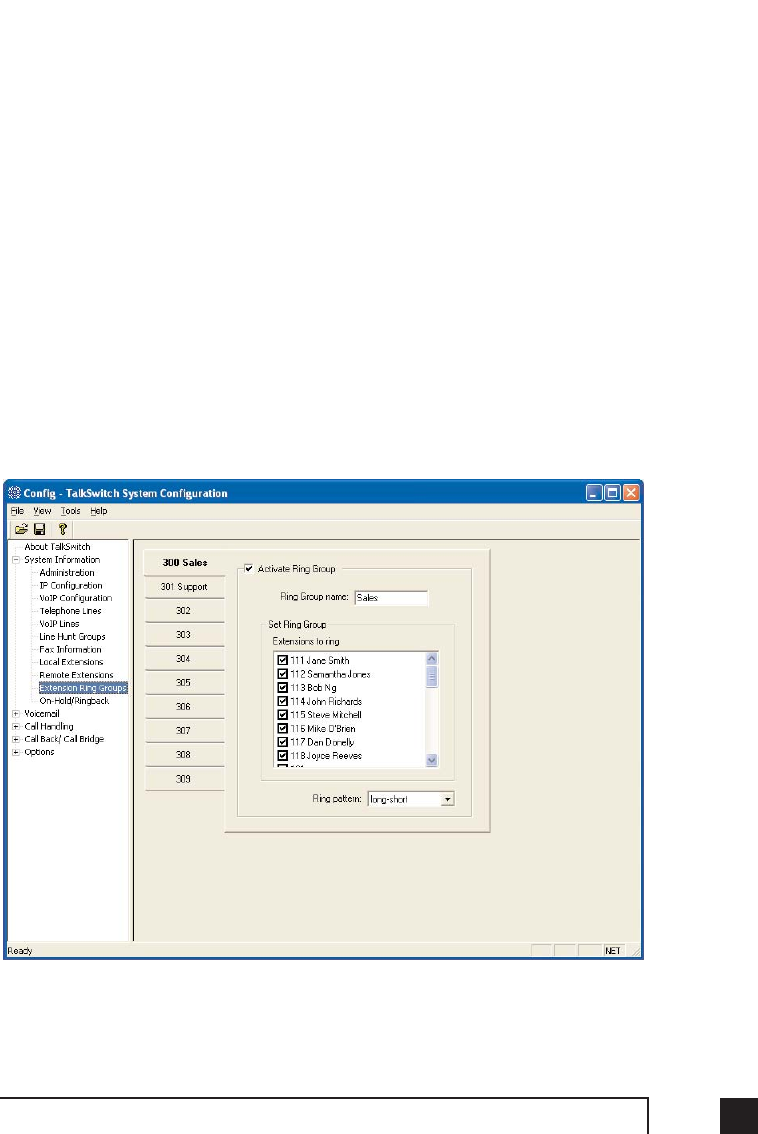
35
3.0 Configuring TalkSwitch
Use Same Line Connect
Enabling this option allows incoming calls, when forwarded to the Remote
Extension, to use the same line in which the originating call came in. Using this
feature allows only one line to be used when forwarding incoming calls to a
Remote Extension. This feature can only be used when the line that the
originating call came in on has the 3-Way Calling/Conference or Transfer service
(Centrex/Plexar). If the line does not have any of these services, the call will be
forwarded using the Hunt Group chosen in the “Connect using:” section.
If you have a ‘Transfer and clear’ service on your line(s) and want to have
TalkSwitch clear lines after forwarding calls to Remote Extensions, you will need
to enable ‘Clear telephone line after call transferred’ on the Transfer Options page
under ‘Options’. If your service requires the remote end to answer the call before
the transfer can be made, then you should use ‘play accept/reject prompt’ or ‘play
caller’s name first’ screening option set on the ‘Answered at ext.’ in the Remote
Extension section under Call Handling. Check with your telephone company if
you are uncertain which setting works best for you.
Note: Remote Extensions do not have the ability to manually transfer calls
when using ‘Same Line Connect’.
TS manual 11th ED_CVA_v11_CD_Release.qxd 7/13/2004 3:34 PM Page 35


















