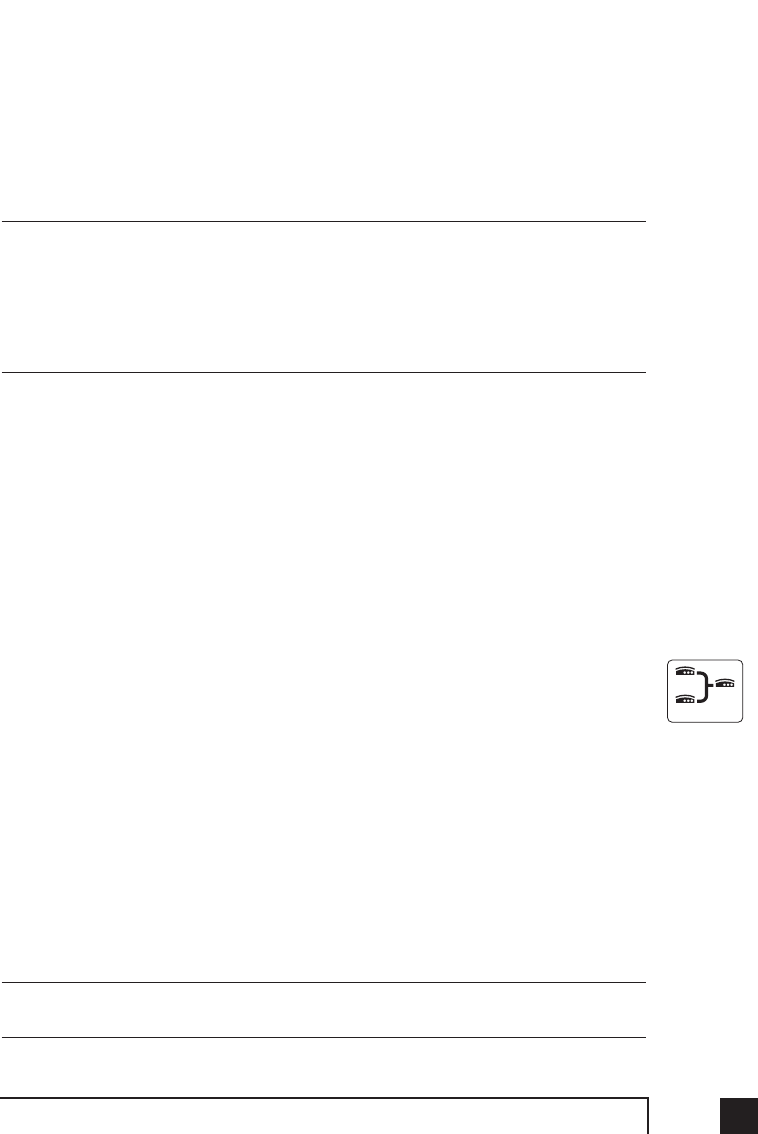
333.0 Configuring TalkSwitch
Direct Line Access:
Direct line access allows you to configure the extension to access a specific Hunt
Group automatically for outbound calls when the extension goes off hook. For
example, you may have a fax machine connected to this extension and don’t
want to reprogram the speed dial phone numbers. In this case you would select
‘Direct line access’ and choose the appropriate Hunt Group. As soon as the fax
goes off hook, TalkSwitch will hunt the specified lines for an available line. This
feature allows users to avoid dialing extra digits to access a line.
Warning: When using Direct Line Access, telephone company line dialtone is first
available when picking up the handset. The following features are only available from
TalkSwitch internal dialtone: Intercom Calling, Hold Retrieve, Line Hunt Groups,
Voicemail Retrieval/Access, Call Pick Up, P.A. Access, Parked Call Retrieval, Do Not
Disturb functions and entering Command Mode.
TToo oobbttaaiinn iinntteerrnnaall ddiiaallttoonnee aatt aann
eexxtteennssiioonn wwhhiicchh hhaass DDiirreecctt LLiinnee AAcccceessss eennaabblleedd,, ddiiaall FFllaasshh aafftteerr ggooiinngg ooffff hhooookk..
Hunt Group Access:
This is used if you want to permit or restrict specific Hunt Group access to the
extension. Click the button and simply organize the appropriate Line Hunt
Groups that are permitted for this extension. (Extensions are defaulted to have no
restrictions.)
3.3.1.9 Remote Extensions
With TalkSwitch’s Remote Extensions, you can have calls forwarded directly from
your office to any phone number you choose. Your cell phone, pager or any out-of-
office number becomes a ‘Remote Extension’ of your office system. You can choose
to screen callers if required. If you are unavailable or choose not to accept calls, they
can be transferred back to your office (e.g. to voicemail or another extension) or
forwarded to another out-of-office telephone number (e.g. to a business partner’s cell
phone) depending upon the Call Cascade configuration.
For details on how to use Remote Extensions, see section 4.3
Once your remote extensions are configured, calls can be forwarded by the Auto
Attendant or transferred by someone in your office simply by dialing the Remote
Extension number. There are 8 Remote Extensions available per TalkSwitch unit.
If a TalkSwitch has Unit ID 2, then the Remote Extension numbers are 221 - 228. Unit
ID 3 has remote extensions 231-238, and Unit ID 4 has 241-249
Networked
TS manual 11th ED_CVA_v11_CD_Release.qxd 7/13/2004 3:34 PM Page 33


















