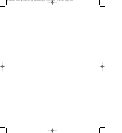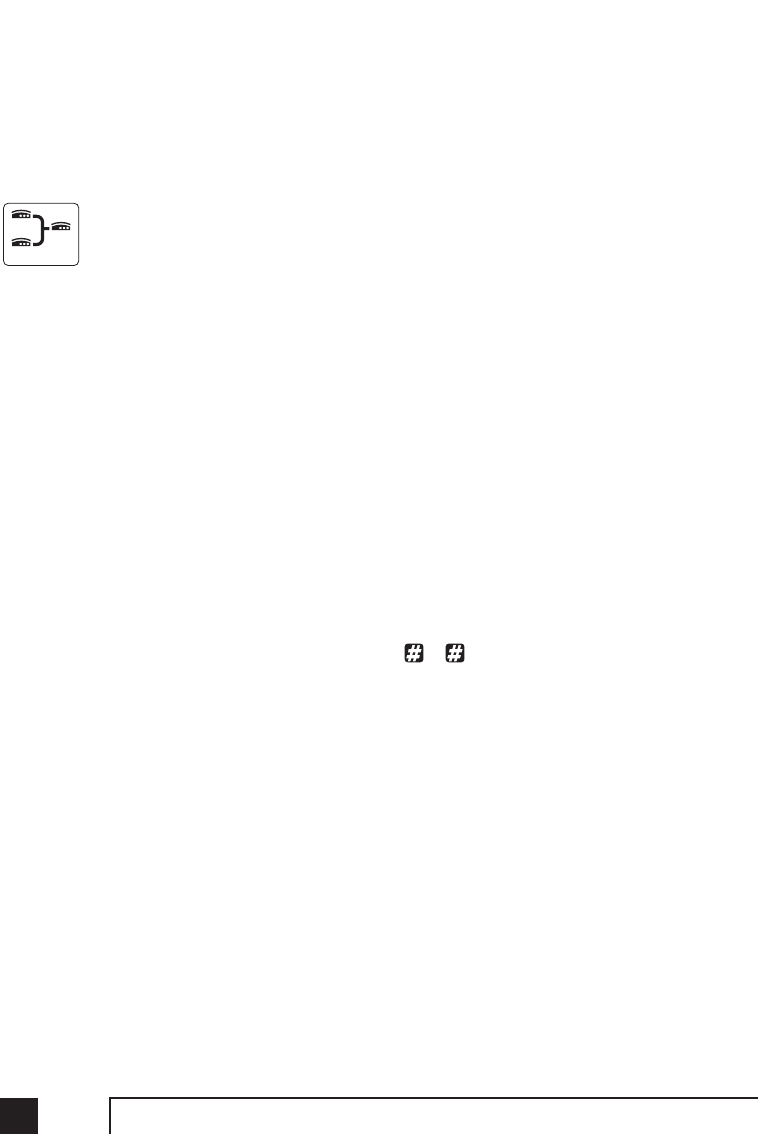
112
TalkSwitch User Manual
Problem: When I try to access voicemail, I hear a busy tone.
• Check your ‘Direct Line Access’ settings on the Local Extensions screen under
‘System Information’ of the configuration software. If a Local Extension has
been given ‘Direct Access’ to your telephone lines, you must first dial ‘Flash’
before dialing the mailbox. The same applies for dialing other extensions to
initiate intercom calls.
Problems that may occur with 2 or more TalkSwitch units connected to the
same LAN.
Problem: I can’t reach an extension across the LAN
• Make sure the other unit is connected to the LAN and powered on.
• Pick up a Local Extension belonging to the other unit. If there is dialtone,
then check your LAN connections. On the rear panel, the top LED of the 3
LEDs next to the LAN port should be on. If there is no dialtone, then make
sure the unit is powered on.
Problem: The configuration does not show the other TalkSwitch unit(s)
• Check your LAN connections. Are you able to communicate with another
extension on the other unit?
• Check the Unit ID of each unit. If the lights on one or more units are flashing,
then there is a conflict with the Unit ID numbers assigned to each TalkSwitch
unit. Connect a phone to each TalkSwitch unit and lift the handset. It will tell
you immediately if a Unit ID number needs to assigned. Follow the instruc-
tions accordingly. You can dial 00 at any time to check the Unit ID of the
unit you are connected to. See section 2.5.3 for more information
Problem: After recording an Auto Attendant greeting, I can’t play it back.
• After recording an Auto Attendant on one of the TalkSwitch units, it will then
copy it to other TalkSwitch units on the LAN. During this process, you cannot
listen to that particular Auto Attendant. Try again in a few minutes.
Problem: Calls are not always reaching my voicemail.
• In extreme cases, when the system is in high use, all channels across the LAN
might be in use so calls cannot be transferred to extensions or voicemail. If
this situation appears to be happening frequently, you may want to consider
optimizing the way the system uses lines. In the Line Hunt Groups section of
the software, we recommend that you enable the ‘Hunt lines on same unit
first’ option. Also, ensure that frequently used extensions are connected to
units with ample lines out, to reduce LAN traffic.
Networked
TS manual 11th ED_CVA_v11_CD_Release.qxd 7/13/2004 3:36 PM Page 112