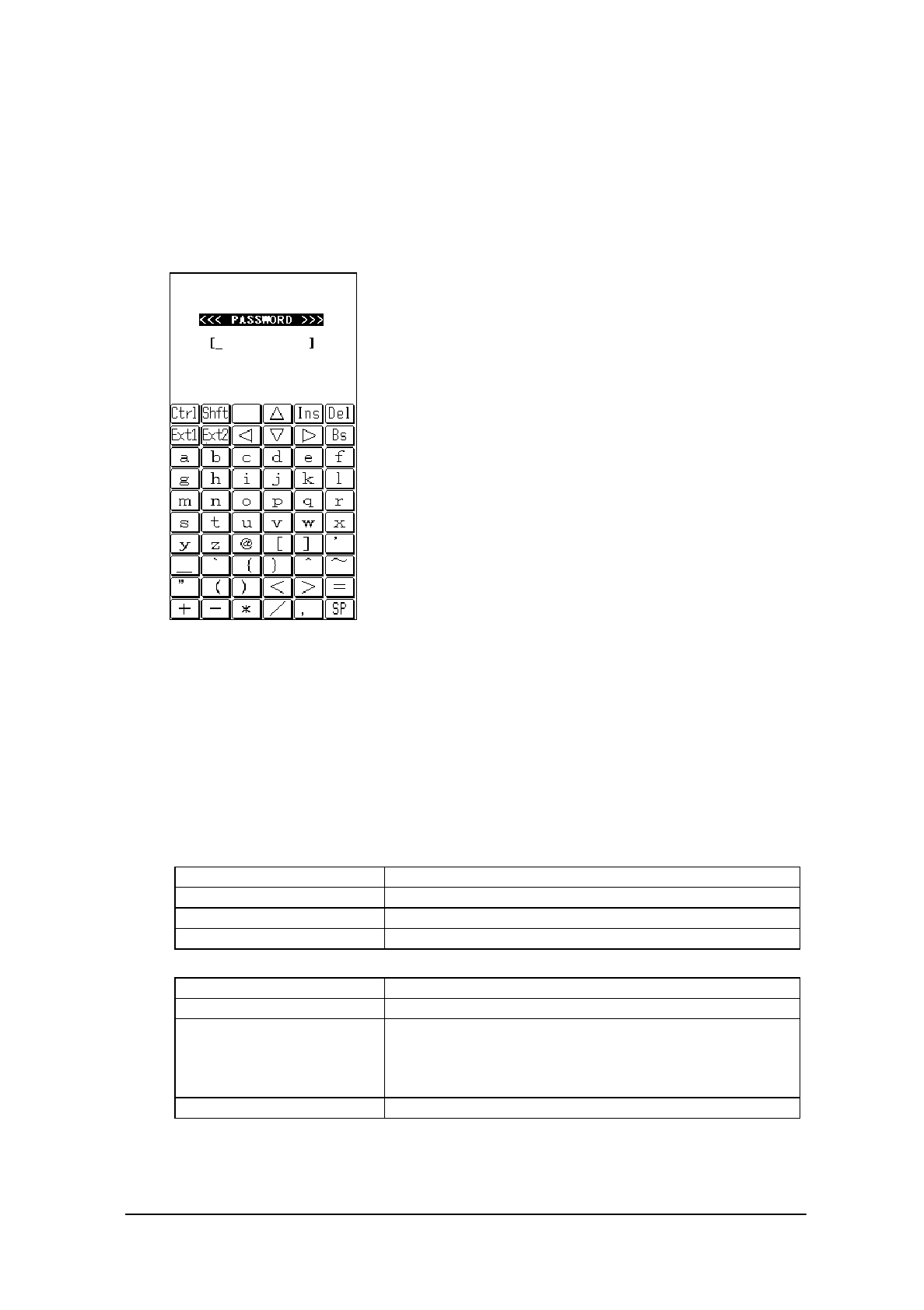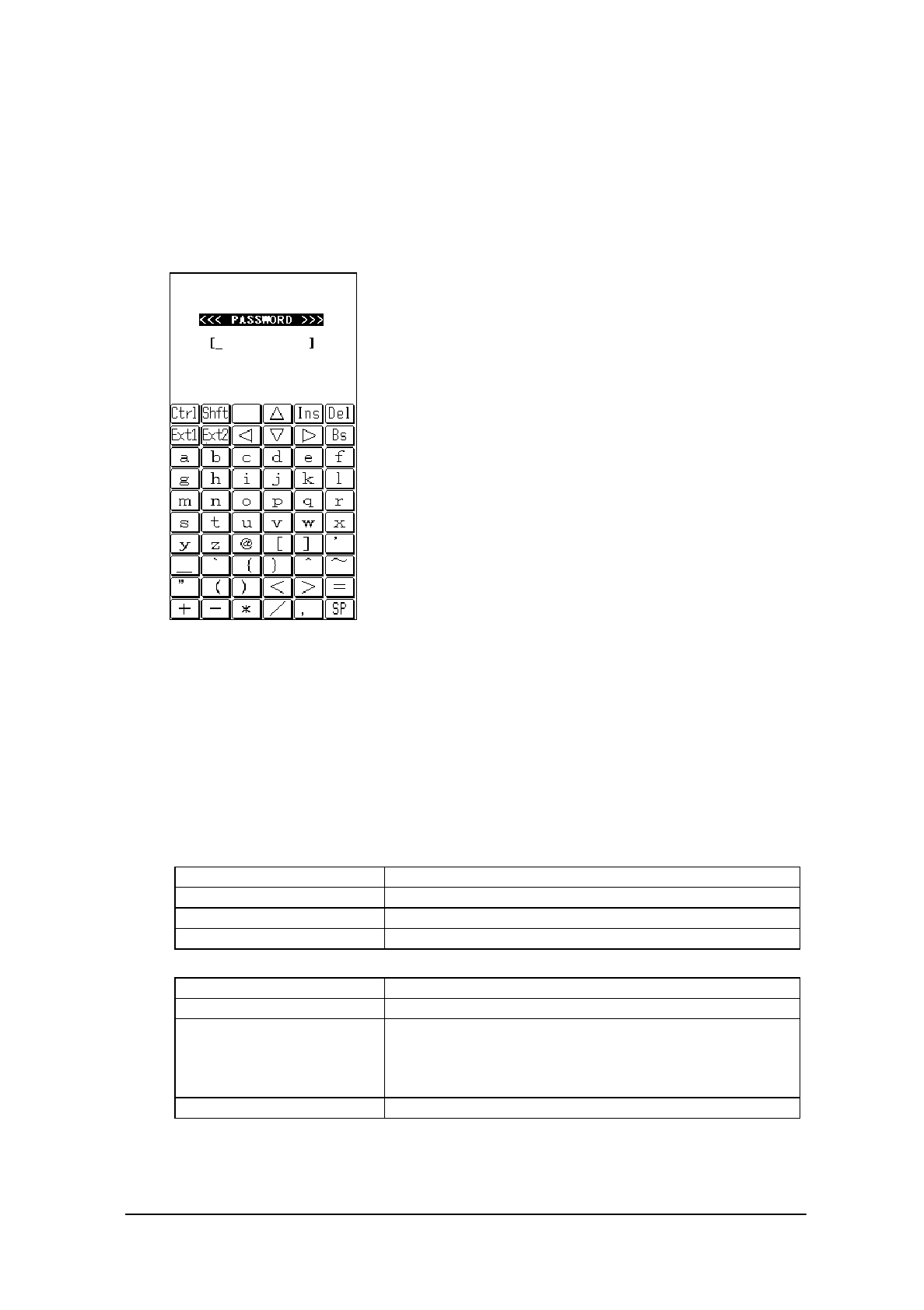
78
3.17 Password Entry
Function
When "FILE TRANSFER" or "MAINTENANCE" is selected for the first time after the
system menu is initiated, the operator is requested to enter a password.
Fig. 3.22
Operation
With the keypad enter "system" (lowercase letter), then press the “RET” key. If the “CLR” key is
pressed without entering a character, the password entry operation will be canceled. If the “CLR”
key is pressed with characters having been entered, the characters entered so far will be canceled,
and the password entry operation must be performed again.
This password will, if it is accepted once, be valid and will not have to be entered again unless the
system menu is re-started.
Key Function
RET key Confirms the entry.
CLR key Either clears or cancels the entered characters.
Others Inputted as a character comprising the password.
Touch Panel Function
BS key Clears one character entered.
Arrow key
INS key
DEL key
SP key
Invalid.
Others Inputted as a character comprising the password.