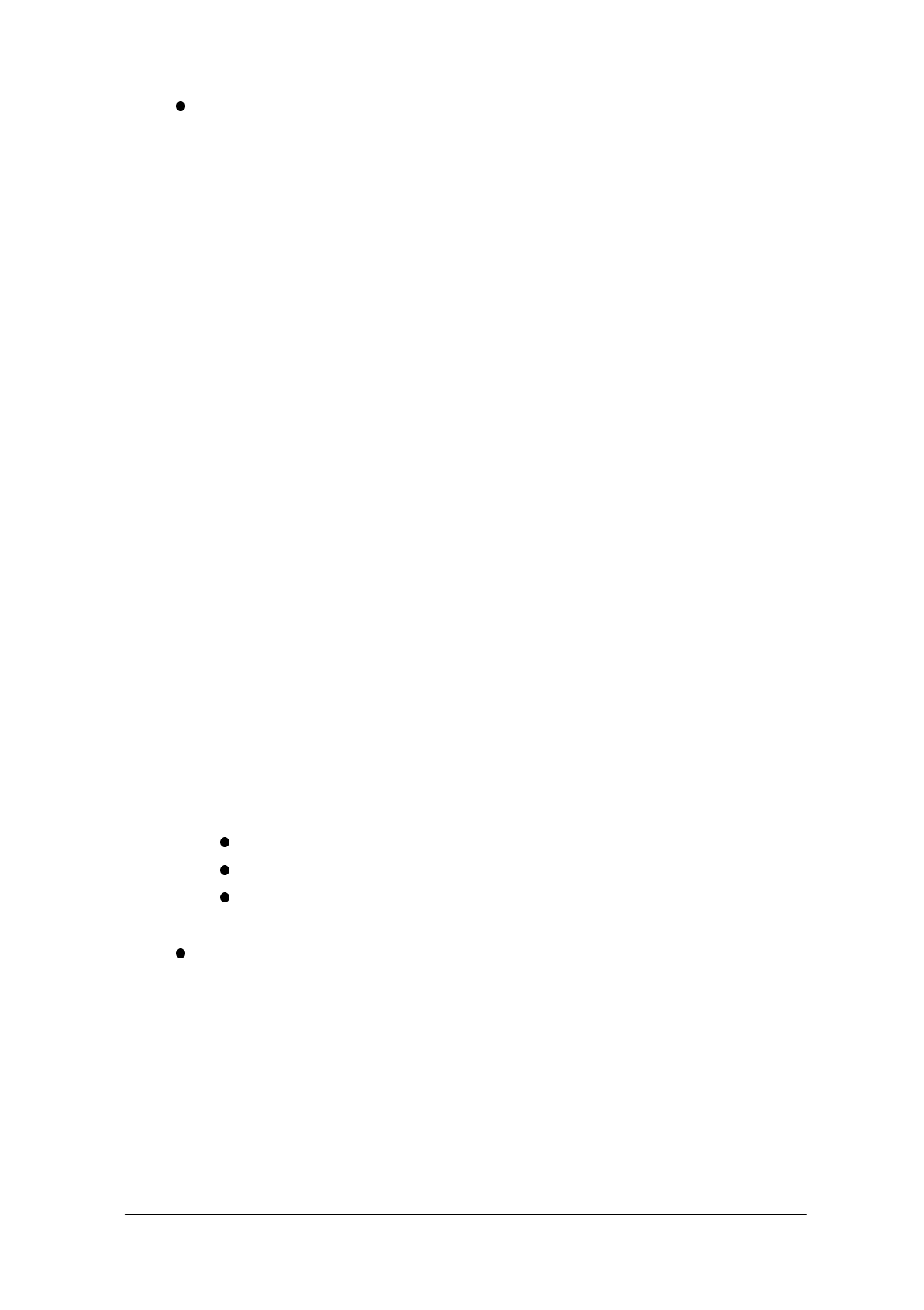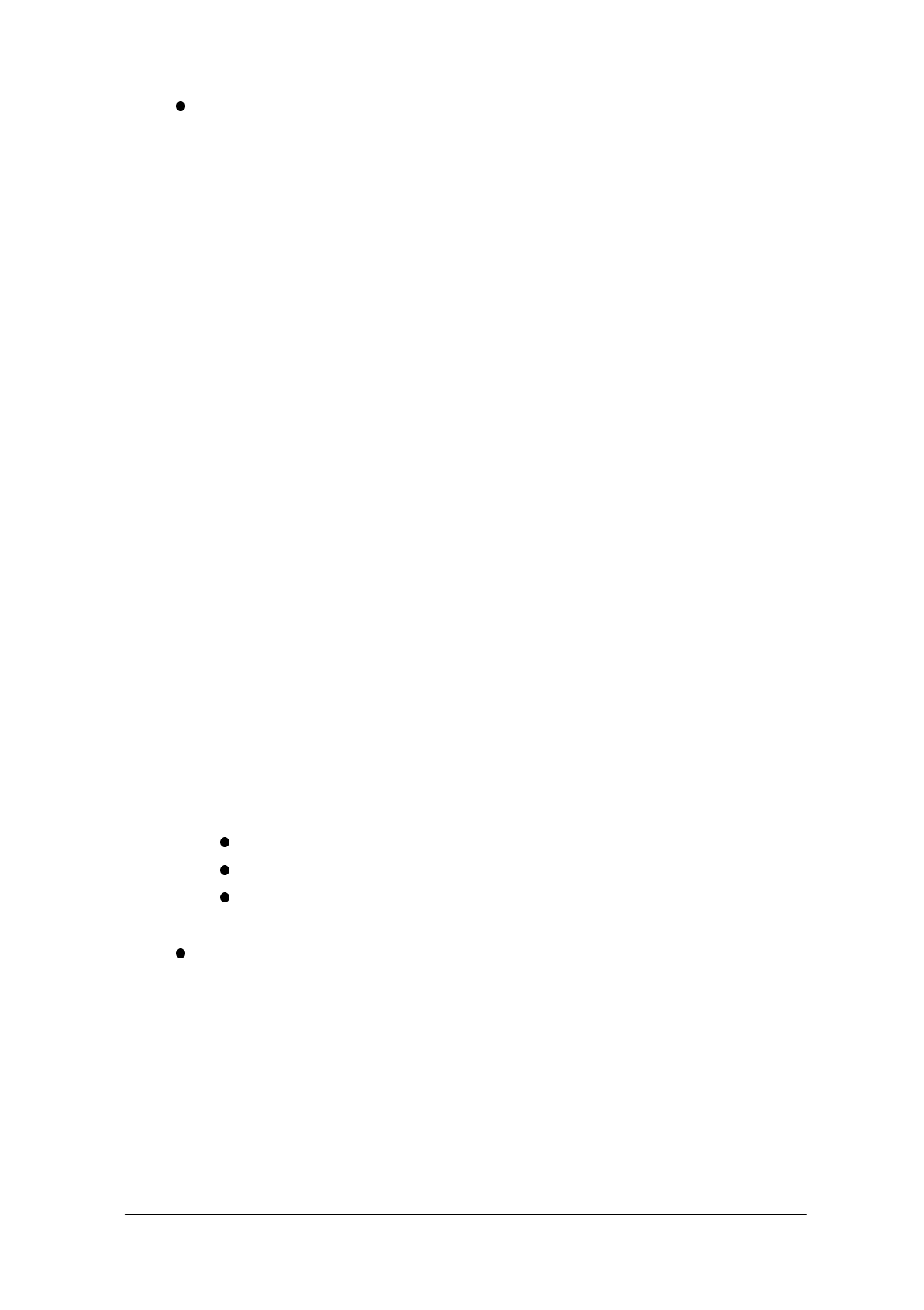
120
Use the debugger as required. DEBUG.COM, which is the standard MS-DOS debugger, is stored
on the backup CD-ROM. If it is transferred onto the user disk by the above mentioned procedure
and initiated according to the following procedure, remote debugging is made possible on the
terminal software of the personal computer.
D:>debug aplic.exe
-r
AX=0000 BX=0000 CX=27C7 DX=0000 SP=0800 BP=0000 SI=0000 DI=0000
DS=2DEF ES=2DEF SS=30BC CS=2DFF IP=0420 NV UP EI PL NZ NA PO NC
2DFF:0420 B430 MOV AH,30 ;'0'
7.4.4 Installation of Application Program
This section describes how to install the application program, after it has been debugged, on the
actual terminal. The following table summarizes IT-2000 installation required after purchase.
(1) Installation of main battery and sub-batteries
(2) Calibration
(3) Formatting the F-ROM drive (only for models with an F-ROM drive).
(4) Setting the RAM disk size and formatting it (if the RAM disk is used)
(5) Setting the system time
(6) Other various setups including the Auto Power OFF time, etc.
(7) Copying application programs, CONFIG.SYS, AUTOEXEC.BAT, etc.
This section mainly explains about point (7) in the above table. For information about (2) through
(6), refer to Chapter 3 "System Menu".
There are three ways of installing applications in the IT-2000. Each is explained in detail below:
Installation with a PC card
Installation from a PC
Copying application program onto another IT-2000
Installation with a PC card
This method is used to automatically install the application using the card boot function. To do this,
first create an ATA card for card boot and store the developed application program on it. Then
provide a line through which to copy the application program into the IT-2000 in the
AUTOEXEC.BAT file that will be executed at card boot.