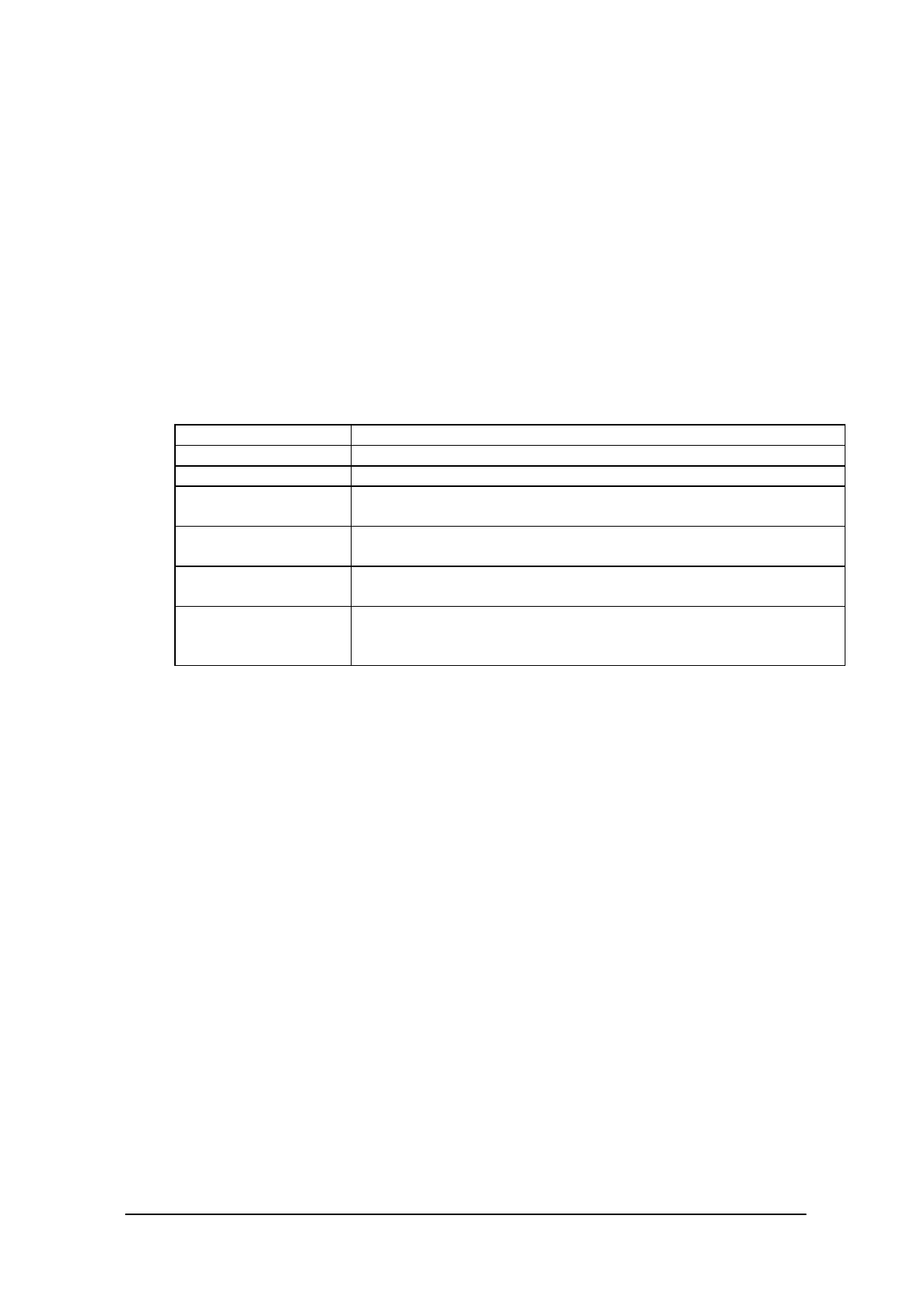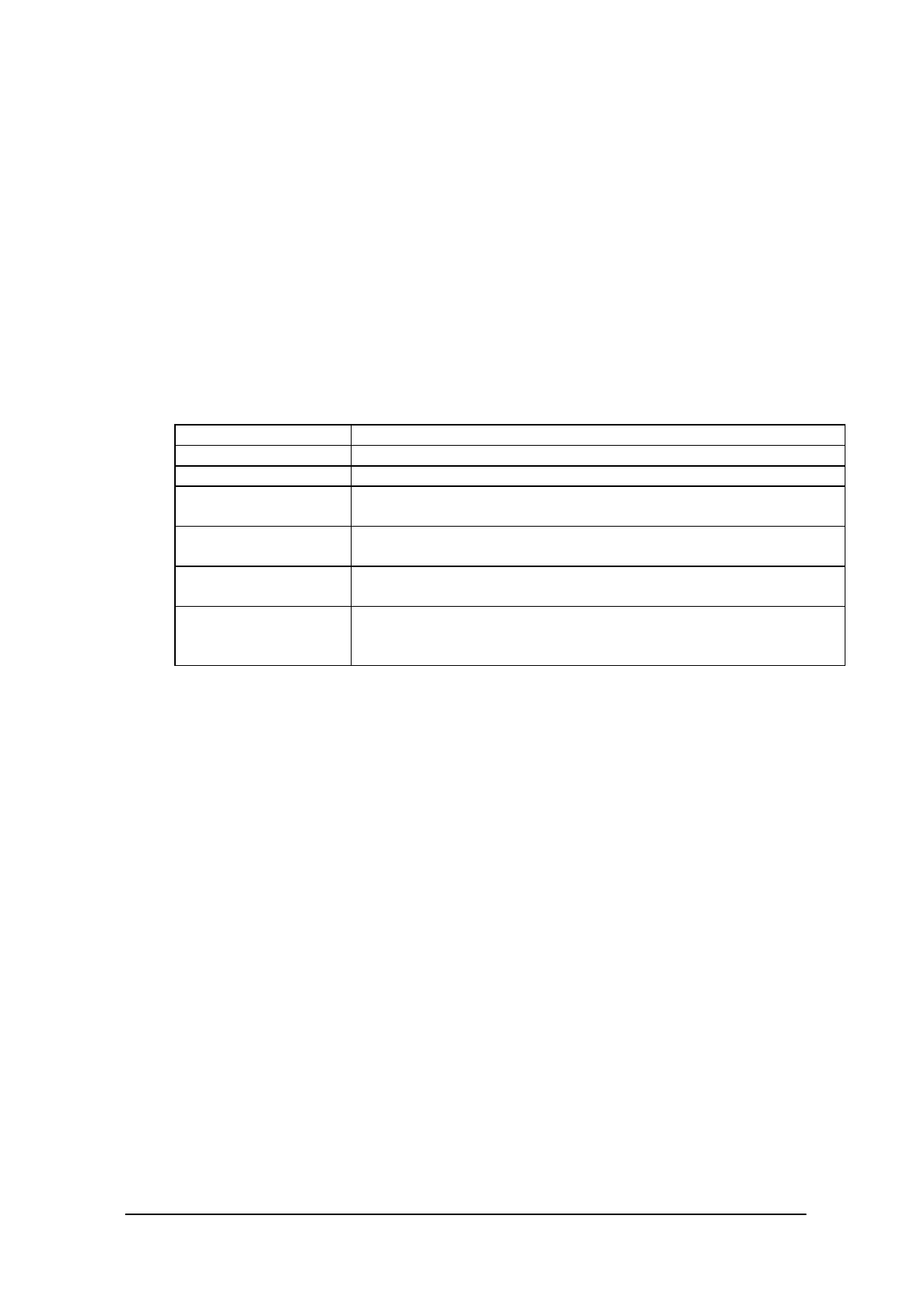
209
8.6 XY Utility
Overview
The XY utility is used to perform communication either between an IT-2000 and PC, or between
two IT-2000 terminals by means of XMODEM or YMODEM BATCH protocol.
This utility is provided as an EXE file and should be activated as command line or as child-process
of the application program.
File name:
XY.EXE
Function
Transmission of a file Transmits a file.
Reception of a file Receives a file.
Selection of a protocol Select either XMODEM protocol or YMODEM-BATCH protocol.
Specification of the
error check method
Select the error check method as the checksum or CRC method.
Specification of a
packet length
Select the packet length as 128 or 1024 bytes.
Specification of a baud
rate
Select a baud rate between 1200 and 115200 bps.
Transmission of
multiple files
(only for YMODEM)
By using a wild card it is possible to transmit multiple files at one time.
In addition, files included in the sub- and deeper directories can be
transmitted.
Startup Method
This utility is supplied on drive (C:). Usually this utility is made available after it is called from the
system menu as a child process. However, it can be used either as a single command or as a child
process to be called from another application.
Note:
When the cable comes off while the communication takes place:
If the connection cable is accidentally unplugged while communication between the IT-2000 and
PC is taking place, a communication error results and communication is interrupted. In this case the
communication software on the PC will display an error message and interrupt
transmission/reception, however, some data may remain in the transmission buffer. If an attempt is
made to restart communication in this condition, the XY utility will receive illegal packets,
hampering normal communication. If this occurs, terminate the communication software on the PC
side then restart it to restore normal communication.