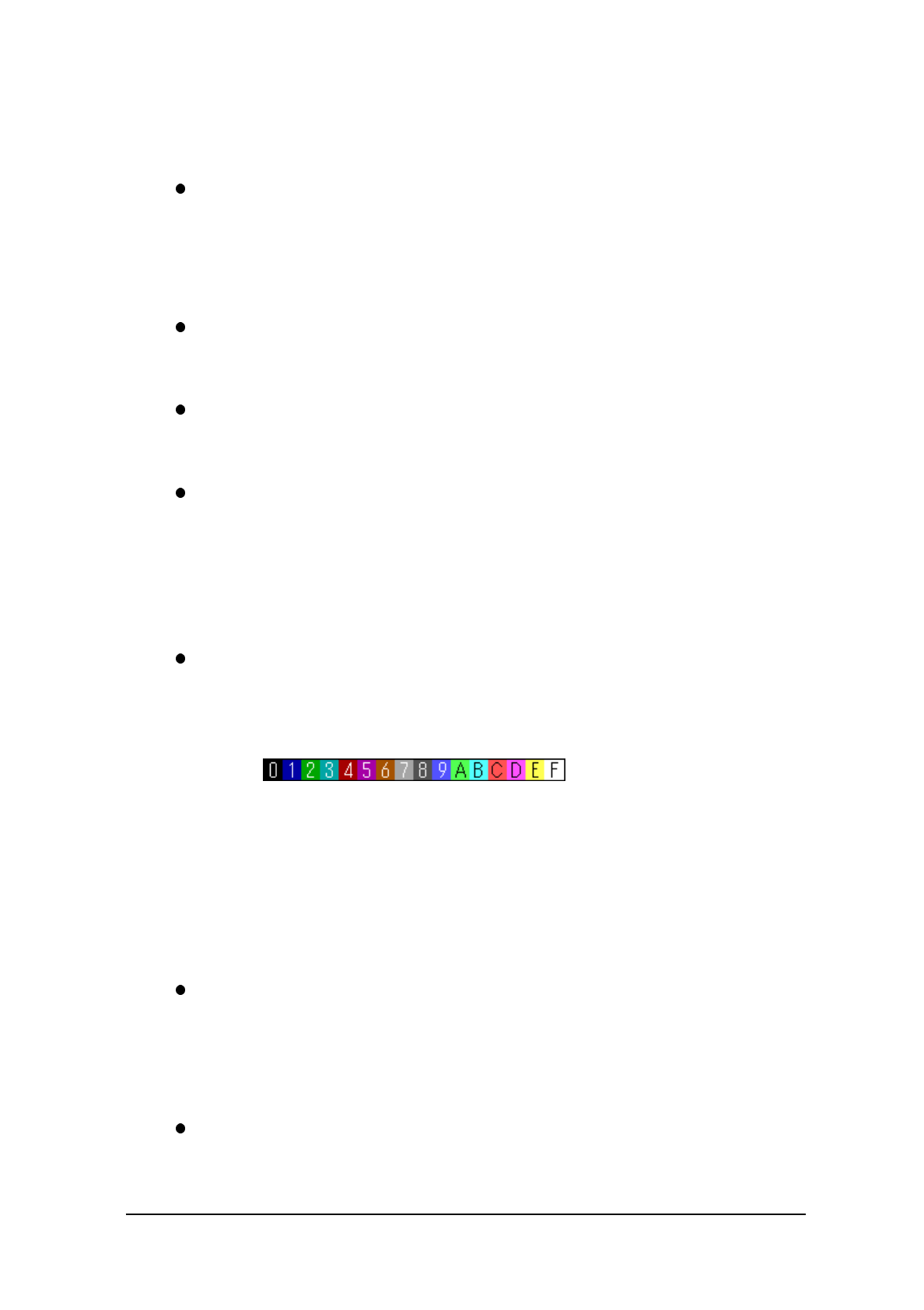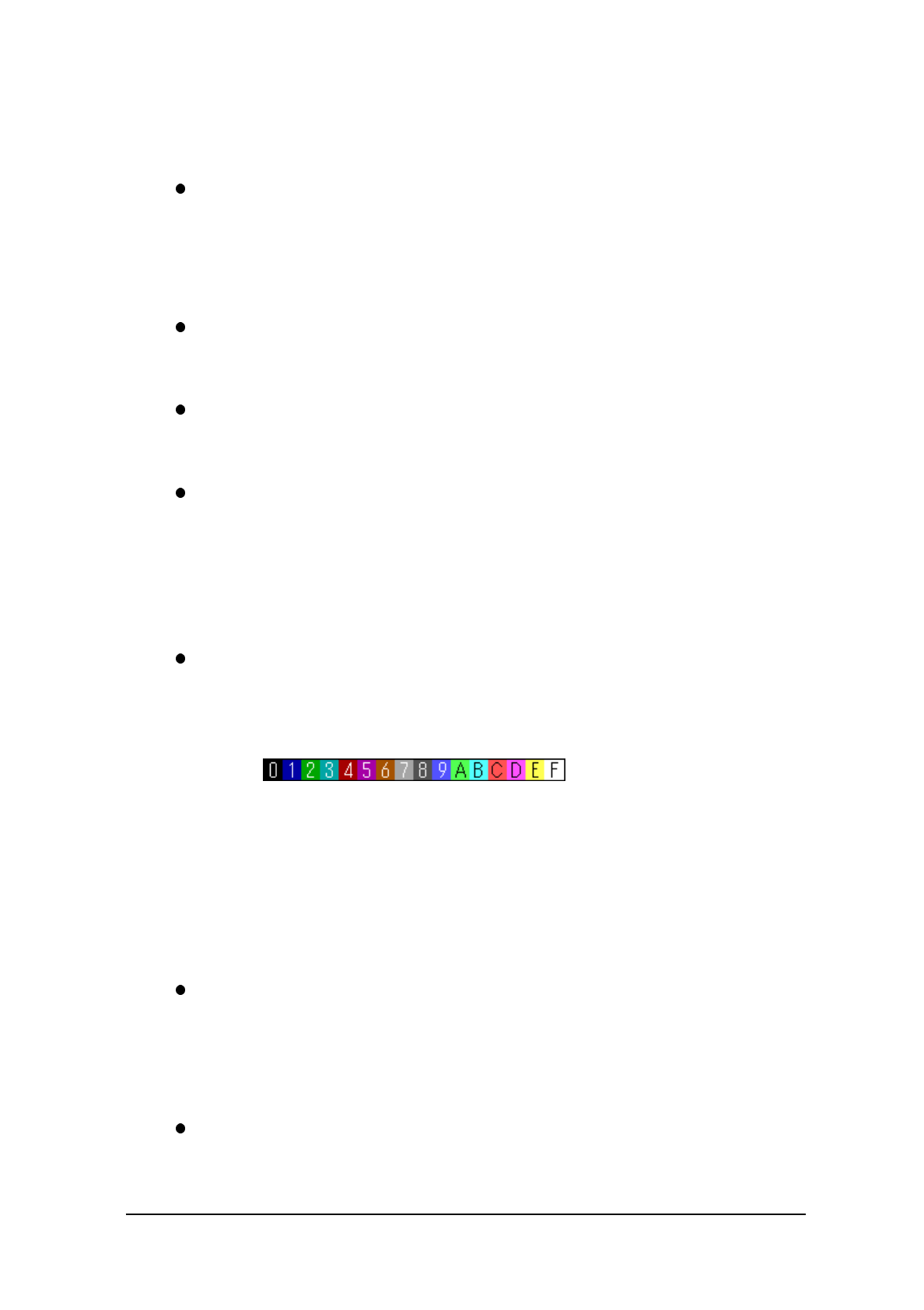
12
1.3 Precautions
If reading the internal clock with INT21h the significant data should include and be limited to
the seconds digits. On this terminal the time is read directly from the RTC so that the correct
time can be attained at any moment, even during extended continuous use. As a result the 1/100
of a second digit is ignored. (refer to Chapter 6.3 “Clock Control Driver”)
If it is necessary to reboot the system from an application, use the dedicated system library.
However, the reboot operation that uses INT19h of the BIOS I/F does not work.
Many commercial PC programs use a VGA screen (80 (H) x 25 (V)). If these programs are run
on this terminal (24 (H) x 24 (V)) part of the message may not be displayed on the screen.
Writing to a PC card should always be performed by terminating the write action through the
flash-out process. Otherwise, if system operation is suspended while writing to an SRAM card
or ATA card, the data on the card may be damaged.
To activate this flash-out process use the “_dos_commit()” function of Visual C/C++ or
Commit Function(68h) of DOS.
Layout your screen display in such a manner that dark characters lie on a white background.
With LCDs a white background provides the most legible displays. If intermediate colors (half
tones) are desired, use the following two colors (tones).
Note:
Due to technical reasons the display of the B/W LCD may change to reverse video if an
application program developed by the user on a PC is executed without modification on this
terminal. To restore the normal display use the Reverse Video Utility (refer to Chapter 8.8
“Reverse Video Utility”).
Key input operation is disabled for about one second after the Power has been turned on.
This is not a malfunction. This occurs because the monitoring timer starts operating the
moment the Power switch is turned on and does not allow key input for about one second
until this timer expires. Thus, key input is not possible.
If an LB1 event (low main battery voltage) occurs, the alarm buzzer starts sounding and system
operation is suspended in about 10 minutes. If the alarm buzzer starts sounding, terminate the
current operation as soon as possible and recharge the main battery.