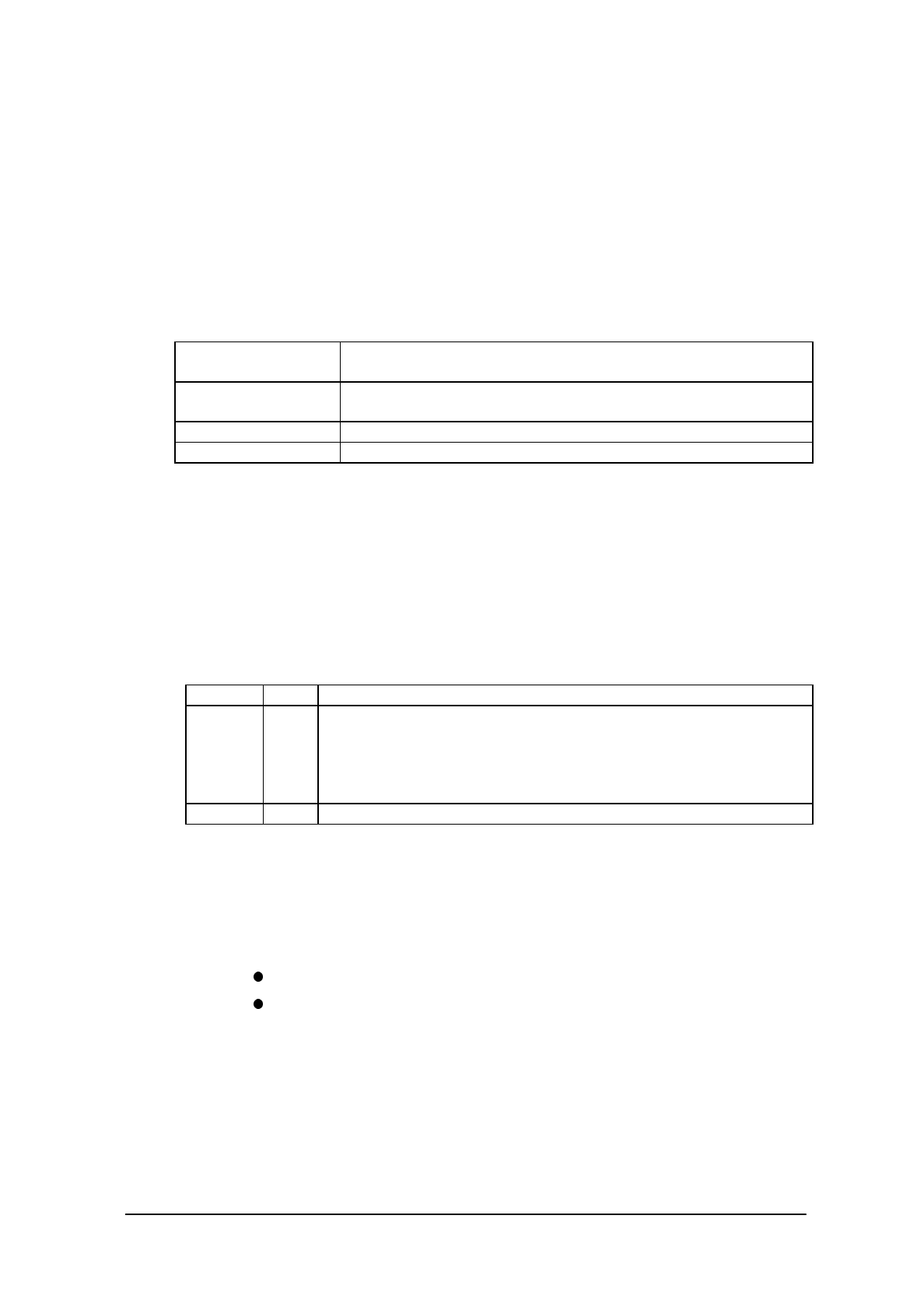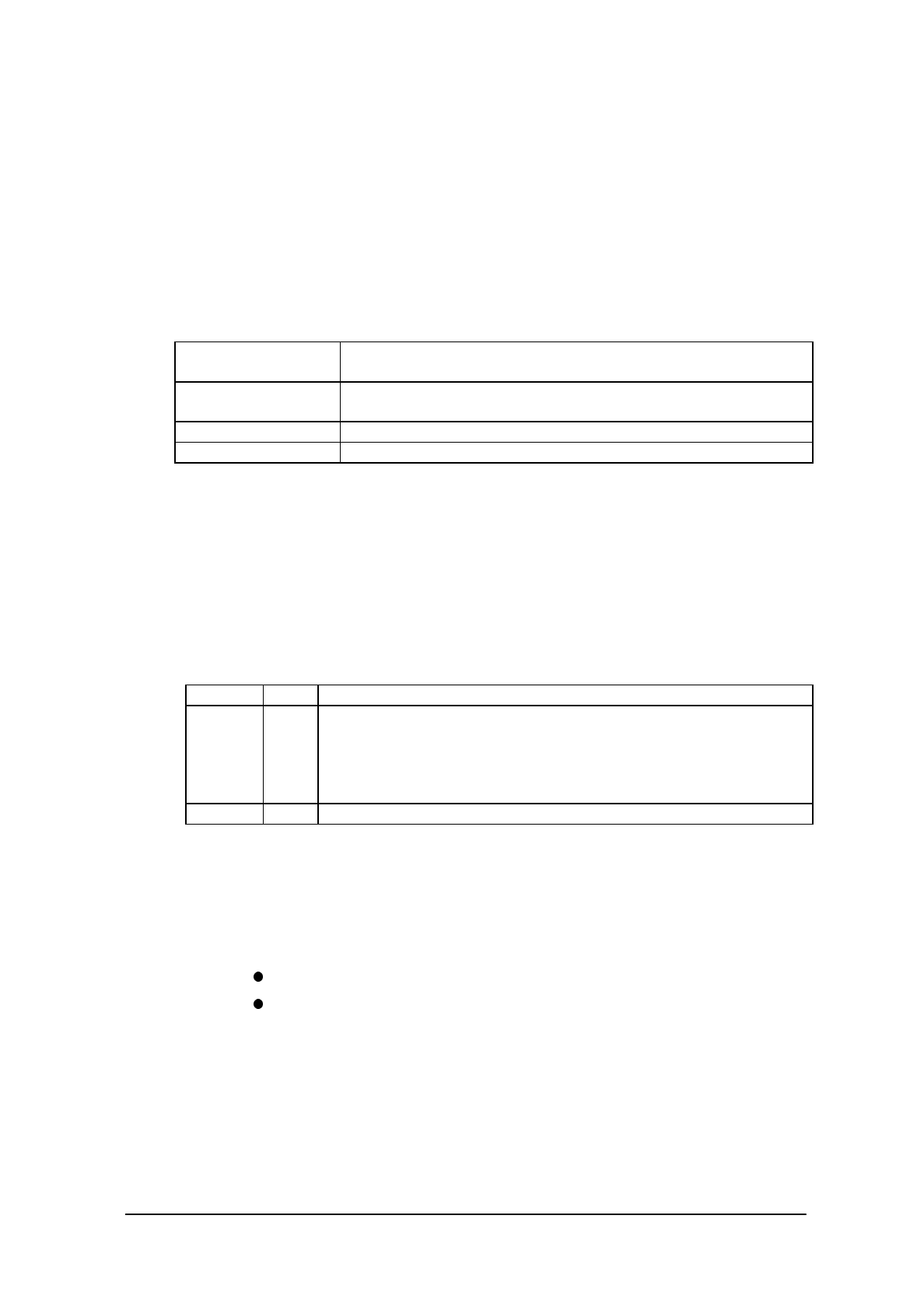
126
7.5.3 Keypad Driver Simulator (KEYPADP.COM)
Overview
This simulator will simulate the keypad driver and keypad library on a PC.
File name
KEYPADP.COM
Function
Key input Simulates on PC keyboard input and keypad input on the screen
using the keypad library.
Coordinate input Simulates on a PC coordinate input from the mouse using the
keypad library.
Keypad display Simulates the keypad driver on PC
Keycode input Supports input of 2-byte hexadecimal codes.
Startup Method
This utility is included in the SDK. Since this is a memory-resident type COM execution file, it
should always be installed in memory.
Startup option
Format: KEYPADP [Options]
Options /R Releases residence, if it is currently resident.
/G[n] Shifts the X-axis origin to the right by the specified number of dots.
This specification should be made using a decimal number
indicating the number of dots by which shift in the X direction
(default is 0). This setup should be consistent with that made by
HWWMANP /G.
/H Displays the Help screen.
Operating Conditions
Operation of this utility requires the following drivers. Before initiating this utility always install
them in memory. Observe the following order of installation.
System driver simulator (SYSDRVP.COM)
Hardware window manager simulator (HWWMANP.COM)
This utility uses 2 pages (32 KB) of EMS memory. The MOUSE driver must be enabled.
The KEYPAD.DAT file must be located in the same directory as KEYPADP.COM.