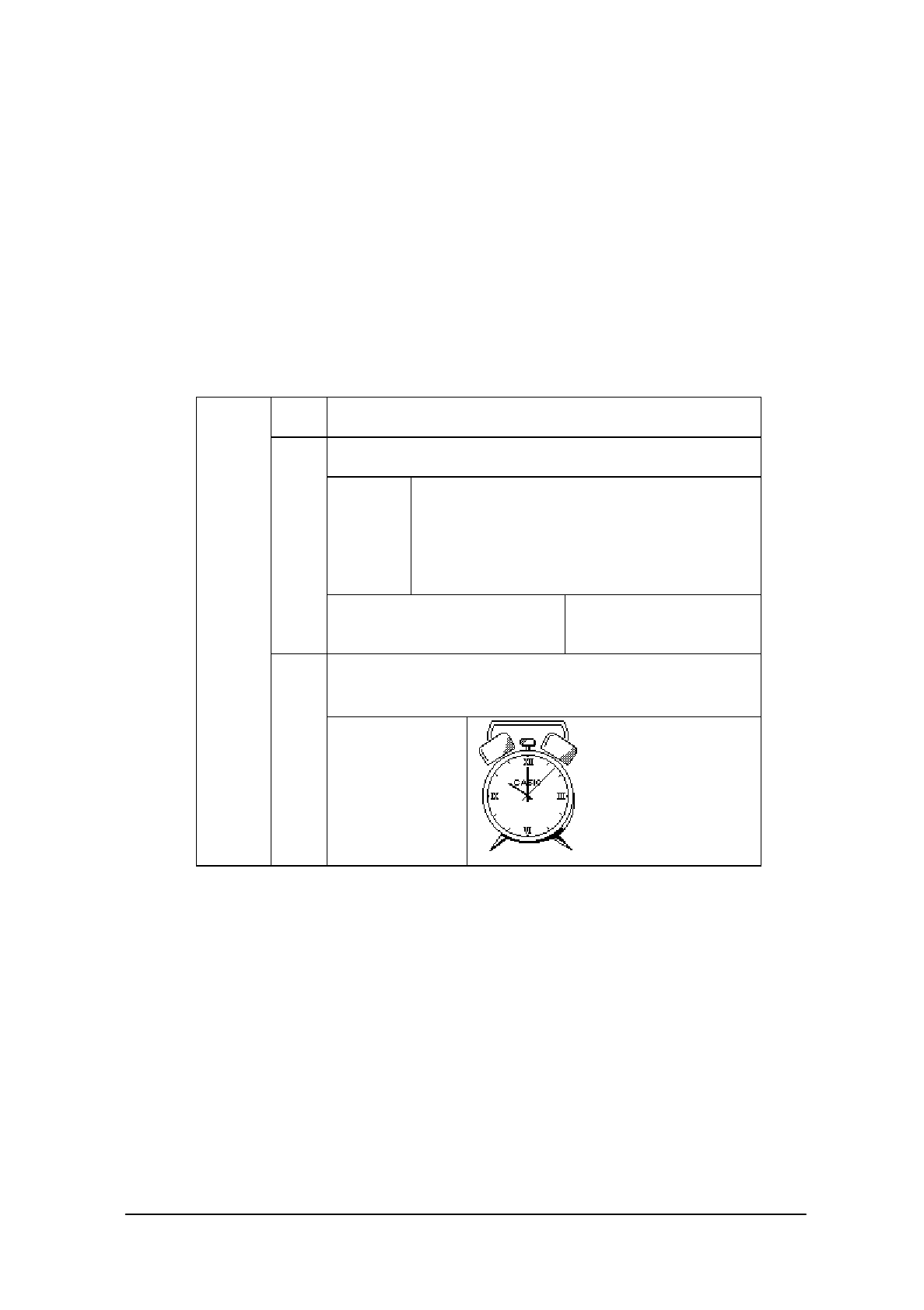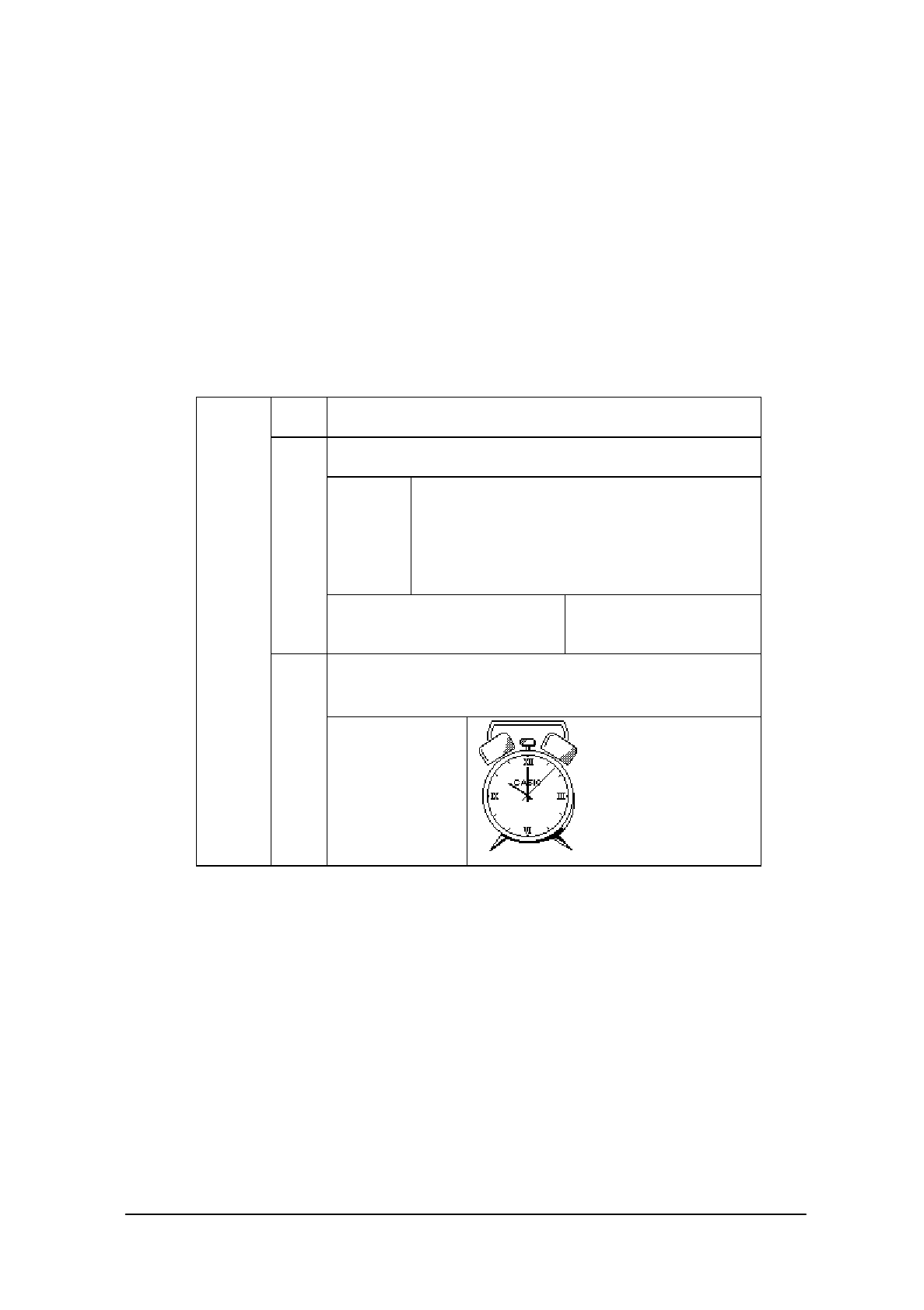
194
Condition of Operation
This utility requires two pages (32 Kbytes) of EMS memory and the driver, hardware window
manager (HWWMAN.EXE) and keypad (KEYPAD.EXE) which must be resided always.
Refer to Chapter 6.4 “Keypad Driver/Hardware Window Manager” for the detail.
Startup Method
This utility is not stored in the basic drive (C: ). It must be copied to RAM disk (A: ) or FROM
drive (D: ) for the utility to be started up. It can be used individually or called as child-process.
Format : CLOCK [options]
/D= Specify the time system, 12-hour or 24-hour.
/D=12 or /D=24
Specify the display method of date, month and year.
The following display format is used to indicate.
YYYY
YY
MMM
MM
DD
‘-’, ‘.’, ‘/’
Year in 4 digits.
Year in 2 digits (most least two digits of the year).
Month by abbreviation (three alphabets).
Month in 2 digits (by numeral).
Day in 2 digits (by numeral)
Characters on the left side are used as delimiter.
/F=
Ex. /F=MMM-DD-YYYY
/F=YY/MM/DD
/F=YYYY.MM.DD
JAN-28-1998[WED]
98/ 1/28[WED]
1998. 1.28[WED]
Specify the logo of clock by characters. The maximum length
of the logo can be 9 characters. Also, it is possible to include
characters and numbers combined in the logo.
Options
/T=
Ex. /T=CASIO