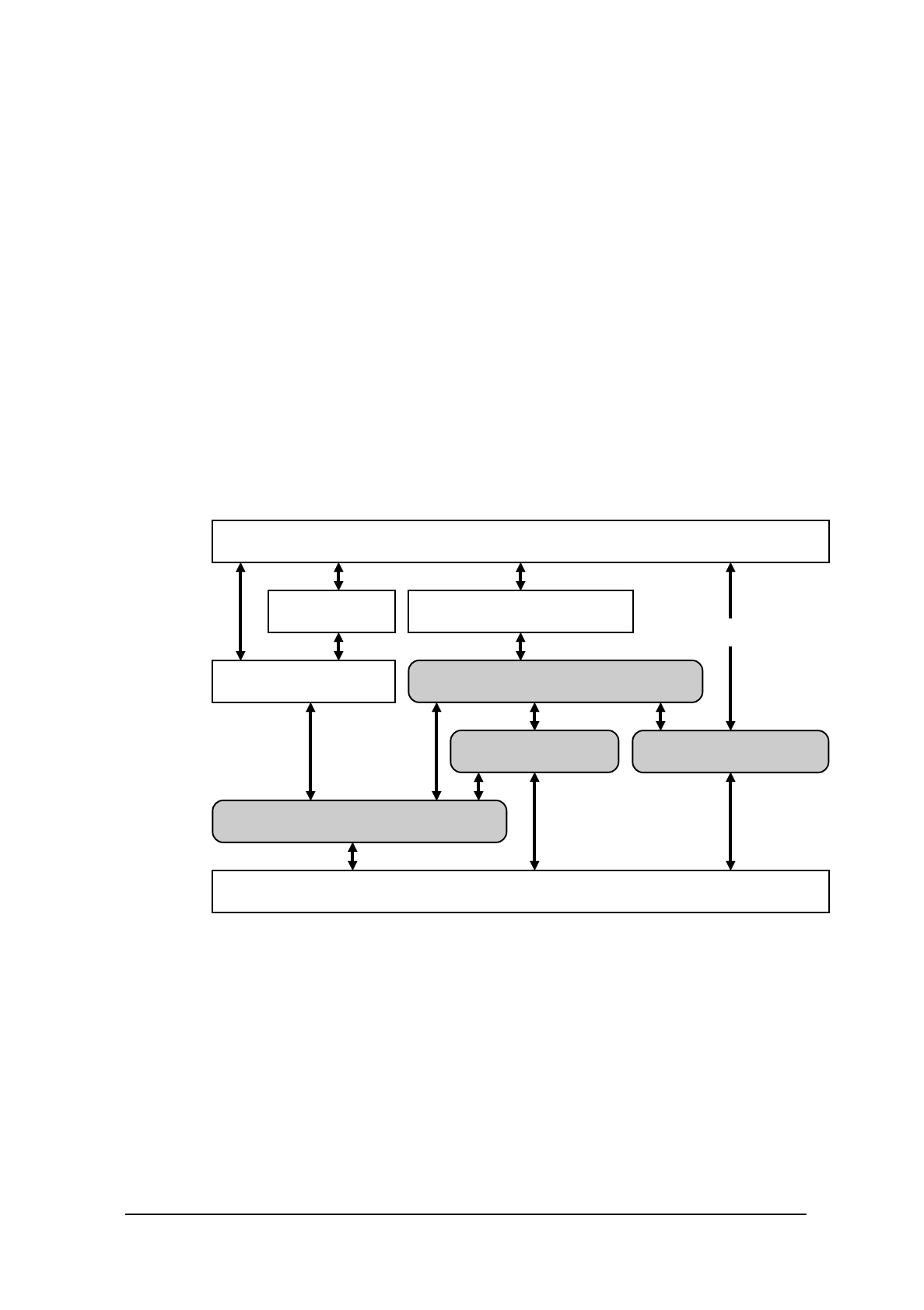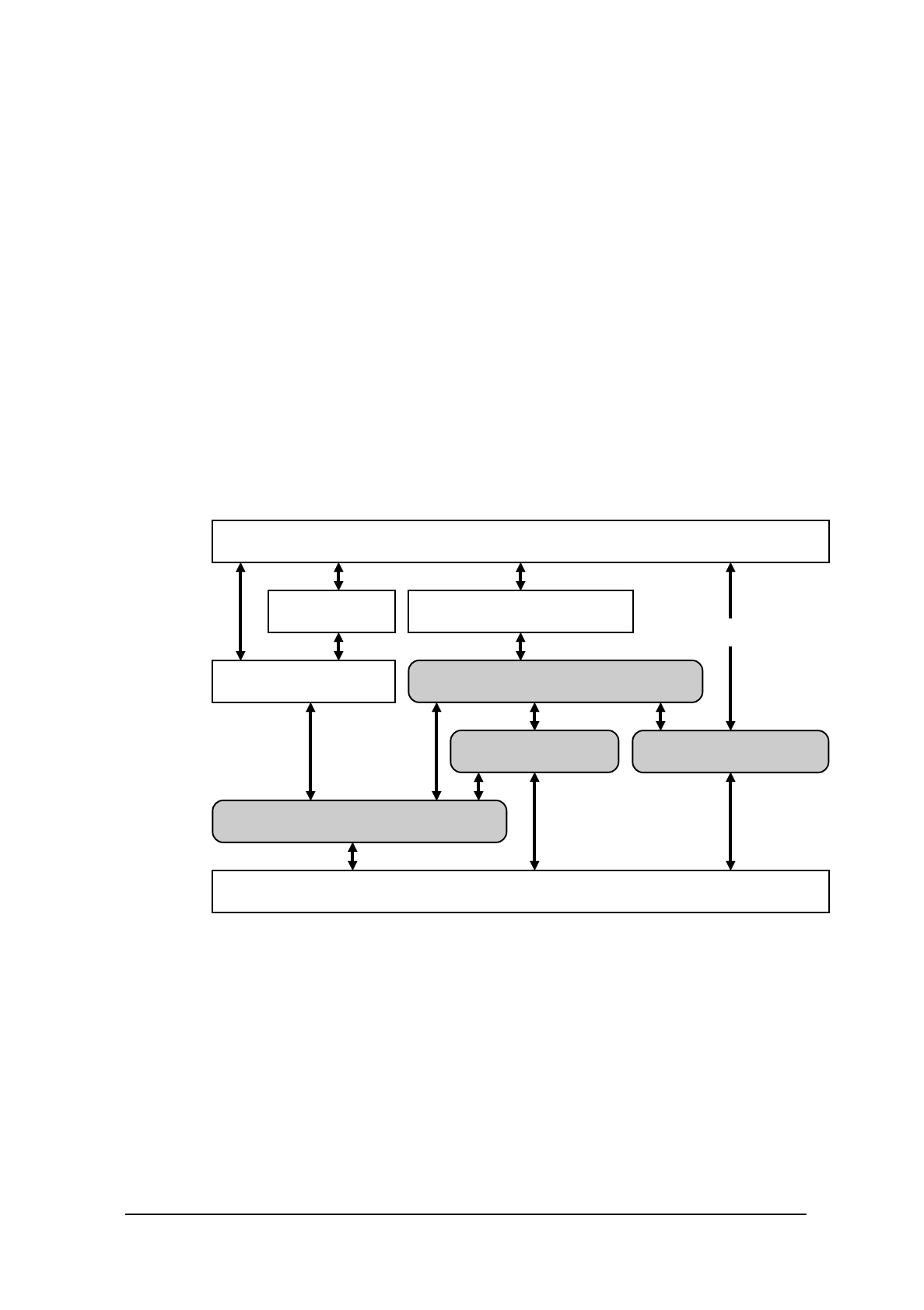
113
7.3.3 Simulation Driver
As explained above, the libraries for this terminal only control hardware that is compatible with the
IBM PC/AT. This is important to remember if application programs for the terminal are developed
on a personal computer. Although each library is linked to the application program to form an
executable program, they do not contain code that is specific to the hardware of the handy terminal.
Consequently, if a simulation driver is used rather than one of the drivers dependent on the terminal
hardware, the application program can be made to run, without modification, on the personal
computer. This is the basic concept of simulation.
The shaded portion in the diagram below shows the simulation environment that has been
constructed on the personal computer. However, for the mouse driver, use Microsoft's mouse driver.
This is because the mouse driver on the terminal simulates the operations of the Microsoft mouse
driver, while other drivers simulate the actual operations on the terminal.
Fig. 7.2
For information about each driver refer to Chapter 7.5 "Simulation Driver".
System Driver (SIM)
System Library
Application Program
Keypad LibraryOBR Library
Keypad Driver (SIM)
Hardware Window
Driver
SIM
IBM PC/AT
Standard Mouse Driver
INT33