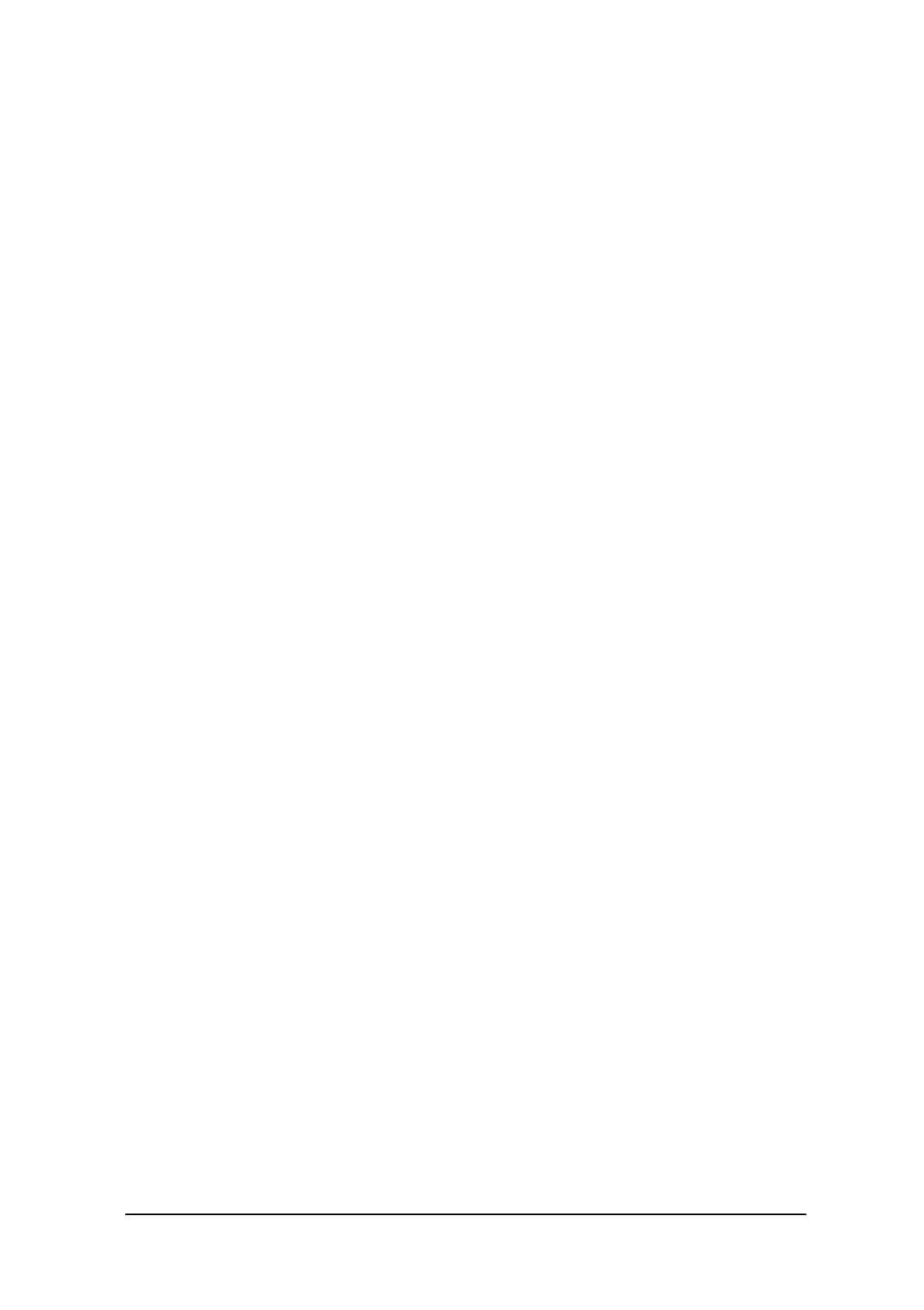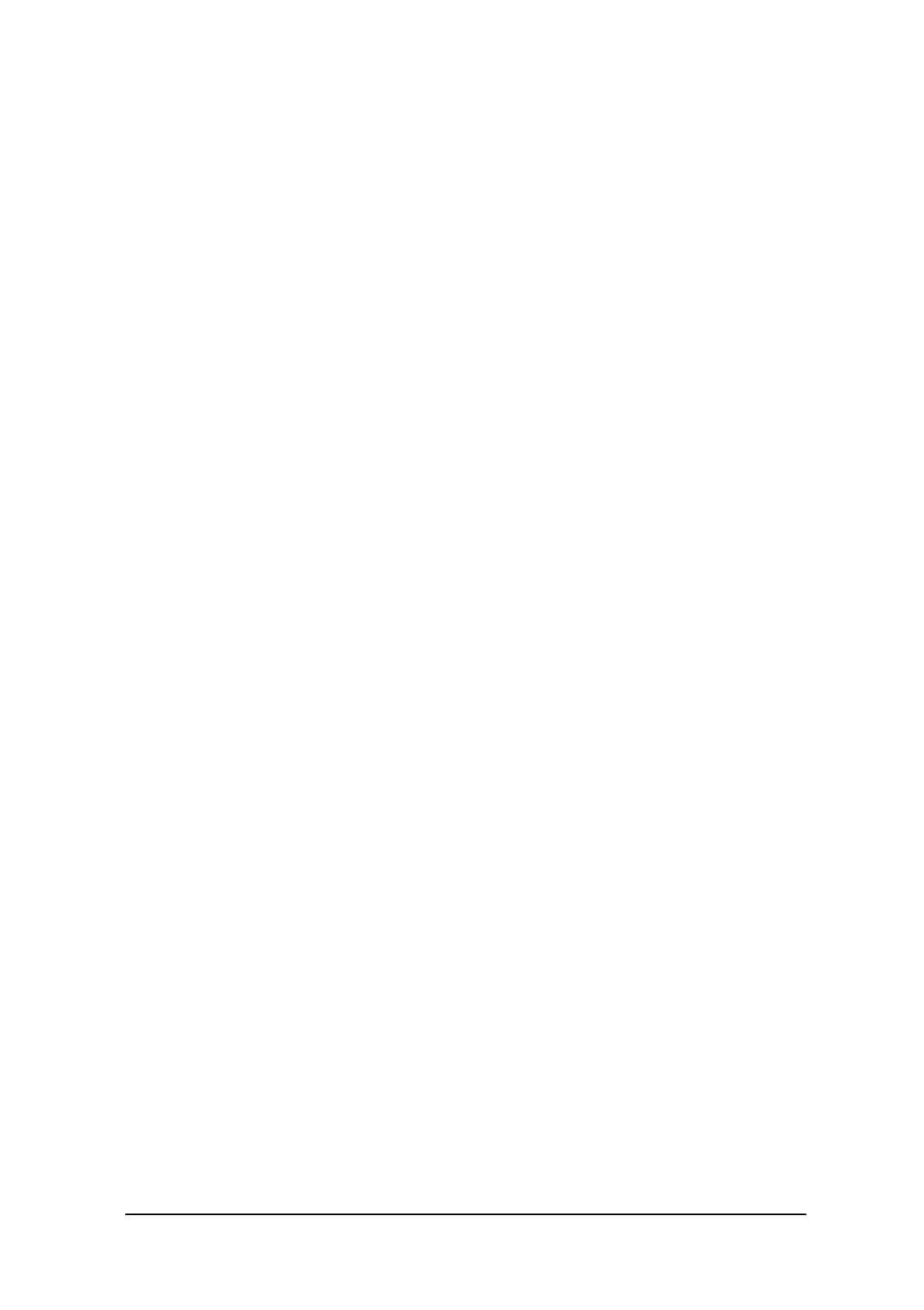
163
Key Buffer Clear
Clears both the system buffer and key BIOS buffer. If coordinate input by pen touch is continued,
coordinate values selected until the pen is lifted will be ignored. Furthermore, any operation in
progress on the pad will be canceled at that point. While in the process of USER coordinates
acquisition, the coordinates will be cleared after they have been acquired. Also, the KEY_Scan and
KEY_Read function does not collect data until the keypad is touched again.
SYNTAX
void KEY_Clear(void);
INPUT
None
OUTPUT
None
EXAMPLE
#include "padlib.h"
KEY_Clear0;
Display / Non-display of Keypad
Sets the specified keypad to either Display or Non-display. If "Display" is specified while the
keypad is being displayed, nothing occurs.
SYNTAX
int KEY_DisplayPad (int padno);
INPUT
padno = Number of the displayed keypad
KDC_PADOFF(0) Non-display
KDC_PADENG(1) Display
OUTPUT
= 0 Normal termination
= -1 Invalid pad number
EXAMPLE
#include "padlib.h"
int retcode;
retcode = KEY_DisplayPad (PAD_xxx);
Note:
If "Non-display" mode is specified while the keypad is not being displayed, the operation will be
terminated normally.