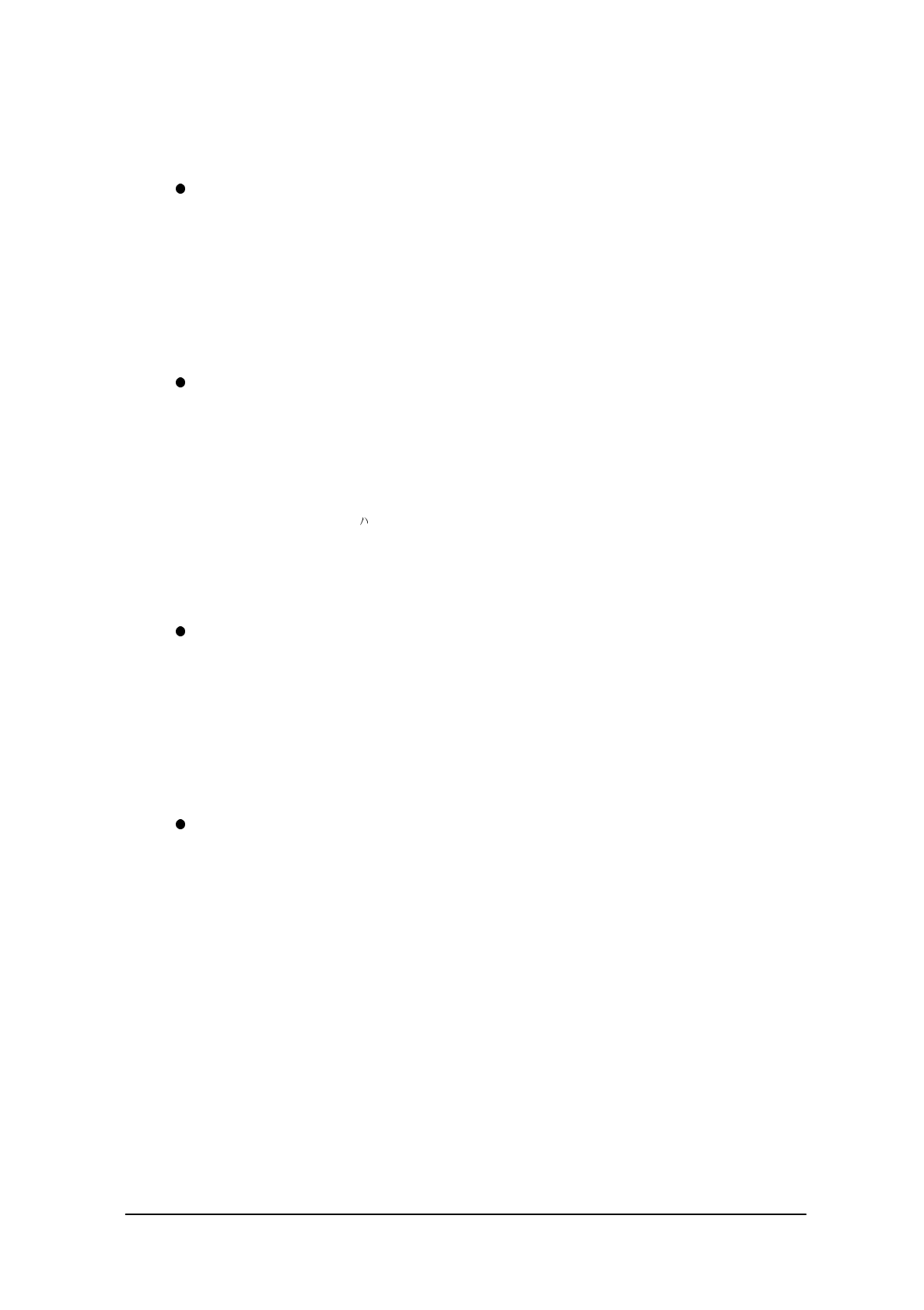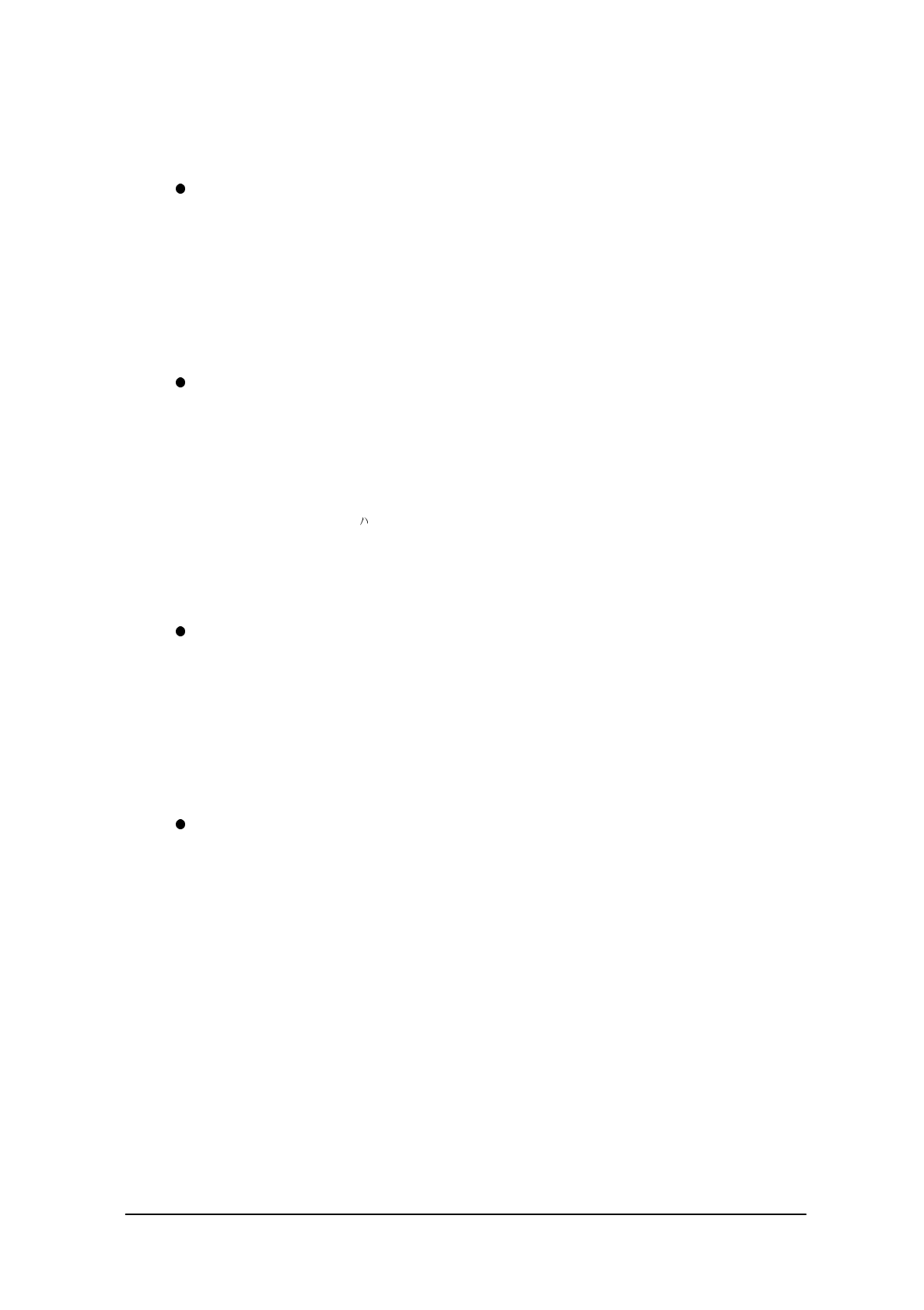
111
7.2 Notes on Developing Application
Any program that uses the COM port must turn on the power to it in advance using the system
library. The power to the COM port remains on once it has been turned on, or until it is turned
off by the system library or until the RESET button is pressed. Therefore, do not forget to turn
off the power to the COM port when it is no longer required. This power is automatically
turned off during the suspend state, but power is restored to it if system operation is resumed.
Accordingly, the application program side does not have to be aware of the power condition.
This terminal has an operation mode called the DOZE mode. It is one of the unique IT-2000
power management functions. In this mode power consumption is restricted by operating the
CPU at a low speed. Usually, the CPU exits this mode and operates at a high speed if the COM
port is accessed. However, if the system remains for a long period of time in the wait state for a
reception interrupt from the COM port, it will automatically shift to the DOZE mode. If data is
received in the DOZE mode, it may not be received because the shift to the high-speed mode
will not be achieved successfully. To avoid this problem create programs that use the COM port
in which a FIFO data buffering method is always used.
If a program is running on MS-DOS, data may not always be written in the physical disk each
time the file write function is called. MS-DOS will hold the write data in memory until a given
amount of data is accumulated. Do not turn the power off and on or remove and insert the card
if this occurs. If this event occurs, the programmer should create an application which calls the
COMMIT command form MS-DOS after attempting a write to the disk.
This COMMIT function can also be called using the _dos_commit () function of Microsoft-C.
If an error occurs during a write to the disk, a fatal error handler (INT24h) will be called. This
handler, which has been set as the default in MS-DOS, will always be called unless the
application program intentionally replace it. This default handler requires the "R" key to be
pressed for retry or the "A" key to be pressed for abort. However, since the terminal only has
numeric keys, this handler cannot be used to respond to an inquiry from MS-DOS if the keypad
is not displayed. To bypass this problem, the programmer should provide an INT24 handler
within the application program.