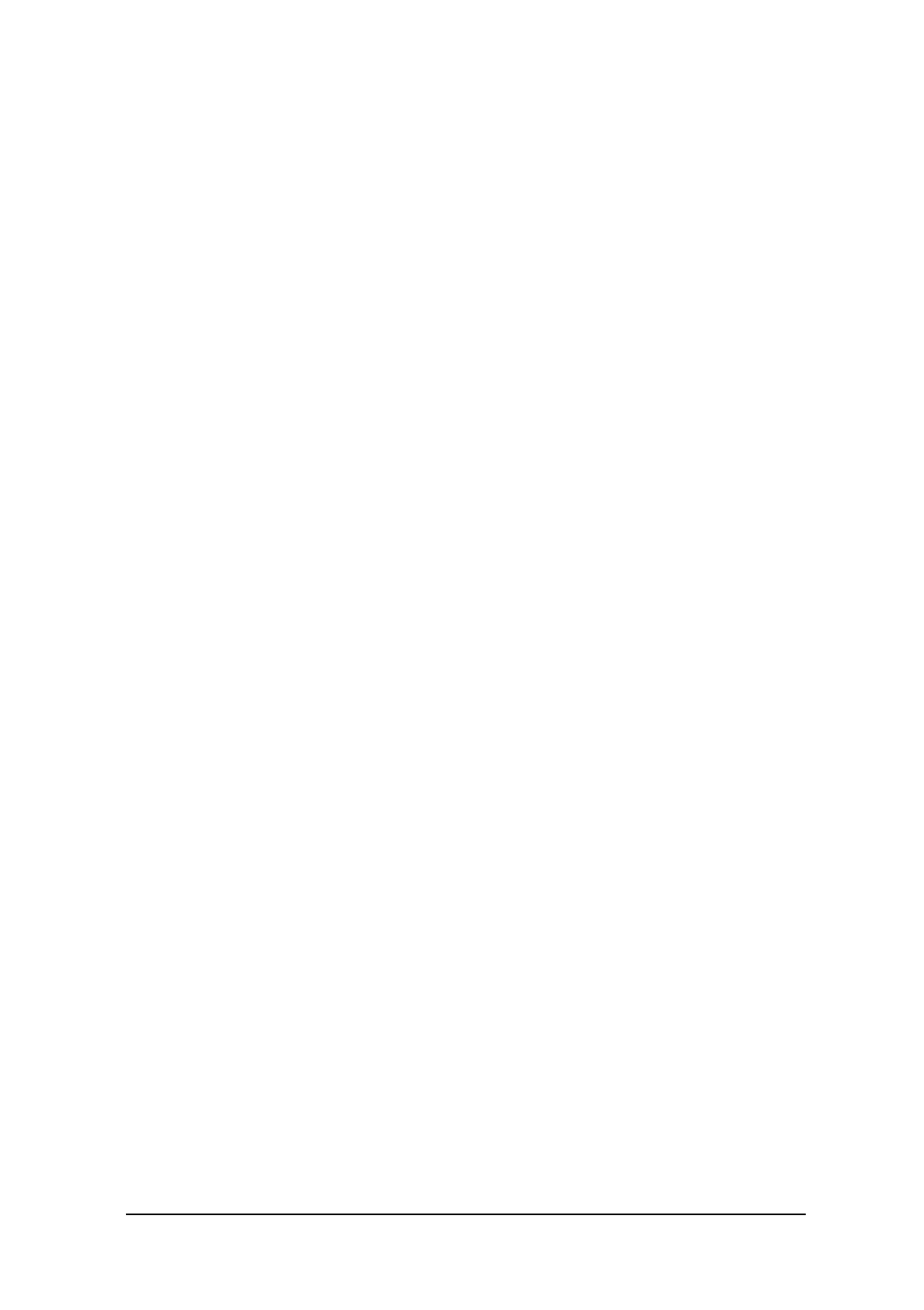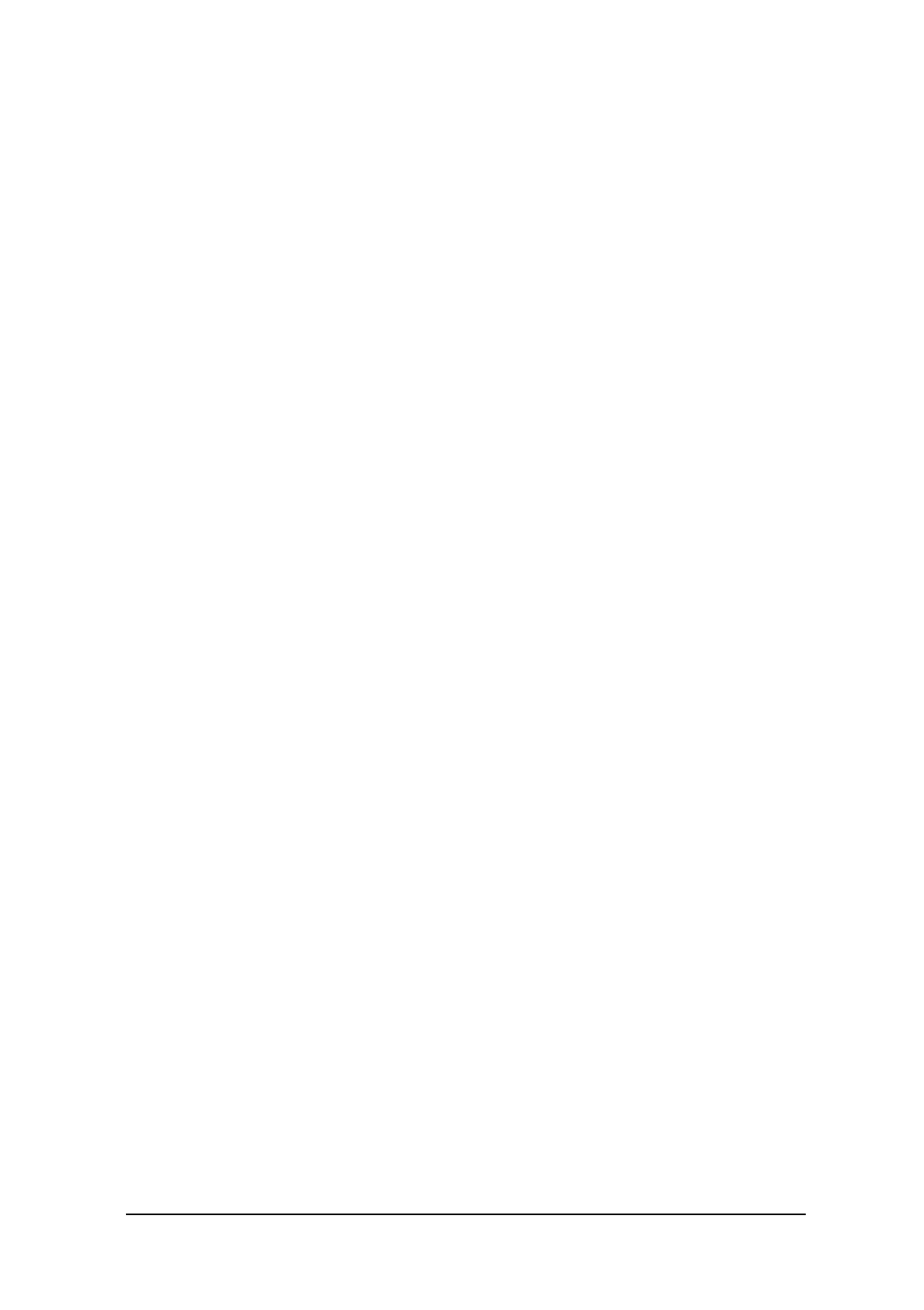
3
3.11 FLINK Command 68
3.12 System Date/Time Setup 71
3.13 Command Prompt 72
3.14 RAM Disk Size Change 73
3.15 Disk Format 75
3.16 System Initialization 77
3.17 Password Entry 78
Chapter4 MS-DOS 79
4.1 Overview 79
4.2 How to Write CONFIG.SYS and AUTOEXEC.BAT 81
4.3 Card Boot 84
Chapter5 Keyboard Controller 87
5.1 Overview 87
5.2 Keyboard Control 88
5.3 Touch Panel Control 90
5.4 Sensor Control 91
5.5 Backlight Control 92
Chapter6 Drivers 95
6.1 Overview 95
6.2 System Driver 96
6.2.1 Function 96
6.2.2 Startup Method 96
6.3 Clock Control Driver 97
6.3.1 Function 97
6.3.2 Startup Method 98
6.4 Keypad Driver/Hardware Window Manager 99
6.4.1 Function 99
6.4.2 Startup Method 100
6.5 PenMouse Driver 101
6.5.1 Overview 101
6.5.2
Startup Method 102
6.5.3
Functions 102
Chapter
7
Application Development 110
7.1
Overview 110
7.2
Notes on Developing Application 111
7.3
Development Environment 112
7.3.1
Development Environment 112
7.3.2
Application Development Library 112
7.3.3
Simulation Driver 113
7.4
Program Development Procedure 114
7.4.1
Creation of Execution File 115
7.4.2
Debugging Through Simulation 117
7.4.3
Operation Check on IT-2000 (Using COM2KEY/XY) 119
7.4.4
Installation of Application Program 120
7.5
Simulation Driver 122
7.5.1
System Driver Simulator (SYSDRVP.COM) 123
7.5.2
Hardware Window Manager Simulator (HWWMANP.COM)
125
7.5.3
Keypad Driver Simulator (KEYPADP.COM) 126
7.6
Library 130
7.6.1
Overview 130
7.6.2
System Library 131
7.6.3
Keypad Library 153
7.6.4
OBR Library 170
DT-9650BCR 172
DT-9656BCR 181