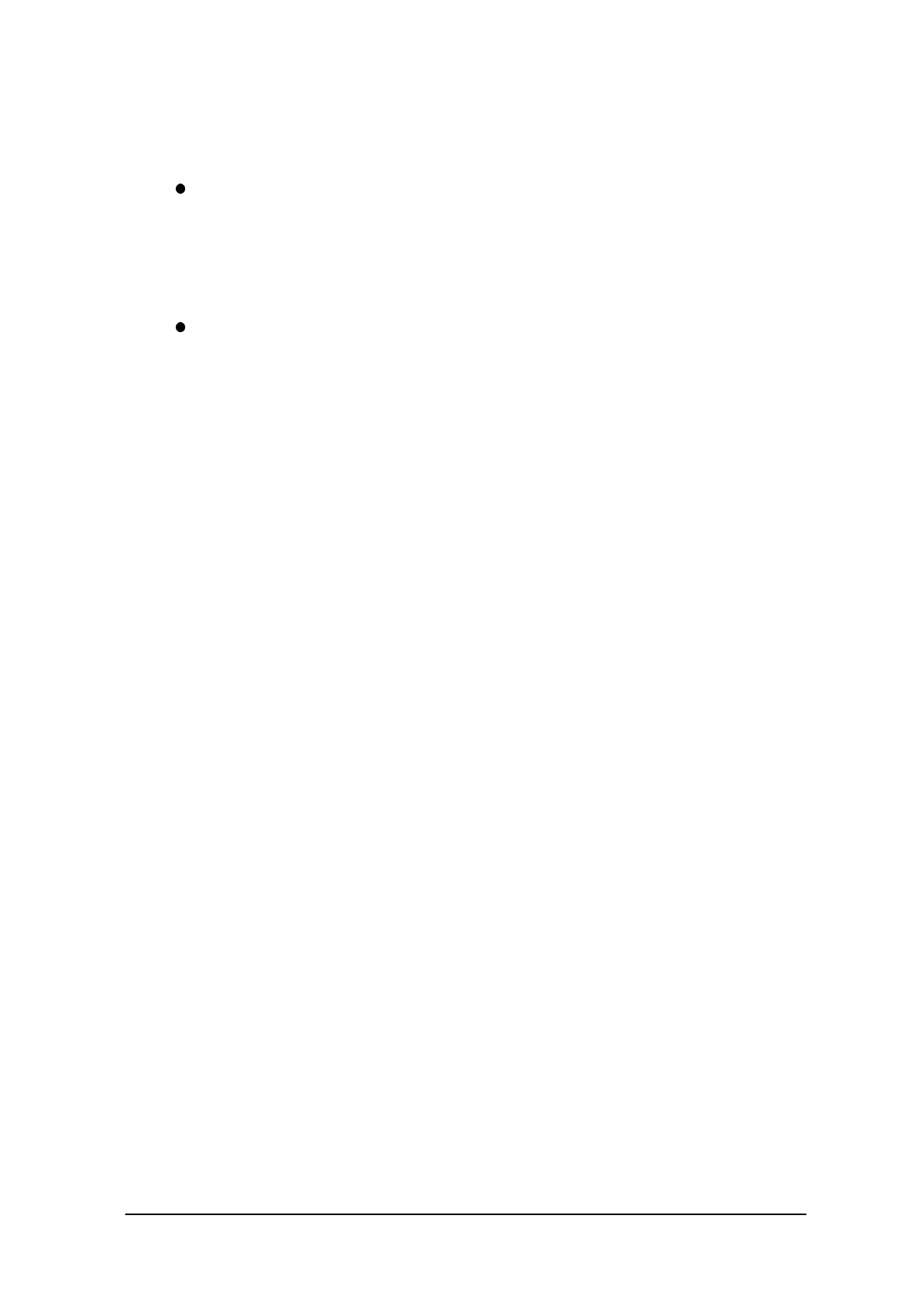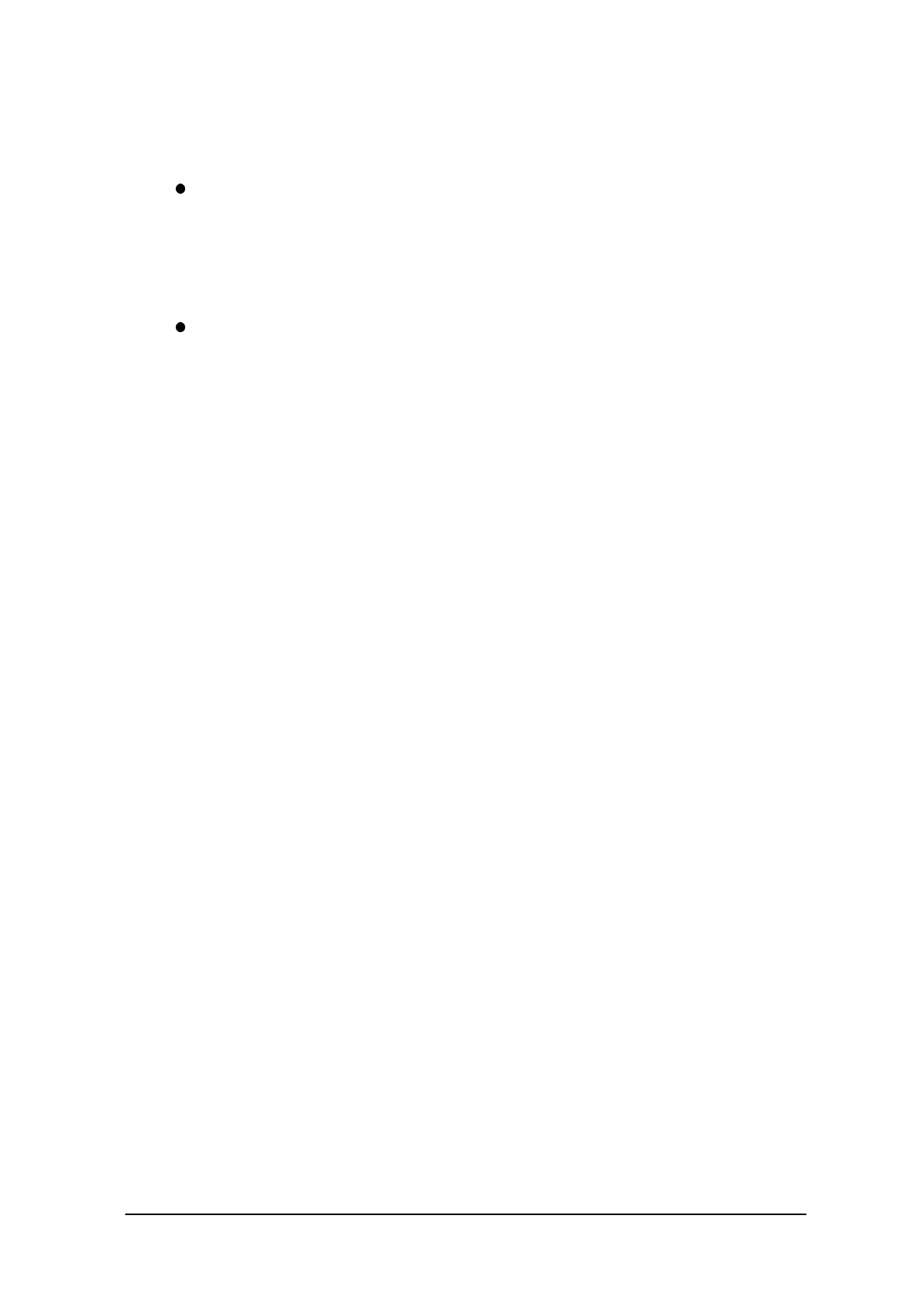
157
Input acceptance mode
There are two modes for accepting key inputs, as follows:
DOWN acceptance mode
In this mode the area touched in the pen-down action will change to reverse video and the
acquired keycode will be stored in the buffer. This reverse-video area is restored to normal when
the pen is lifted. However, it will not be canceled, even if the pen goes outside the key area
, while the pen continues moving.
UP acceptance mode
In this mode, the area touched by the pen-down action will change to reverse video. If the pen
goes outside the area which was touched by the pen at the start of its run, the reverse-video
condition will be canceled and a new area is displayed in reverse video. Key areas displayed in
reverse video can be accepted if the pen is up. If an area other than the keypad has been touched
before the pen is lifted, the keycode at that point in time will not be accepted.
The current key acceptance mode will continue until one pen-up action occurs, even if the
acceptance mode is switched by the application while the key is touching the keypad.
Toggle function
If the CTRL, EXT1, or EXT2 key in the main keypad (in the upper-case alphabet and lower-case
alphabet pads) is touched, either of these keypads becomes active. This input mode returns to normal
after one key input has been made. However, if the position touched has no keycode, this input
mode cannot be exited.
Repeat function
This function is supported only in the DOWN acceptance mode.
Any keys except the pad control keys, such as the Shift and Main keys, can be used. The CTRL,
Ext1, and Ext2 keys are also excluded from use, since the Main keypad can be restored to the
active state after one key input has been made.
Key click sound
The key click sound will be turned on when the keypad is touched (when the pen is down),
irrespective of the current input acceptance mode. However, this will not happen if a position that
does not correspond to any keycode is touched. It will not happen, either, if the pen runs from an
invalid key, which was touched first, to a valid key in the UP acceptance mode.