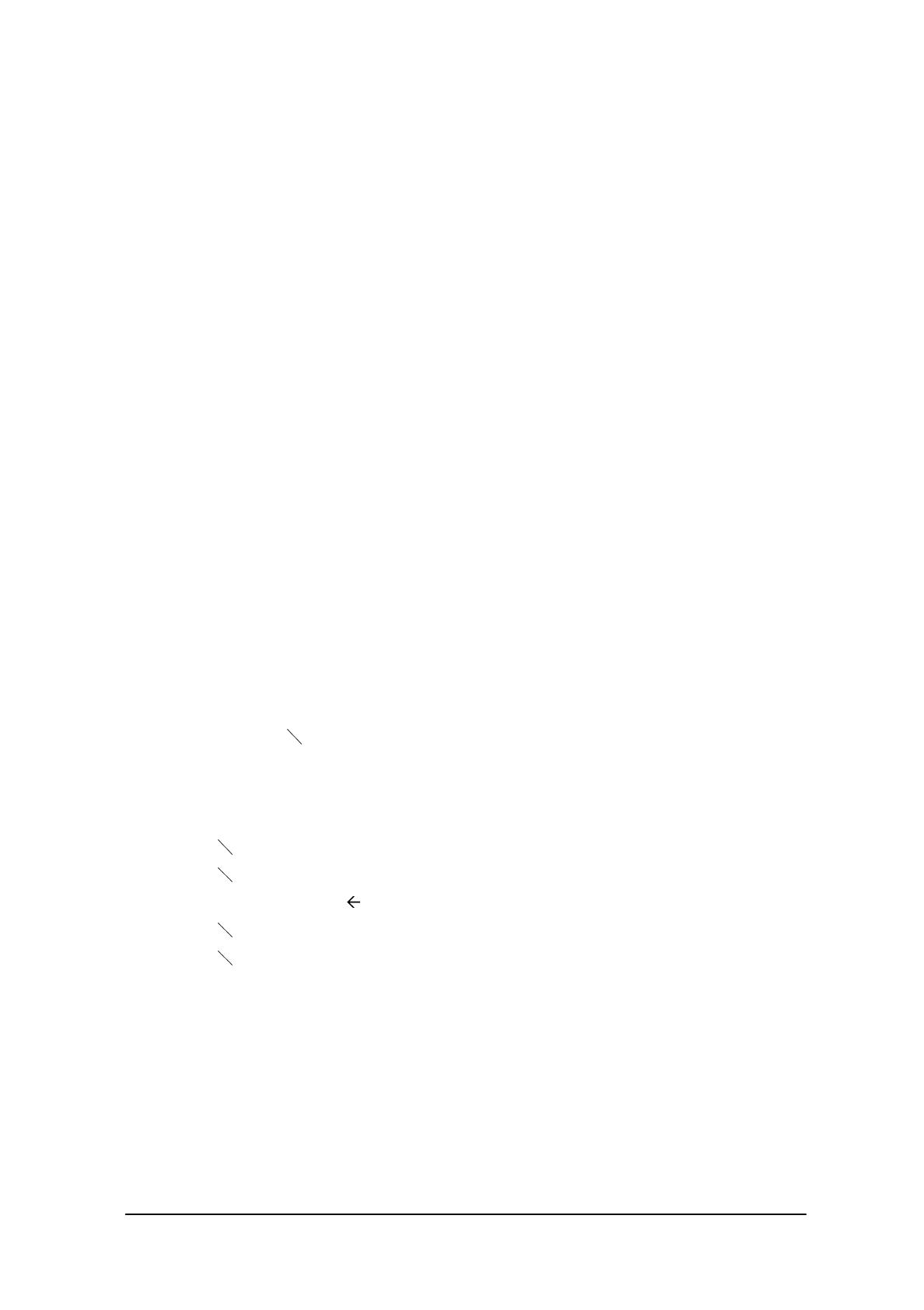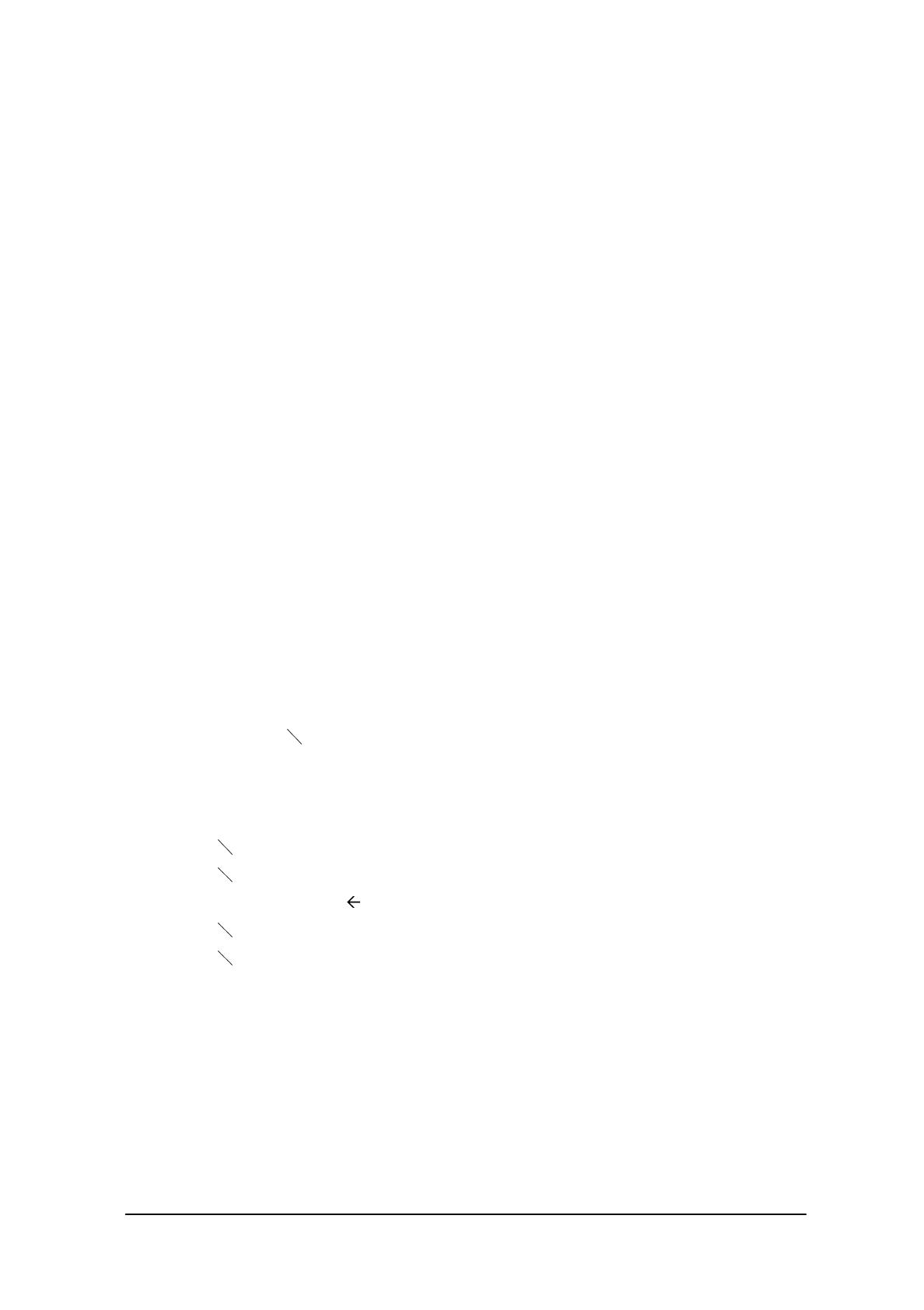
153
7.6.3
Keypad Library
Overview
This library is used to make an entry through the keypad or acquire the coordinates on the
screen being touched.
Note about the Libraries
The key input library is supplied on one of the four models suitable for the application program
developed by the user. Any application program that uses the key input library should include
keypad.h in the corresponding source file. Constants to be passed to library functions and their
prototypes are defined in this header file.
PADLIB.H Header file for keypad
SLIBPADD.LIB Keypad library for small-memory model
MLIBPADD.LIB Keypad library for medium-memory model
LLIBPADD.LIB Keypad library for large-memory model
This library will call the keypad driver internally. If this library is used, permanently install the
hardware window manager (HWWMAN.EXE) and keypad driver (KEYPAD.EXE) in the
system. In addition, the EMS driver should be registered in CONFIG.SYS, because the keypad
driver saves the keypad image data in the EMS memory.
Example of CONFIG.SYS :
DEVICE=C: EMM386.EXE FRAME=C800 X=C000-C7FF X=D800-DFFF
I=C800-D7FF
Example of AUTOEXEC.BAT :
C: HWWMAN
C: KEYPAD
APPLIC.EXE -- Application program
C: KEYPAD /r
C: HWWMAN /r