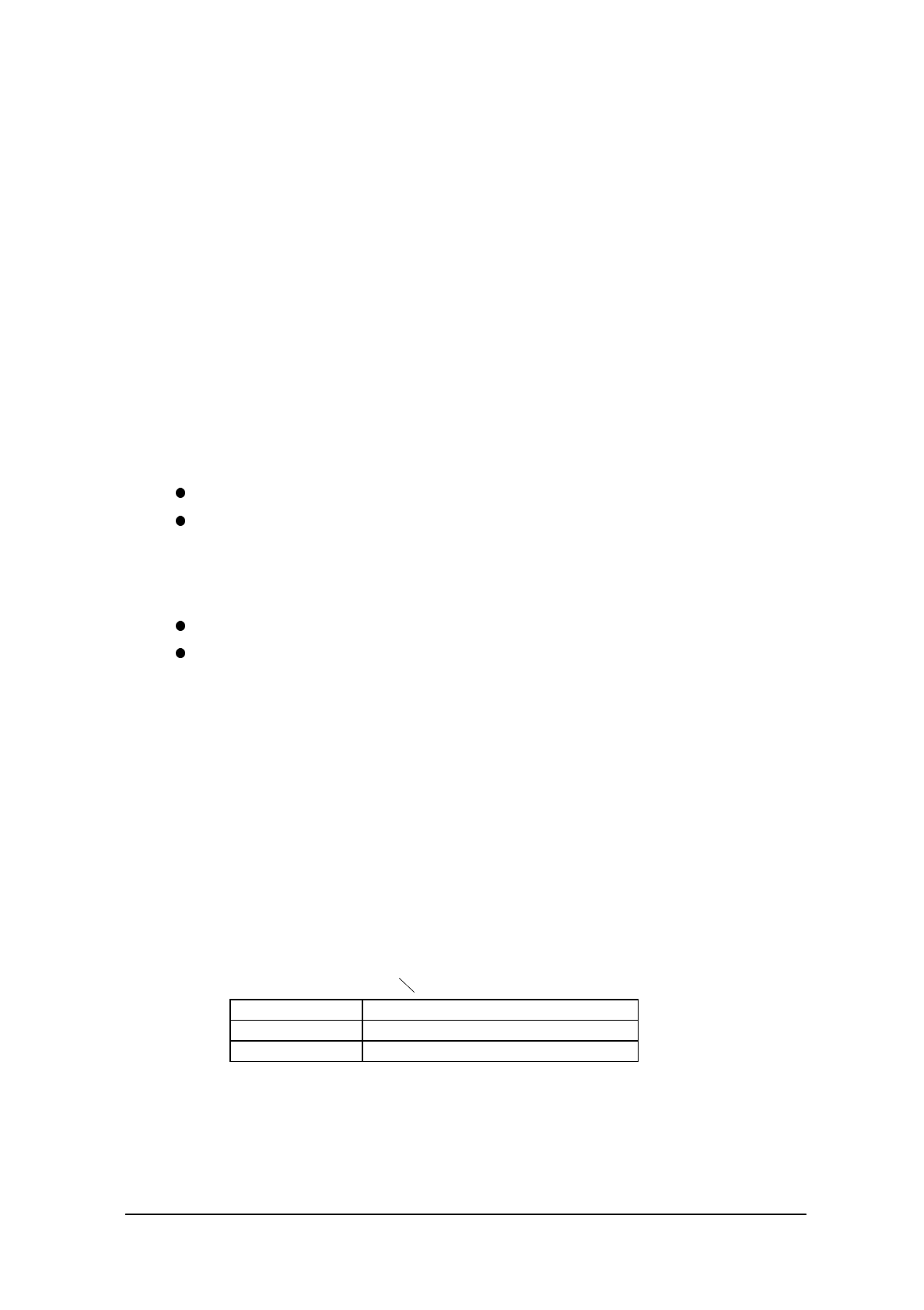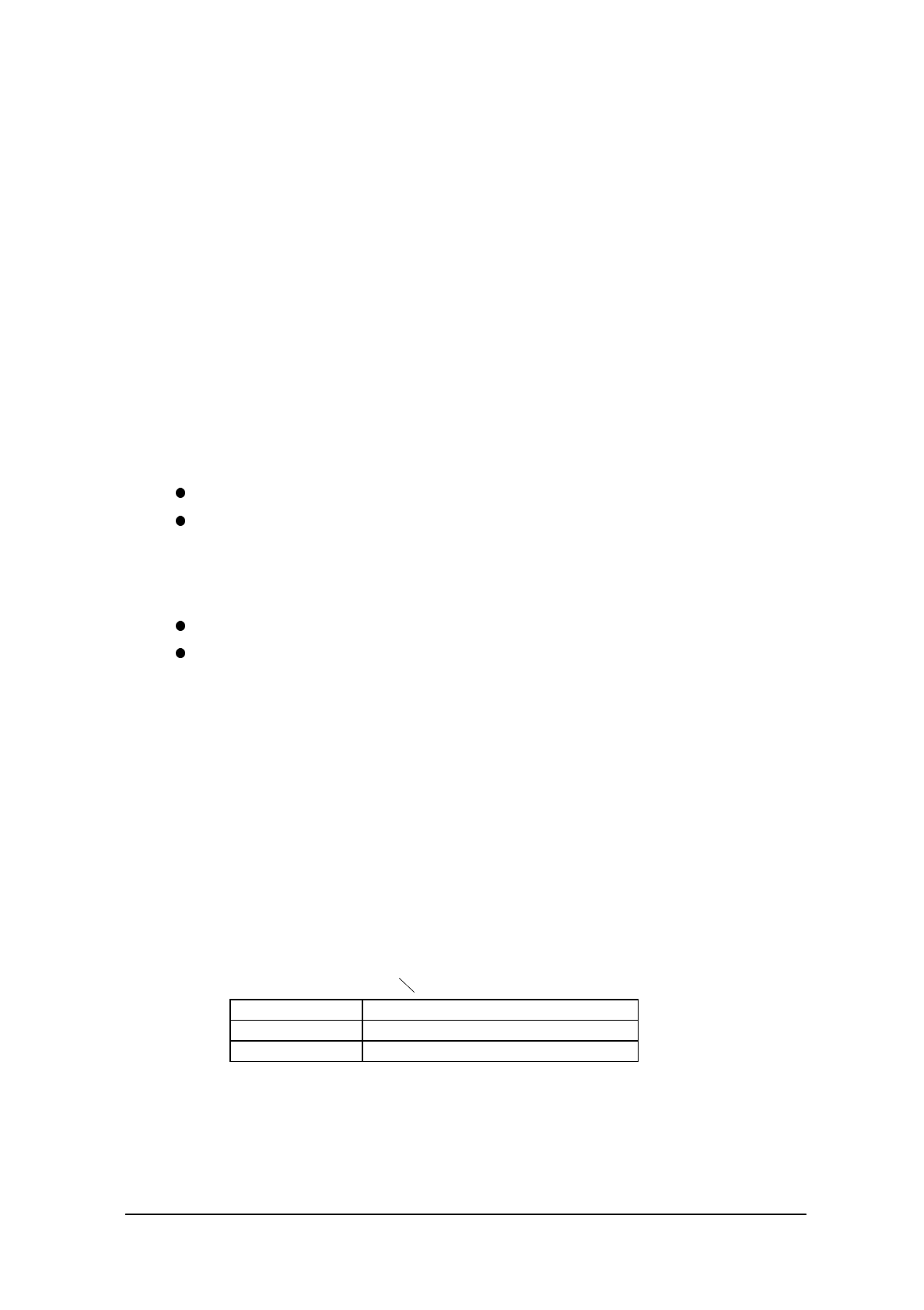
217
8.9 COM2KEY Utility
Overview
This utility is a debug tool that allows key input at the DOS prompt.
If this utility is resident in memory, the data entered in COM1 will be passed to the key buffer, and
the characters displayed on the DOS prompt screen will be outputted for COM1. Therefore, if this
terminal is connected to a PC via the COM cable and if the terminal emulator is used on the PC,
characters can be entered in the DOS prompt screen of this terminal through the PC's keyboard.
File name
COM2KEY.EXE
Operation Method
Connect the COM1 (8-pin) port of this terminal to the COM port of the PC with a cable.
Initiate the terminal emulator software on the PC and make the following setups.
Baud rate 9600 bps
Data bits 8 bits
Parity bit None
Stop bit 1 bit
Permanently install COM2KEY on the IT-2000 side with the following procedure.
If a key input is made on the PC side, the entered character will be displayed in the DOS prompt
screen of this terminal.
Startup Method
This utility is supplied and is stored in the basic drive (C:). This utility is an EXE file-type device
driver. It can be used as a single command or specified by CONFIG.SYS.
If executed from DOS prompt line :
Format: COM2KEY [Option]
If specified by CONFIG.SYS :
Format: DEVICE=C: COM2KEY.EXE
Option Function
None Permanently install COM2KEY.
/R Cancels residence of COM2KEY.