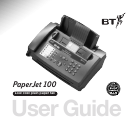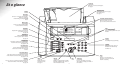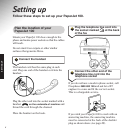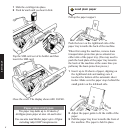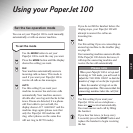Pop the SIM card out of its holder and then
insert the SIM card.
Close the cover. The display shows ADD PAPER.
Pull up the paper support.
Push the lever on the right-hand side of the
paper tray towards the back of the machine.
When first using the machine, remove foam
transportation protection pieces situated on
either side of the paper tray. (You may need to
push the back plate of the paper tray towards
the back of the machine at the same time you
pull away the foam protection pieces.)
1 Insert up to 50 sheets of paper, aligning on
the right-hand side and making sure it
touches the bottom of the automatic sheet
feeder. Make sure the paper stays behind the
small guider on the left-hand side.
2 Adjust the paper guide to fit the width of the
paper.
3 Pull the paper tray lever towards the front of
the machine. The paper is held in place.
8
Paper sizes and types
The paper tray holds up to 50 sheets of
60-90gsm plain paper at sizes A4 and Letter.
You can also load thicker paper up to 157gsm
including inkjet OHP transparencies.
8
Load plain paper
1 Slide the cartridge into place.
2 Push forward until you hear it click.
SETTING UP
1
2
3
2
1