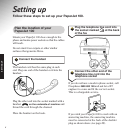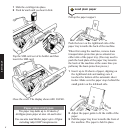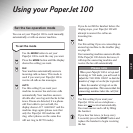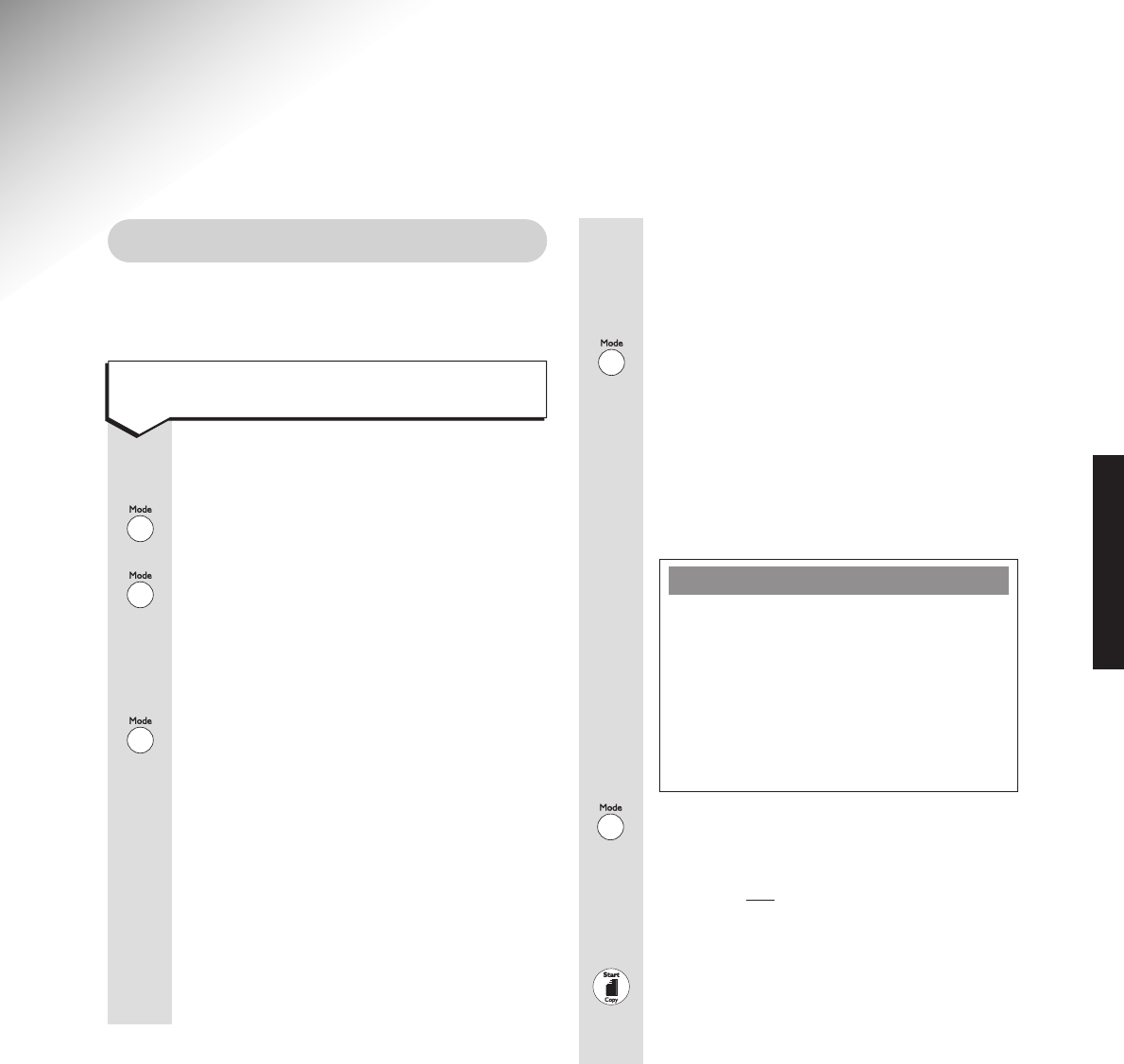
11
Using your PaperJet 100
To set the mode
Use the MODE button to set your
PaperJet 100 to work the way you want.
Press the
MODE button until the display
shows the setting you want.
FAX
Your machine automatically answers
incoming calls as faxes. This mode is
used if you want your PaperJet 100 to
receive all calls as fax messages.
AUTO
Use this setting if you want your
machine to answer fax and voice calls
automatically. Your machine answers
all calls after one ring and checks for fax
tones. If none are detected, it is a phone
call. Your caller is put on hold, the
display shows LIFT HANDSET and the
machine rings again (please note that
only the PaperJet 100 machine will
ring, other phones on the same line
will not ring in AUTO mode).
Set the fax operation mode
You can set your PaperJet 100 to work manually,
automatically or with an answer machine.
USING
If you do not lift the handset before the
ringing stops, your PaperJet 100 will
attempt to answer the call as an
incoming fax.
TAD
Use this setting if you are connecting an
answering machine to the doubler plug
see page 29.
Your answering machine answers all calls.
If the PaperJet 100 detects fax tones, it
will stop the answering machine and
receive the fax call automatically.
TEL
Use this setting if you want your
PaperJet 100 to act as a telephone –
faxes are not
received automatically.
You must answer each call by lifting
the handset.
If you hear fax tones, (a beep every
3 seconds) press the
START button and
replace the handset to begin receiving
the fax.
Please note
When your PaperJet 100 is set up and
receiving in TAD mode, you will need to
adjust the TAD RING COUNT so that the
number of rings set on the fax is greater
than the number of rings set on the
answering machine. This ensures that the
answering machine takes the call first.