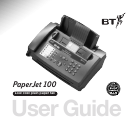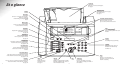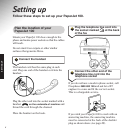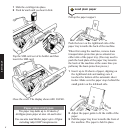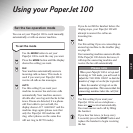5
Safety instructions
• Use only the mains lead supplied.
• There is a slight chance that your machine
could be damaged by an electrical storm.
We recommend that you unplug your
PaperJet 100 from the mains power and
telephone line socket during such storms.
• Do not obstruct any of the ventilation holes
on your machine. Allow a free flow of air to
all surfaces.
• Avoid placing your machine in humid
conditions or in direct sunlight. Don’t install
it close to radiators or air conditioning outlets
or in excessively warm, humid or dusty places.
Cleaning
Use a soft cloth dampened with water or diluted
washing-up liquid to wipe the outside. Never use
a dry cloth as this may cause a static shock.