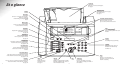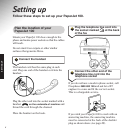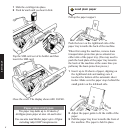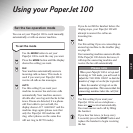10
SETTING UP
Press the buttons in the order shown
When your fax is not being used, the
display shows the date and time. It will
also print the date and time at the very
top of each fax you send.
Display shows FUNCTION 1-8.
Display shows USER SET UP.
Display shows CLOCK ADJUSTMENT.
Display shows 00/00/1998 00:00.
KEYPAD
Enter the date and time
To confirm the setting displayed. Display
shows next option RING COUNT FAX.
To return to standby.
10 Set the date and time
Using the keypad to enter the
date and time
Use the keypad to enter the date
e.g., 12th June 1999 = 12/06/1999.
Enter the time using the 24-hour clock
e.g., 9.30am = 0930, 3.30pm = 1530.
If you make a mistake, use the ᮤ ᮣ
buttons to move the cursor to the
number to be corrected and enter
the correct number.