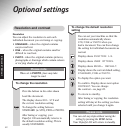21
To stop your PaperJet 100 from
retrieving a document:
The poll is cancelled.
DOCUMENT
Load the document. Display shows
DOC. READY and the resolution setting.
To change the resolution between
STANDARD, FINE or PHOTO.
See page 22.
Display shows COPIES = 1 and the
resolution setting.
KEYPAD
Enter the number of copies you want,
between 1-50.
The document is copied. Press the
STOP
button to halt copying at any time.
To copy a document
Copying
If the paper runs out
If the display shows
ADD PAPER
.
Faxes received when the paper runs out will be
stored in the memory (as long as it is not full)
and automatically printed out as soon as you
add more paper.
To cancel the polling of a document
from another fax
USING
You can retrieve a document from
another fax machine which has a
document ready to be polled.
Display shows FUNCTION 1-8.
Display shows POLL.
Display shows first option
POLL SEND.
To display POLL RECEIVE.
Display shows PASSWORD =.
KEYPAD
If required, enter the password set at
the other machine.
Display shows DIAL TO POLL.
KEYPAD
Enter the fax number you want.
While retrieving the document, the
display shows POLLING then RECEIVE.
To poll a document from another fax
You can cancel before or during polling.
Display shows TO BE POLLED.
Display shows CANCEL POLL TX?
Display returns to standby.
To cancel a document set to be
polled