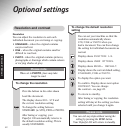23
Display shows FUNCTION 1-8.
Display shows USER OPTIONS.
Display shows first option
RESOL. DEFAULT.
To display CONTRAST.
To display the current setting,
NORMAL, DARK or LIGHT.
To display the option you want.
To confirm. Display shows next option
SEND REPORT.
To return to standby.
The contrast setting will not change
until you reset it.
To change the contrast
Contrast
You can adjust the contrast to help ensure that
documents with coloured backgrounds or any
text that does not stand out clearly are easier to
read when they have been faxed or copied.
•
NORMAL – when the original document is
clearly printed.
•
DARK – when the original document is light
to make your copies darker.
•
LIGHT – when the original document is dark
to make your copies lighter.
Ringer
You can select from 1-9 rings before
your fax machine automatically answers
an incoming call. The default setting is
1 ring.
Display shows FUNCTION 1-8.
Display shows USER SET UP.
Display shows first option CLOCK
ADJUSTMENT.
To display RING COUNT FAX.
Display shows the current setting such
as 4.
To display the number of rings you want.
To confirm the setting. Display shows
next option RINGER SWITCH.
To return to standby mode.
To adjust the number of rings before
your fax machine answers a call
Please note
When your PaperJet 100 is set up and receiving
in TAD mode, you will need to adjust the
TAD RING COUNT so that the number of
rings set on the fax is greater than the number
of rings set on the answering machine.
This ensures that the answering machine takes
the call first.
OPTIONAL SETTINGS