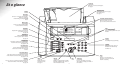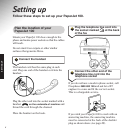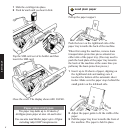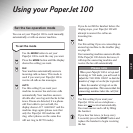Press the buttons in the order shown
Your PaperJet 100 will include your name
and number on the top of each fax you
send. This is your Sender ID HEADER.
Display shows FUNCTION 1-8.
Display shows USER SET UP.
Display shows first option CLOCK
ADJUSTMENT.
To display EDIT HEADER.
Display shows ENTER NAME.
To clear the default setting
“PAPERJET 100”.
KEYPAD
Enter your name.
9
Using the keypad to enter names
You can enter a name of up to 20 characters.
For example, to enter the name JOHN:
• Press the
5 button until the display shows
J
.
• Press the
6 button until the display shows
O
.
• Press the
4 button until the display shows
H
.
• Press the
6 button until the display shows
N
.
If you make a mistake, use the
ᮤ
button to
move the cursor back a space and enter the
correct letter. To enter a space, press the ᮣ
button. This moves the cursor to the right.
To replace a character with a blank space
press
1.
9 Enter your name and fax number
SETTING UP
Please note
Each fax you send will be printed with your
name, date and time, fax number and page
number at the top of each page. You have the
option of switching it off. See page 28.
Display shows ENTER NUMBER.
KEYPAD
Enter your fax number. (You can enter
up to 20 digits. If entering an international
code, press the
✱ button to put a + sign
before the first digit.)
To confirm. Display will show the next
option PBX SELECTION.
To return to standby.