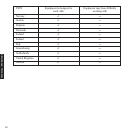32
Press the
ᮤ
or
ᮣ
button to select the
option you want
= OFF PBX/OFF PST,
= ON PBX/ON PST, = OFF PBX/ON PST.
To confirm the setting. Display shows
next option BUSY TONE CHECK.
To return to standby.
Press the
ᮤ
or
ᮣ
button to select the
option you want
= OFF PBX/OFF PST,
= ON PBX/ON PST, = OFF PBX/ON PST.
To confirm the setting. Display shows
next option RESOL. DEFAULT.
To return to standby.
To switch the Busy Tone check on
and off
Press the buttons in the order shown
When your PaperJet 100 is sending a fax
it will keep trying, even if the far end is
busy (engaged), for a fixed time (60
seconds). You have the option to change
the set-up so that the PaperJet 100 drops
the line automatically if it detects busy
tone. There are three available settings:-
OFF PBX/OFF PST – no busy tone check.
ON PBX/ON PST – busy tone check on if
PBX SELECTION is set on or off.
OFF PBX/ON PST – busy tone check on
only if
PBX SELECTION is set off.
The default setting
OFF PBX/OFF PST.
Display shows FUNCTION (1-8).
Display shows USER OPTIONS.
Display shows first option RESOL.
DEFAULT.
To display BUSY TONE CHECK.
Display shows = OFF PBX/OFF PST
(or current setting).
OPTIONAL SETTINGS