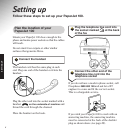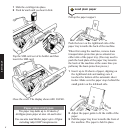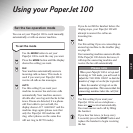12
USING
Storing names and numbers
in the one-touch and directory
memories
9-number memory (one-touch)
You can store your most frequently dialled
numbers under the 9 ‘one-touch’ memory buttons.
Names can be stored along with their associated
fax and telephone numbers under each button.
If you’re making a phone call, the telephone
number is dialled: if you place a document in
the auto document feeder, the fax number is
automatically dialled.
Name and number directory
You can store up to 20 names, in alphabetical order,
along with their associated fax and telephone
numbers. The names can be recalled to the display
for dialling. If you’re making a phone call, the
telephone number is dialled: if you have inserted a
document ready to send, the fax number is dialled.
Characters available on your PaperJet 100
You can enter various letters and symbols using
the keypad. Each consecutive press of the buttons
will display the following characters. (See table
below and ‘Using the keypad to enter names’
on page 13.)
Characters displayed under each button
No. of
presses
1 ADGJMPTW0
2 .BEHKNQUXÇ
3 :CFI LORVY
4 123456S8Z
5 /Ö7ü9
6 + Ñ
7 -Æ Ø
8 &
.
..
.
A