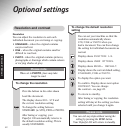29
To store the access code Using the RECALL/ACCESS button
If you have programmed the
RECALL/ACCESS button, you can use
it to dial the code when making a call
or to store the code in numbers in the
memory.
If the RECALL/ACCESS button is the
first button pressed in the dialling
sequence, then the access code will be
dialled (or inserted in the stored
number). If it is pressed at any other
time, a RECALL will be dialled. Recall
can utilise switchboard features like
transferring and holding phone calls.
See your switchboard user guide for
details.
Display shows FUNCTION 1-8.
Display shows USER SET UP.
Display shows first option
CLOCK ADJUSTMENT.
To display PBX SELECTION.
Display shows ON or OFF.
To display ON.
Display shows = ACCESS.
Display shows = DIGIT or = RECALL.
To choose between
DIGIT and RECALL.
If you choose
DIGIT.
Display shows ACCESS CODE.
KEYPAD
Enter the access code (up to 3 digits).
To confirm the code. Display shows
ACCESS.
To return to standby.
or
If you choose RECALL.
To select
RECALL.
Display shows ACCESS.
To return to standby.
Connecting an answering
machine
Your PaperJet 100 can work with an answering
machine so that you can take voice and fax
messages.
To ensure the two machines work together, the
answering machine cord must
be connected into
the socket on the back of the PaperJet 100’s line
cord doubler plug.
DOUBLER
PLUG LEAD
FROM PAPERJET 100
PLUG LEAD
FROM ANSWER MACHINE
OPTIONAL SETTINGS