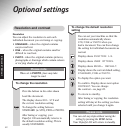30
Set the ring count for your answering
machine
When your PaperJet 100 is working with
an answer machine, and a call comes
in, your answer machine will always
answer the call first. Your PaperJet 100
will take over the call if it detects that it
is a fax call.
If your PaperJet 100 fails to take fax calls
off the answer machine then first you
should check the length of your
outgoing message on the answer
machine – it may be too long for the
calling machine to handle. The maximum
optimum length of the outgoing
message will vary with the number of
rings your answer machine is set to
answer after and with the fax detector
you have selected (see table below).
If you are trying to receive faxes from
abroad you may find that you need to
shorten your message further.
If you still have problems, or if you
want to use a longer outgoing message,
use fax detector B, as described in the
function key sequence below.
If your fax machine fails to take fax
calls off the answering machine
Press the buttons in the order shown
If you can set the number of rings
before your answering machine takes
the call (refer to your answering
machine’s guide for instructions), it is
recommended that you set the number
of rings to between 2 and 4 (inclusive).
Now set the number of rings before
your fax takes a call. The pre-set
number is 8, so we recommend you
leave this setting. This means if your
answering machine is set to OFF or fails
to answer, then your PaperJet 100 will
automatically answer calls after 8 rings.
For your fax and answering machine to
work successfully together, the number
of rings set on the fax must be greater
than the number of rings set on the
answer machine.
Display shows FUNCTION 1-8.
Display shows TAD.
Display shows RING COUNT.
Display shows 8.
To select between
1-9 rings.
To confirm the setting. Display shows
next option TAD SILENCE.
To return to standby.
Outgoing message length
No. of
FAX FAX
rings
DETECTOR DETECTOR
MODE A MODE B
2 14 seconds 18 seconds
4 8 seconds 12 seconds
OPTIONAL SETTINGS