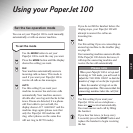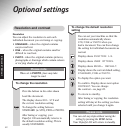Delayed faxing
18
Receiving faxes
USING
Press the buttons in the order shown
While the fax is being sent:
Press the
MONITOR button. The display
shows TALK REQUEST.
When sending is complete, if the other
party lifts their handset in response to
your talk request, your PaperJet 100
will ring and display LIFT HANDSET
& PRESS MONITOR.
Lift your handset and then press the
MONITOR button. You will now be able
to hold a conversation.
To speak to the other party during a
fax transmission
You can store a document in the memory and
set a time for it to be sent later; for example, to
take advantage of lower call rates.
When the display shows DELAYED
SEND.
Display shows CANCEL DELAY TX?
To confirm.
To cancel a delayed send
Display shows INSERT DOCUMENT.
(DOCUMENT)
Load the document. It is automatically
scanned and stored in the memory for
sending. Display shows DELAYED SEND.
To set up a delayed fax
Display shows FUNCTION 1-8.
Display shows DELAYED SEND.
Display shows TX TIME = (current
time or the time entered at the last
delayed send).
KEYPAD
Enter the time you want the fax to be
sent, e.g. 0845 =8.45am,18.30 =6.30pm.
Display shows FAX NO =.
KEYPAD
Enter the fax number you want.
See also page 11 for further details on which
mode setting to use.
Your PaperJet 100 will automatically answer calls
and receive faxes in
FAX and in AUTO mode.
Your machine automatically answers incoming
calls as faxes.
Your machine answers all calls after one ring
and checks for fax tones. If none are detected,
it is a phone call. Your caller is put on hold, the
display shows LIFT HANDSET and the machine
rings again.
If you do not lift the handset before the ringing
stops, your PaperJet 100 will attempt to answer
the call as an incoming fax.
Use the
TAD setting if you have connected an
answering machine to the doubler plug at the
wall socket, as shown on page 29.