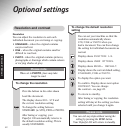20
USING
This allows your PaperJet 100 to retrieve a
document from another machine, or for another
fax machine to retrieve a document from your
PaperJet 100.
To set a document which can be
polled by another machine
Polling
For security, you can choose to use a
password with polling. The other
machine must send this password in
order to retrieve the document you
have stored in the memory for polling.
However, please note that some fax
machines may not be able to retrieve
documents which are password-
protected.
Display shows FUNCTION 1-8.
Display shows POLL.
Display shows POLL SEND.
Display shows PASSWORD.
KEYPAD
If desired, enter the password which
can be up to 20 digits long. This stops
unauthorised people from retrieving
the document.
Display shows INSERT DOCUMENT.
Load the document to be polled. It is
scanned automatically. Display flashes
TO BE POLLED.
The document is sent when your
PaperJet 100 is contacted by another
machine set to ‘polling receive’.
If the paper runs out
If the display shows
ADD PAPER
.
Faxes received when the paper runs out will be
stored in the memory and automatically printed
out as soon as you add more paper.
Display shows MEMORY FULL.
Display shows CANCEL TX FILE?
Any existing document stored for
sending or polling is deleted from
the memory.
To empty a full memory
To talk to your caller when receiving
a fax
Press the buttons in the order shown
You can speak with your caller during a
fax call.
While the fax is being received:
Press the
MONITOR button. The display
shows TALK REQUEST.
When reception is complete, if the caller
lifts their handset in response to your
talk request, your PaperJet 100 will ring
and display LIFT HANDSET & PRESS
MONITOR.
Lift your handset and then press the
MONITOR button. You will now be able
to hold a conversation.