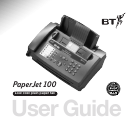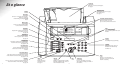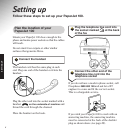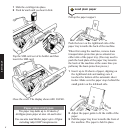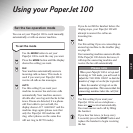Open the front cover.
7
6
Attach the document feeder
support tray
7
Install the ink cartridge and
SIM Card
Slide the tray into the slots on top of the machine.
4
Plug the mains lead into the
back of the machine
The display shows INITIALIZING and then NO
INK. Then the alarm flashes.
4
Plug the mains power adaptor into
the wall socket and switch on
5
Plug the other end of the mains
lead into the wall socket and
switch on
SETTING UP
Remove the tape from the cartridge nozzle.
Be careful not to touch the nozzle or the
electrical contacts.
Switch should be
OFF for safety
while you plug in.